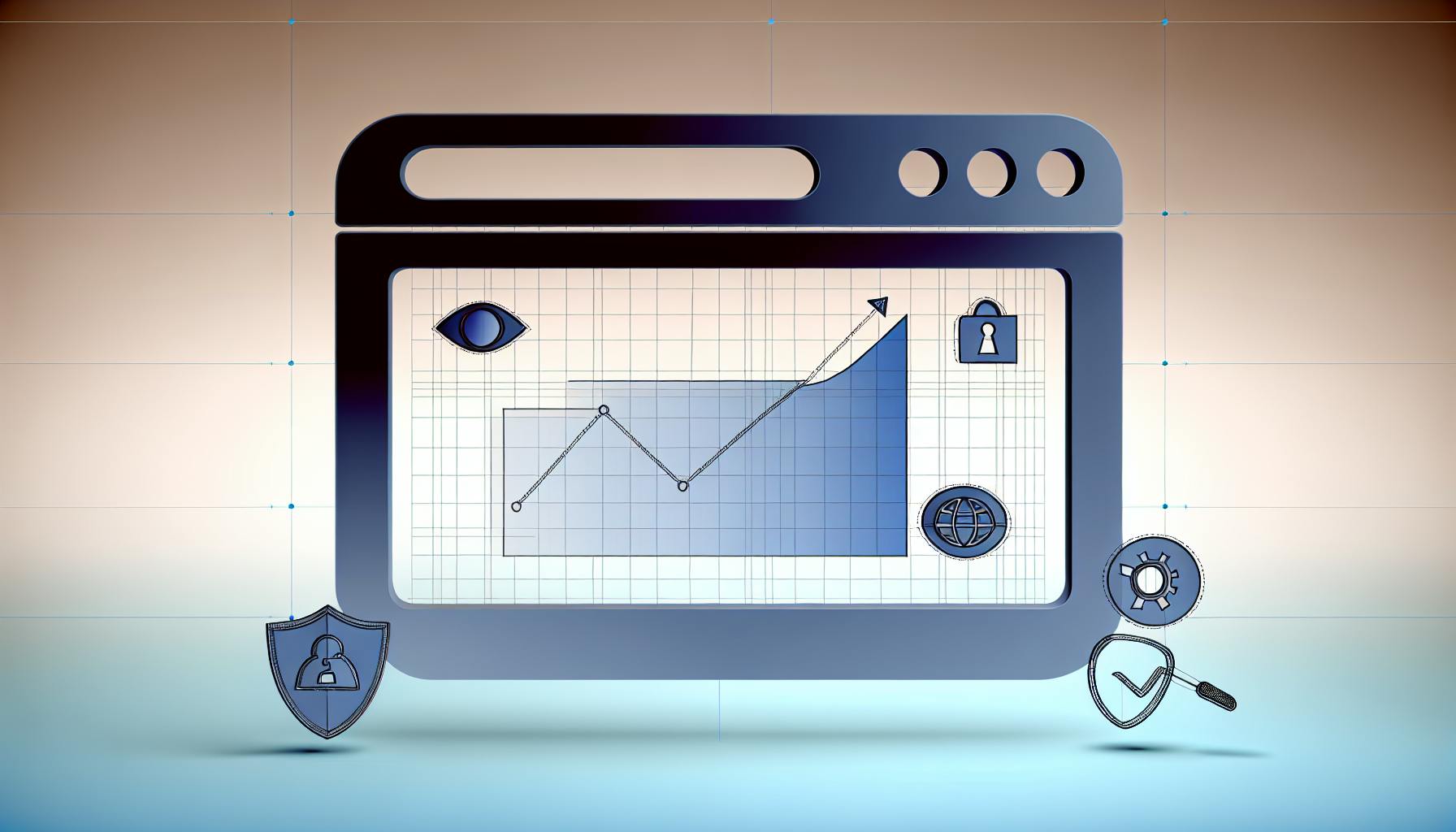In the fast-paced digital landscape of 2024, understanding your website's traffic is crucial for success. As you strive to optimize your online presence, you need reliable tools to look up website traffic and gain valuable insights. This article will guide you through the top platforms available to efficiently monitor and analyze your web traffic. From comprehensive analytics suites to specialized tracking tools, you'll discover the most effective solutions to measure your site's performance, understand user behavior, and make data-driven decisions. Whether you're a seasoned marketer or a budding entrepreneur, these tools will empower you to harness the full potential of your website traffic data.
What is Website Traffic?
Website traffic refers to the number of visitors or viewers accessing a website over a given period. It is a crucial metric for measuring a website's popularity, engagement, and reach. Understanding and analyzing website traffic is essential for businesses to make informed decisions and optimize their online presence.
Importance of Website Traffic
Website traffic is vital for several reasons:
- Increased Visibility: Higher traffic often translates to greater brand awareness and recognition, as more people discover and engage with your website.
- Potential Customers: Each visitor represents a potential customer or lead, making website traffic a valuable asset for generating sales and revenue.
- Content Engagement: Traffic data helps gauge the effectiveness of your content in attracting and retaining visitors, allowing you to refine your content strategy accordingly.
Driving Website Traffic
Attracting visitors to your website involves a combination of strategies, including:
- Search Engine Optimization (SEO): Following SEO best practices like keyword optimization, effective metadata, and fast load times can improve your search engine rankings, driving more organic traffic from search engines.
- Content Marketing: Producing valuable and engaging content, such as articles, guides, and videos, can attract visitors and establish your website as a go-to resource for relevant topics.
- Social Media Marketing: Leveraging social media platforms to share content, engage with your audience, and promote your website can drive significant traffic from these channels.
- Email Marketing: Building an email list and sending regular newsletters or updates can encourage subscribers to visit your website for the latest content or offers.
- Paid Advertising: Investing in paid advertising campaigns, such as Google Ads or social media ads, can quickly drive targeted traffic to specific web pages or offers.
Analyzing Website Traffic
Once you've implemented strategies to drive traffic, it's crucial to analyze and understand the data to make informed decisions about optimizing your website and marketing efforts. This can involve:
- Tracking Sources: Identifying the channels or campaigns driving the most traffic can help you allocate resources more effectively for maximum impact.
- User Behavior Analysis: Monitoring metrics like bounce rates, average time on page, and conversion rates can reveal insights into user engagement and areas for improvement to enhance the user experience.
- Demographic Data: Understanding the geographic locations and demographic profiles of your visitors can help you tailor your content and marketing strategies to better resonate with your target audience.
By consistently analyzing and optimizing website traffic, businesses can improve their online presence, increase brand awareness, and ultimately drive more conversions and revenue.
Why is Website Traffic Important?
Driving website traffic should be a top priority for any business operating in today's digital landscape. More visitors to your website means more potential customers and opportunities for conversions, directly impacting your bottom line. Here's why website traffic is so crucial:
Increased Revenue Potential
The number of visitors to your site has a direct correlation with potential sales and revenue. According to research, higher traffic equates to more prospects discovering your products or services, leading to higher conversion rates. With a wider online reach, you can find customers globally and expand into new markets.
Valuable Customer Insights
Website analytics provide invaluable data on visitor behavior, popular content, traffic sources, and conversion rates. These insights allow you to optimize your website design, marketing strategies, and offerings to better meet customer needs and drive more sales.
Improved Search Engine Rankings
Search engine optimization (SEO) is key to driving organic traffic from search results. Techniques like keyword optimization, engaging blogs, and mobile-friendly design can boost your ranking and visibility on search engines like Google. Higher rankings mean more relevant visitors discovering your business.
Competitive Advantage
In the digital age, customers expect businesses to have an online presence. Failing to generate website traffic risks losing potential customers to competitors who can be easily accessed online 24/7. Consistent traffic keeps you competitive and ensures no missed sales opportunities.
By prioritizing website traffic through strategic design, SEO, content marketing, and analytics, you can unlock your business's full growth potential and stay ahead of the competition in an increasingly digital world.
How to Check Traffic of a Website
Keeping an eye on your website's traffic is crucial for understanding your online presence and audience engagement. With the right tools and analytics, you can gain valuable insights into visitor behavior, identify areas for improvement, and make data-driven decisions to drive growth. Here's how you can effectively check your website's traffic.
Leverage Web Analytics Tools
One of the most reliable ways to track website traffic is through web analytics tools like Google Analytics. These platforms provide detailed metrics on user behavior, including pageviews, unique visitors, bounce rates, and traffic sources. By setting up these tools on your website, you can access comprehensive reports and dashboards that give you a bird's-eye view of your traffic data.
According to Unicorn Platform's blog, tools like Google Analytics help analyze visitor behavior patterns, providing insights to optimize pages and improve performance over time based on data.
Monitor Key Performance Indicators (KPIs)
To effectively analyze your website's traffic, it's essential to identify and monitor the right Key Performance Indicators (KPIs). Some crucial KPIs to track include:
- Unique Visitors: The number of individual users who visit your website within a specific timeframe.
- Pageviews: The total number of pages viewed on your website.
- Bounce Rate: The percentage of visitors who leave your website after viewing only one page.
- Traffic Sources: The channels (e.g., organic search, social media, referrals) through which visitors are reaching your website.
By keeping a close eye on these KPIs, you can identify trends, spot potential issues, and make informed decisions to enhance user experience and drive more traffic.
Utilize Real-Time Analytics
Many web analytics tools offer real-time tracking capabilities, allowing you to monitor your website's traffic as it happens. This feature can be particularly useful for identifying sudden spikes or drops in traffic, enabling you to promptly investigate and address any underlying issues or capitalize on opportunities.
Unicorn Platform's blog recommends using Google Analytics to understand visitor behavior and monitor analytics to gain insights on traffic and engagement.
Segment and Filter Data
To gain more granular insights, consider segmenting and filtering your website's traffic data based on various criteria, such as geographic location, device type, new vs. returning visitors, and referral sources. This targeted analysis can help you identify specific audience segments, tailor your marketing efforts, and optimize your website's content and user experience accordingly.
By following these steps and regularly checking your website's traffic, you can stay informed about your online performance, make data-driven decisions, and continually improve your digital presence.
Top Tools to Look Up Website Traffic
In today's digital landscape, understanding your website's traffic is crucial for making informed decisions and optimizing your online presence. Fortunately, there are several powerful tools available to help you look up and analyze your website's traffic data. Let's explore some of the top options for 2024.
Semrush
Semrush is a comprehensive online visibility management platform that offers in-depth website traffic analysis. It provides insights into your website's organic and paid search performance, including keyword rankings, backlink data, and competitor analysis. Semrush also offers features like site audits, content marketing tools, and social media tracking, making it an all-in-one solution for digital marketers.
SimilarWeb
SimilarWeb is a popular web analytics tool that allows you to look up traffic data for any website. It provides detailed information on website visits, traffic sources, engagement metrics, and audience demographics. Additionally, SimilarWeb offers competitive intelligence features, allowing you to compare your website's performance with that of your competitors.
Alexa
Alexa is a well-known tool for website traffic analysis, ranking websites based on their popularity and providing insights into traffic sources, engagement metrics, and audience demographics. While Alexa's data is not as comprehensive as some other tools, it can still provide valuable insights, especially for benchmarking purposes.
CountVisits!
CountVisits! is a unique web analytics tool designed specifically for busy founders and entrepreneurs. It offers a pay-once, use-forever pricing model, making it an attractive option for those seeking a cost-effective solution. CountVisits! provides features like daily reports, performance checks, and an AI agent to help you analyze your website's traffic data efficiently.
One standout feature of CountVisits! is its public dashboard customization, which supports the "build in public" approach favored by many founders. Additionally, CountVisits! is fully GDPR-compliant and integrates seamlessly with the Unicorn Platform, an AI-based website builder that continuously optimizes websites based on traffic patterns.
No matter which tool you choose, staying informed about your website's traffic is essential for making data-driven decisions and achieving your online goals.
Tips for Analyzing Website Traffic Data
Identify Traffic Sources
Analyzing where your website traffic originates from is crucial for optimizing marketing efforts. Google Analytics provides insights into sessions by source, allowing you to pinpoint top-performing channels and allocate resources effectively. Regularly tracking this metric helps identify underperforming areas for improvement.
Monitor Key Performance Indicators
To gauge landing page success, monitor key metrics like bounce rate, average time on page, and conversion rate. Tools like Google Analytics enable tracking user interactions and conversion paths. Continually analyzing these metrics reveals areas for optimization to enhance user experience and drive desired actions.
Leverage A/B Testing
A/B testing different versions of landing page elements like headlines, copy, and calls-to-action provides data-driven insights. Even minor tweaks can significantly impact conversion rates when implemented based on test findings. Regularly test and analyze results to continually refine your landing pages.
Optimize for Mobile
With increasing mobile traffic, ensuring a seamless mobile experience is critical. Analyze mobile metrics like load times and mobile conversion rates to identify areas for optimization. Streamline layouts, simplify copy, and enhance responsive design for improved mobile performance.
Monitor User Behavior
Tracking behavioral data like content consumption patterns, clicks, and purchases enables understanding user preferences and optimizing experiences. Tools like heatmaps and session recordings provide valuable context for enhancing website elements based on real user insights.
Segment Audiences
Analyzing user segments based on demographics, interests, and behaviors reveals groups with higher engagement and conversion potential. Leverage this data to tailor content, offers, and experiences, driving more personalized and effective user journeys.
FAQ: How do I check particular traffic on a page?
Analyze Page Views
To check the traffic on a specific page, you'll want to look at the page view metrics. Most web analytics tools provide detailed reports on individual page views, allowing you to drill down and see how many visits a particular URL received over a given time period.
This data is invaluable for understanding which pages resonate with your audience and drive the most engagement. As Unicorn Platform highlights, having built-in analytics that surface page-level metrics is crucial for evaluating user flows and pinpointing areas for optimization.
Segment by Traffic Source
Take your page analysis a step further by segmenting the traffic data by source. You can view page views broken down by channels like organic search, paid advertising, social media referrals, and more.
Seeing where your high-performing content draws visitors from illuminates which marketing channels are most effective. It also reveals opportunities, like increasing promotion on an underutilized but high-converting source.
Track User Behavior Flow
Beyond raw page view numbers, look at user behavior metrics like bounce rate, time on page, and navigation pathways. How users interact with a page - or don't - provides valuable context around its performance.
A page with high views but low engagement could indicate the content doesn't match user intent or has usability issues to address. Whereas a page with fewer views but lots of downstream conversions may be an under-promoted gem to prioritize.
Set Up Page Alerts
To stay on top of traffic shifts for mission-critical pages, set up automated alerts. Define thresholds for significant spikes or dips in page views, and your web analytics tool like CountVisits will proactively notify you when those conditions are met.
Receiving real-time alerts allows you to quickly diagnose issues impacting key pages or capitalize on opportunities as they emerge, rather than waiting for your next reporting cycle.
How can I check the traffic of a website?
Monitoring website traffic is crucial for understanding user engagement, optimizing content, and driving growth. Several tools and techniques can help you gain insights into your site's performance.
Website Analytics Tools
Comprehensive analytics platforms like Google Analytics offer in-depth traffic data and user behavior insights. These tools track metrics such as page views, unique visitors, bounce rates, and traffic sources. Installing analytics software allows you to analyze how visitors interact with your site, guiding optimizations for higher conversion rates.
Visitor Behavior Analysis
Monitoring visitor behavior through metrics like time on page, click-through rates, and user flows can reveal pain points and areas for improvement. This data can guide efforts to optimize page load times, streamline navigation, and enhance the overall user experience.
Integration with Platforms
Many website builders and hosting platforms integrate with analytics services like Google Analytics, Facebook Pixel, and Segment. These integrations provide a centralized view of traffic data, visitor behavior, and conversion rates, enabling data-driven decision-making.
Landing Page Optimization
For specific campaigns or content, analyzing landing page metrics like page views, unique visitors, and conversion rates can help optimize messaging, design, and calls-to-action. Continuous testing and iteration based on analytics data can improve landing page performance.
E-commerce Tracking
In e-commerce settings, monitoring traffic and sales data is essential for optimizing product pages, streamlining checkouts, and identifying high-performing categories. Analytics tools can pinpoint areas for improvement by tracking metrics like bounce rates and conversion rates.
By leveraging website analytics tools, visitor behavior analysis, platform integrations, and targeted tracking for landing pages and e-commerce sites, businesses can gain valuable insights into their website traffic and make data-driven decisions to enhance user experience and drive growth.
How do I check SEO traffic?
To monitor and analyze the organic traffic coming from search engines to your website, you'll need to leverage robust web analytics tools. Here are some effective ways to track SEO traffic:
Google Analytics
Google Analytics is a free, comprehensive platform that provides detailed insights into your website's traffic sources, user behavior, and conversion metrics. You can easily identify which pages and keywords are driving the most organic search traffic.
- Set up "Source/Medium" reports to view traffic segmented by sources like Google, Bing, etc.
- Use the "Landing Pages" report to see your top entry pages from organic search.
- Check the "Channels" report for a high-level overview of visits from organic search.
Google Search Console
Google Search Console is another free tool from Google that gives you data directly from the search engine's perspective. It shows you which queries your site is ranking for, allowing you to optimize for better SEO performance.
- The "Performance" report displays your average ranking position and total clicks from Google search results.
- The "Pages" report shows you data for your most popular site pages in organic search.
- You can submit sitemaps and identify any crawling or indexing issues impacting organic visibility.
Third-Party SEO Tools
In addition to Google's offerings, there are various third-party SEO tools that provide deeper insights into your organic search performance. CountVisits is one such platform designed specifically for busy founders, offering features like:
- AI-driven analysis and insights into SEO traffic trends.
- Customizable public dashboards ideal for the "build in public" approach.
- Integration with platforms like Unicorn for comprehensive web analytics.
- Automatic alerts for significant organic traffic shifts.
No matter which tools you choose, regularly monitoring and analyzing your SEO traffic is crucial for identifying areas for improvement and maximizing your online visibility.
What is the Google tool to check website traffic?
Google Analytics: The Leading Free Traffic Tracker
Google Analytics is the most widely-used free tool to track, analyze and report website traffic data. It provides comprehensive insights into how visitors interact with your site, including metrics like page views, bounce rates, traffic sources, visitor demographics, and more. According to multiple sources, analyzing these trends over time allows data-driven decisions to optimize underperforming pages, calls-to-action, and content.
Key Features for Traffic Monitoring
- Real-time statistics on user behavior, engagement across pages/sections
- Track KPIs like traffic sources, pages per session, avg. session duration
- Identify high vs low performing areas based on metrics like bounce rates
- Segment visitors by location, device, behavior to tailor content
- Monitor speed/load times impacting search rankings
- Run A/B tests to guide design/content optimization
Integrating Google Analytics
Setting up Google Analytics is straightforward - simply create an account, add tracking code to your website, and you're ready to access valuable traffic data. It seamlessly integrates with platforms like Google Sites for turnkey tracking. Regular performance monitoring via Analytics facilitates refining visual branding, messaging and optimizing SEO strategy based on search trends.
While Google Analytics relies on cookies currently, it plans to transition away from third-party cookies by 2024, signaling websites to explore privacy-focused, cookie-free analytics solutions. Tools like CountVisits offer this functionality along with AI-powered insights for busy founders.
How can I check the traffic of a website?
Monitoring your website's traffic is crucial for understanding visitor behavior and optimizing your online presence. There are various tools available to help you check and analyze website traffic data efficiently.
Free Analytics Platforms
Tools like Google Analytics and Matomo offer free website analytics that provide valuable insights into visitor numbers, page views, bounce rates, referral sources, and more. These platforms help you understand which pages or content resonate with your audience and identify areas for improvement.
Heatmap and click tracking capabilities, available in tools like Matomo, allow you to visualize user behavior on your website pages. This visual representation highlights areas of high and low engagement, enabling you to make data-driven decisions for enhancing the user experience.
Cookie-Free Analytics
If you prioritize user privacy, consider cookie-free analytics tools like Fathom, Plausible, Umami, or GoatCounter. These open-source alternatives respect visitor privacy while providing valuable insights into your website traffic, such as the number of visits, bounce rates, and traffic sources.
Instead of tracking individual users, cookie-free analytics collect data directly from your website, like pages visited, time spent, and links clicked, without storing information on visitors' devices. This approach allows you to understand your overall website traffic without compromising user privacy.
Advanced Analytics and AI
For more comprehensive analysis, AI-powered analytics tools can offer deeper insights into user behavior and preferences. By leveraging large datasets, AI algorithms can identify patterns, attribute traffic sources, and provide recommendations for optimizing your website's performance.
Additionally, platforms like Google Analytics and Unicorn Platform integrate advanced analytics features, enabling you to track key metrics like conversion rates, popular products, and revenue over time. This data-driven approach allows you to continuously refine your website and marketing strategies for better results.
Regularly checking and analyzing your website traffic is essential for understanding your audience, identifying areas for improvement, and driving growth. By leveraging the right analytics tools, you can make informed decisions and optimize your online presence for success.
How do I check my web server traffic?
Monitoring your website's traffic is crucial for understanding user engagement, identifying areas for improvement, and making data-driven decisions. Here's how you can effectively track your web server traffic.
Website Analytics Tools
One of the most popular methods to check website traffic is through web analytics tools like Google Analytics. These platforms provide detailed insights into your site's performance, including:
- Number of visitors
- Traffic sources (organic, paid, referral, etc.)
- User behavior (pages viewed, bounce rate, etc.)
- Demographic data
- Device and browser information
Google Analytics is free and integrates seamlessly with most websites. Alternatives like Mixpanel and Heap Analytics also offer advanced analytics capabilities, often leveraging AI for deeper insights.
Server Log Analysis
Another way to monitor traffic is by analyzing your web server logs. These logs record every request made to your server, including the IP address, date/time, requested resource, and more.
While more technical, analyzing server logs can provide granular data on:
- Bandwidth usage
- Error rates
- Bot traffic
- Potential security threats
Popular log analysis tools like AWStats, Webalizer, and Analog make it easier to parse and visualize this data. However, setting up log analysis can be complex, especially for non-technical users.
Real-Time Traffic Monitoring
For instant visibility into your website's traffic, consider real-time monitoring tools like Pingdom or New Relic. These services constantly ping your site, alerting you to any downtime or performance issues.
Real-time monitoring is particularly useful for:
- Identifying traffic spikes or DDoS attacks
- Troubleshooting website issues
- Tracking the impact of marketing campaigns or new content releases
Many monitoring tools also provide historical data and analytics, complementing your primary web analytics platform.
Cloud Hosting Analytics
If your website is hosted on a cloud platform like AWS or Microsoft Azure, you can leverage their built-in analytics and monitoring services. These tools provide insights into:
- Server resource utilization (CPU, memory, etc.)
- Network traffic
- Application performance
Cloud hosting analytics are often more technical but can be invaluable for optimizing your infrastructure and ensuring smooth website operations.
By combining website analytics, server logs, real-time monitoring, and cloud hosting data, you can gain a comprehensive understanding of your web traffic. This empowers you to make informed decisions, deliver better user experiences, and drive business growth.
How do I check my Browser traffic?
Analyzing your website's traffic data is crucial for understanding user behavior, optimizing content, and driving growth. While tools like Google Analytics can provide comprehensive insights, they often rely on tracking cookies that raise privacy concerns.
Cookie-Free Analytics
Fortunately, cookie-free analytics tools like Fathom, Plausible, and GoatCounter offer a privacy-friendly alternative. These tools use techniques like IP address hashing, user agent fingerprinting, and local browser storage to identify visitors without storing cookies.
Instead of tracking individual users across the internet, these tools analyze first-party data from your website, such as pages visited, time spent, and links clicked. This allows you to understand traffic patterns while respecting user privacy.
Browser-Specific Insights
Some analytics platforms, like the OpenAI Website Builder, provide detailed reports on traffic from different browsers. These reports can reveal insights like the number of visits, pages viewed, and average time spent on your site for each browser.
Understanding browser-specific traffic patterns can help you optimize your site's performance and ensure a consistent user experience across all major browsers.
Tracking Traffic Sources
In addition to browser data, analytics tools can also provide valuable information on your website's traffic sources. Reports from these tools can reveal whether visitors are coming directly, through search engines, social media, or other referral sources.
Armed with this knowledge, you can refine your marketing strategies, optimize your site's search engine optimization (SEO), and leverage the most effective channels for driving targeted traffic to your site.
Conclusion
As you navigate the ever-evolving landscape of website analytics in 2024, it's crucial to leverage the right tools to look up website traffic effectively. By utilizing the platforms discussed in this article, you'll gain valuable insights into your web traffic patterns, user behavior, and overall site performance. Remember, the key to success lies not just in collecting data, but in interpreting and acting upon it. Whether you're a seasoned webmaster or a budding entrepreneur, these tools will empower you to make data-driven decisions, optimize your online presence, and stay ahead of the competition. Embrace these resources, and watch your digital footprint grow in the coming year.