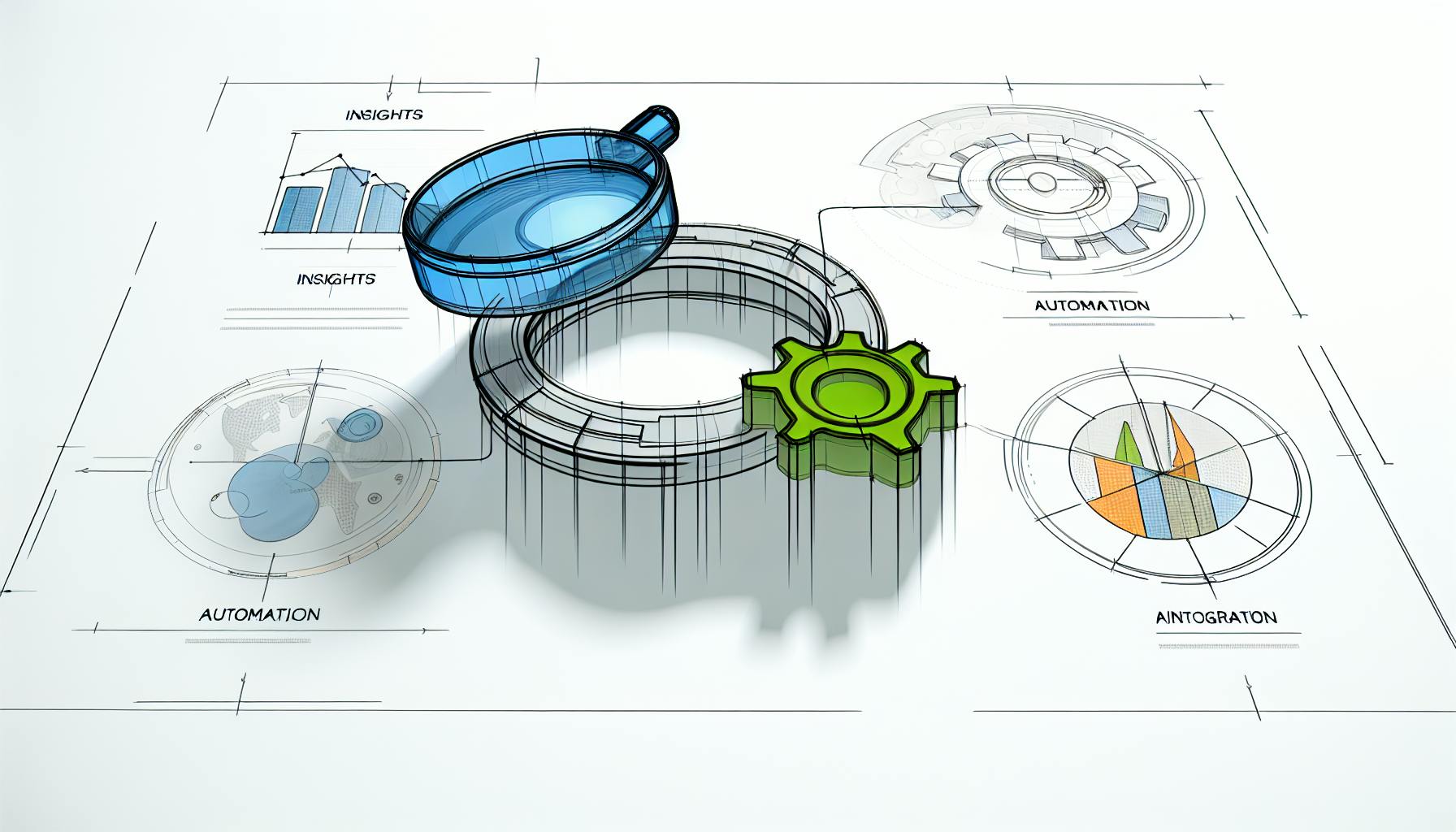Choosing the right web analytics tool is crucial for small businesses aiming to understand their website traffic without breaking the bank. This article explores cost-effective web analytics tools, focusing on their key features, ease of use, pricing, privacy compliance, and scalability. Whether you're starting out or looking to upgrade, here's a quick guide to help you make an informed decision:
- Google Analytics: A free tool offering real-time reporting, detailed visitor insights, and integration with Google services.
- Crazy Egg: Provides heatmaps, scroll maps, and session recordings with plans starting from free to $49/month.
- Matomo: Offers full data ownership and customization with a free on-premise version and cloud plans starting at $23/month.
- Hotjar: Known for heatmaps and user recordings, with a free plan and paid options up to $199/month.
- Venturz: Tailored for small businesses, offering basic tracking for free and more advanced plans up to $100/month.
Quick Comparison
| Tool | Free Option | Starting Price | Key Features |
|---|---|---|---|
| Google Analytics | Yes | Free | Real-time reporting, visitor insights |
| Crazy Egg | Yes | $9/month | Heatmaps, session recordings |
| Matomo | Yes | $23/month (Cloud) | Full data control, customization |
| Hotjar | Yes | $29/month | Heatmaps, user surveys |
| Venturz | Yes | $19/month | Small business-focused dashboard |
Choosing the right tool depends on your business needs, budget, and technical comfort level. Ensure the tool you pick offers the insights you need, complies with privacy laws, and can scale with your business growth.
Understanding Web Analytics
Web analytics is all about tracking and understanding how people use your website. If you're running a small business and have to watch every penny, using web analytics tools can help you make smart choices based on actual data, not just guesses. Here’s why web analytics matters for small businesses:
- Finding out which pages people like most - Analytics show you which parts of your site get the most visits. This helps you focus on what's working.
- Getting to know your visitors - You can learn a lot about the people who visit your site, like where they're from, what they're interested in, and the devices they use to browse. This info is gold for making your site even better for your audience.
- Making your site easier to use - Analytics can show you where people get stuck or leave your site. This info helps you fix those spots and make your site easier to navigate.
- Improving how your site feels and works - Tools like heatmaps and session recordings let you see exactly how people interact with your site. This can lead to big improvements in user experience (UX).
- Keeping track of sales and sign-ups - You can see how well your site is doing at turning visitors into customers or subscribers. This is key for knowing if your marketing is working.
- Checking your site’s health - Analytics can alert you to technical problems like slow loading pages or crashes. Fixing these issues makes your site better for everyone.
- Seeing how you stack up against competitors - You can use analytics to compare your site’s performance to others in your field. This helps you understand where you stand and what you might do better.
For small businesses, making informed decisions is crucial. Web analytics takes the guesswork out of planning and helps you use your resources wisely. Instead of wondering what might work, you get clear data that shows you how to improve your online presence and grow your business.
How to Choose Affordable Web Analytics Tools
When you're picking a web analytics tool for your small business, think about things like cost, what the tool can do, how easy it is to use, if it follows privacy rules, and whether it can grow with your business. You want something that gives you a lot of insight without being too expensive or complicated.
Cost
If you're careful with your budget, look closely at how much each tool costs. Some have free versions that do basic stuff and paid versions for more detailed info. Think about what you need now and what you might need later to figure out which option is best for your wallet over time.
Important Features
Even though free tools can tell you basic things, you might want more detailed info like:
- Heatmaps and videos of how people use your site
- Custom pages that show you the info you care most about
- Analysis of goals and paths to see how to get more people to do what you want
- Tests to see if changes to your site work well
- Being able to connect with other tools you use
Try out the free trials to see if the extra features are worth paying for.
Easy to Use
A tool isn't helpful if it's too hard to use. Look for ones that are easy to get around in, so you can:
- Find reports and data quickly
- Break down info easily
- Set up alerts and reports to come to you
- Get help when you need it through guides or support
A complicated tool won't help you much. Go for simplicity.
Privacy and Following the Rules
With laws like GDPR, your tool needs to handle data the right way. Look for features like asking for cookie permission and keeping data anonymous.
Growing with You
Your business will get bigger, and you'll need more from your analytics. Pick a tool that can grow with you without costing a ton more. It's better to choose something you can stick with for a long time than having to switch later.
Keeping these things in mind will help you find a web analytics tool that's just right for your small business. It's all about matching what the tool can do with what you can spend and need.
Comparative Analysis of Cost-Effective Web Analytics Tools
1. Google Analytics
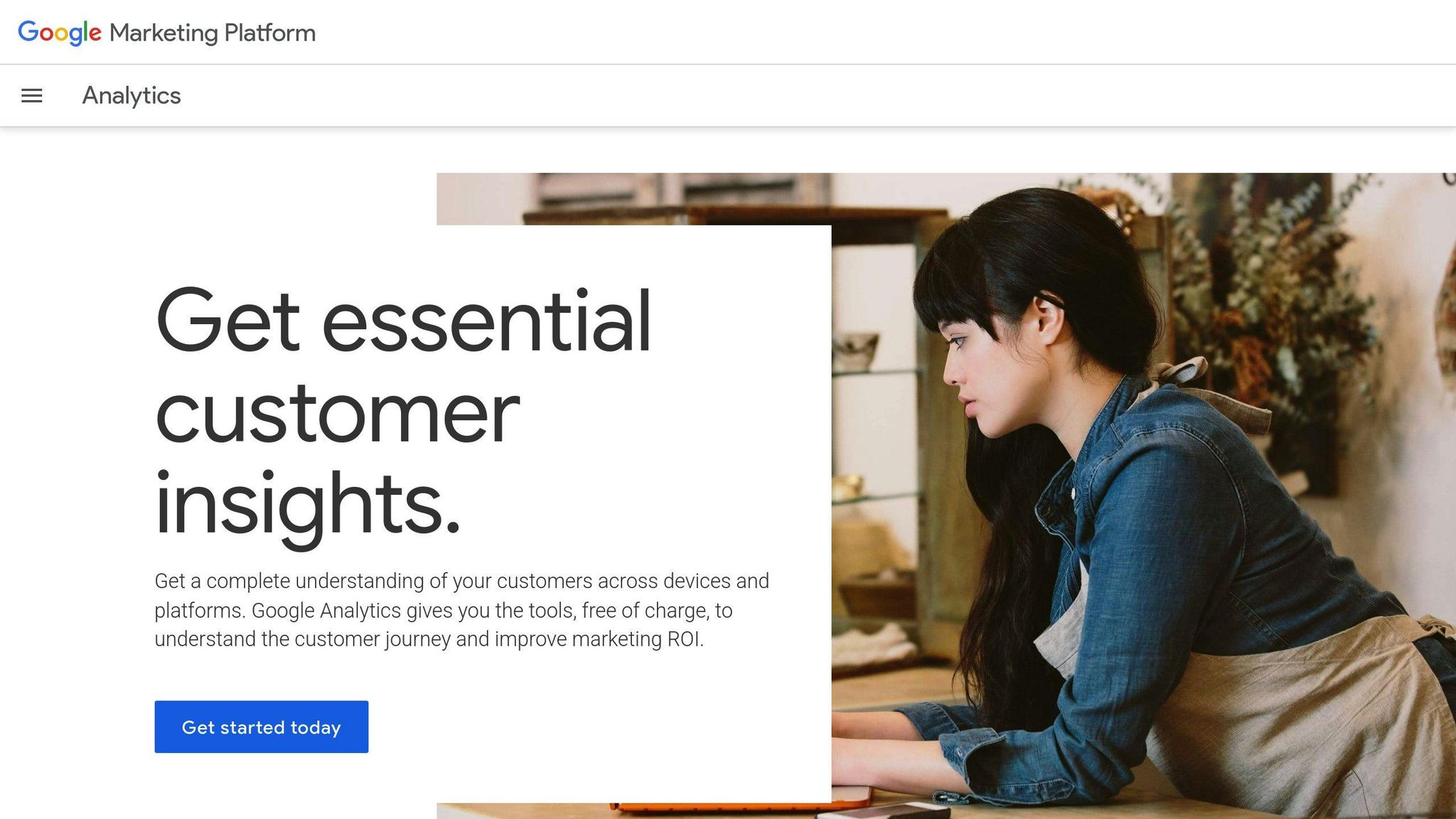
Pricing
Google Analytics is free. It has different levels depending on how much traffic your website gets, but most small businesses can use the free version with no problems.
Key Features
- Lets you see website traffic as it happens with real-time reporting
- Gives detailed info about your visitors like where they're from and what they like
- Tracks goals and conversions to show how visitors turn into customers
- Works well with other Google services like Google Ads
Ease of Use
Google Analytics has a user-friendly dashboard and ready-to-use reports that make it easy to find your way around. You can look at your data in detail to understand better what's happening on your site. They also provide help through live support and lots of guides.
Privacy Compliance
Google Analytics lets you manage how you collect data, including options for cookie consent. You can also hide visitor IP addresses to protect privacy and meet legal requirements.
Scalability
Google Analytics grows with your business. It can handle lots of visitors and offers advanced features for those who need them. The free version can manage up to 50 million views a month.
2. Crazy Egg
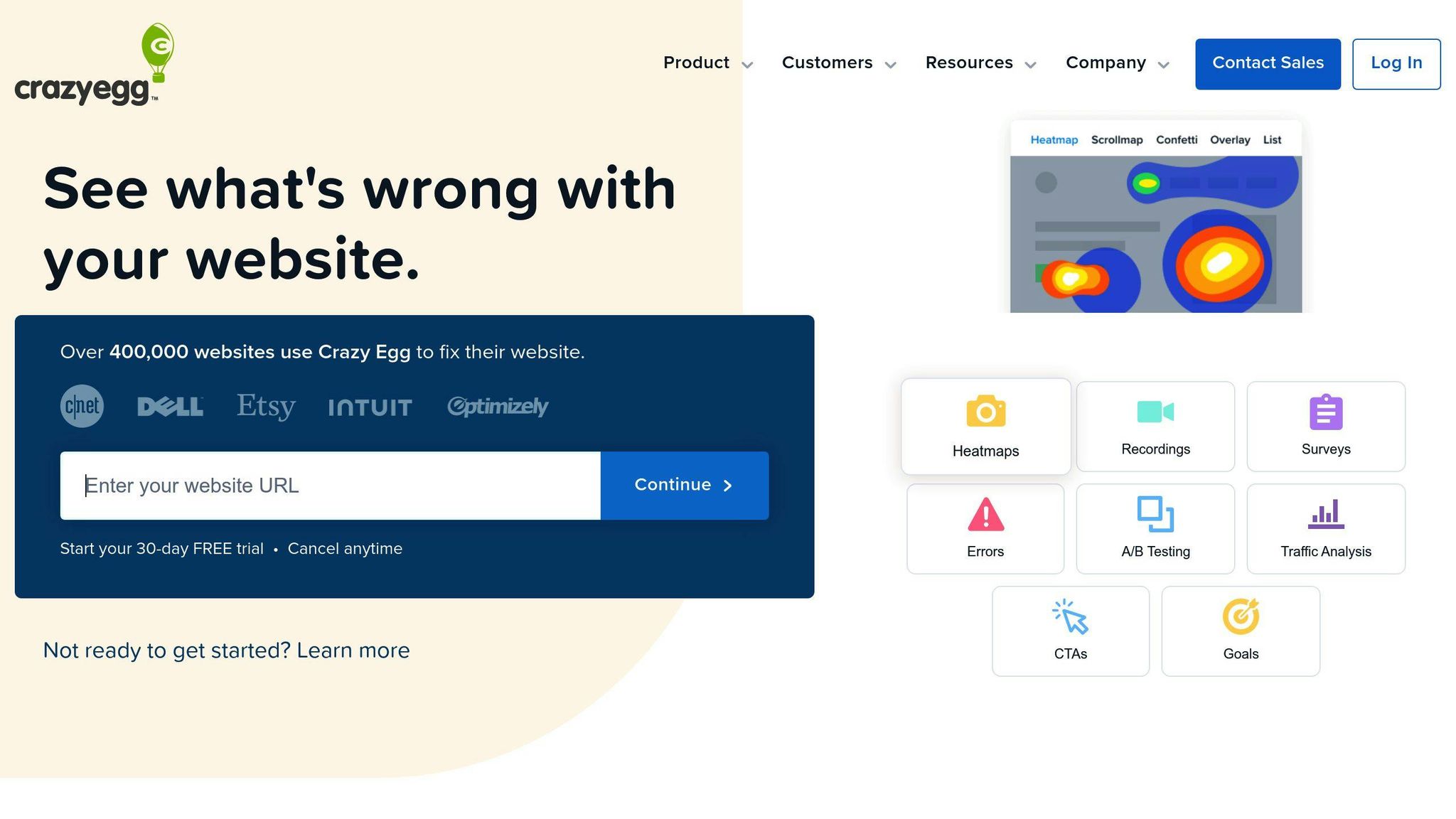
Pricing
Crazy Egg has different prices depending on what you need:
- Free plan: Lets you track up to 300 visitor sessions every month without paying.
- Heatmap plan: Costs $9 a month.
- Scrollmap plan: Costs $19 a month.
- Session Recordings plan: Costs $29 a month.
- Full Suite plan: Costs $49 a month.
The free plan is a good starting point if you're new to this. If you need more features, you can pay more for extra tools.
Key Features
- Heatmaps - Shows where people look and click on your site.
- Scroll maps - Tells you how far down people scroll on your pages.
- Click maps - Highlights the spots people click on the most.
- Recordings - Lets you watch what visitors do on your site.
- A/B testing - Helps you test changes to see what works best.
These tools help you understand what visitors like and don't like about your site.
Ease of Use
Crazy Egg is designed to be easy to use. You can quickly find the information you need and understand what it means for your website. Setting up reports and alerts is straightforward.
Privacy Compliance
Crazy Egg follows laws like GDPR by making sure visitor data is handled properly. This means you can use it without worrying about breaking privacy rules.
Scalability
Crazy Egg can grow with your business. Starting with a free plan, you can move up to more advanced plans as your needs change, without any hassle.
3. Matomo
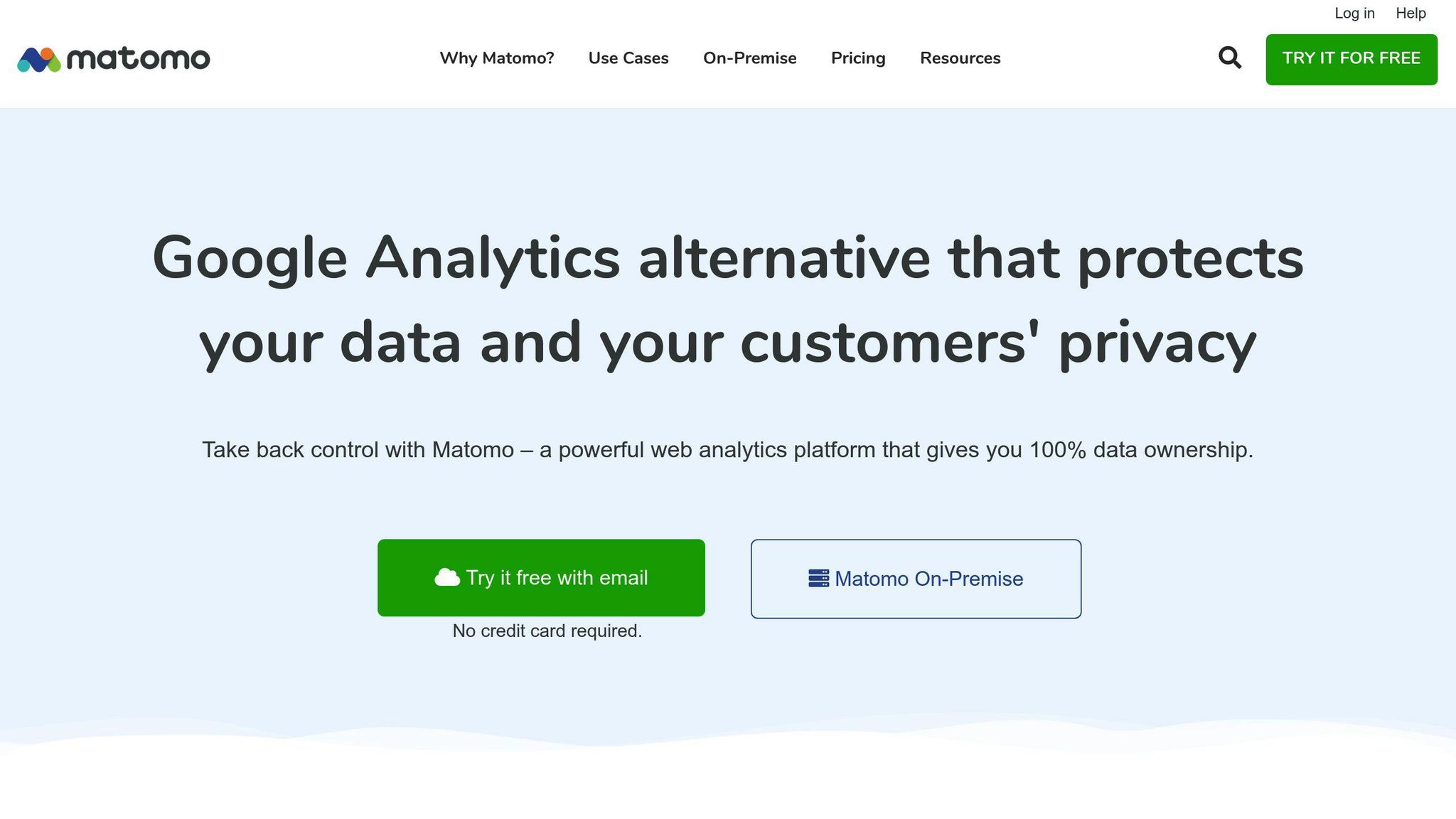
Pricing
Matomo has a free version and paid options:
- Matomo On-Premise: This is free and lets you track as many websites and visitors as you want.
- Matomo Cloud: Starts at $23 a month for up to 50,000 visits. They also offer plans for larger businesses.
Key Features
- You're in full control of your data, keeping it private and secure.
- You can customize reports and get real-time updates.
- It can work with other tools you use through APIs and plugins.
- You can choose to keep your data on your own servers or use Matomo's cloud service.
Ease of Use
- The dashboard is easy to navigate, but getting everything set up can be tricky.
- You might need some tech skills to get started.
- Once it's up and running, you can tweak it to fit your needs if you're comfortable with tech stuff.
Privacy Compliance
- You own all your data, which is great for keeping things private.
- It has features to help you follow privacy laws like asking visitors for permission.
- It meets major privacy rules like GDPR and CCPA.
Scalability
- The free version doesn't limit how much traffic you can have.
- If you use the cloud service, you can choose a plan based on your site's traffic.
- It offers more advanced options for businesses as they grow.
4. Hotjar
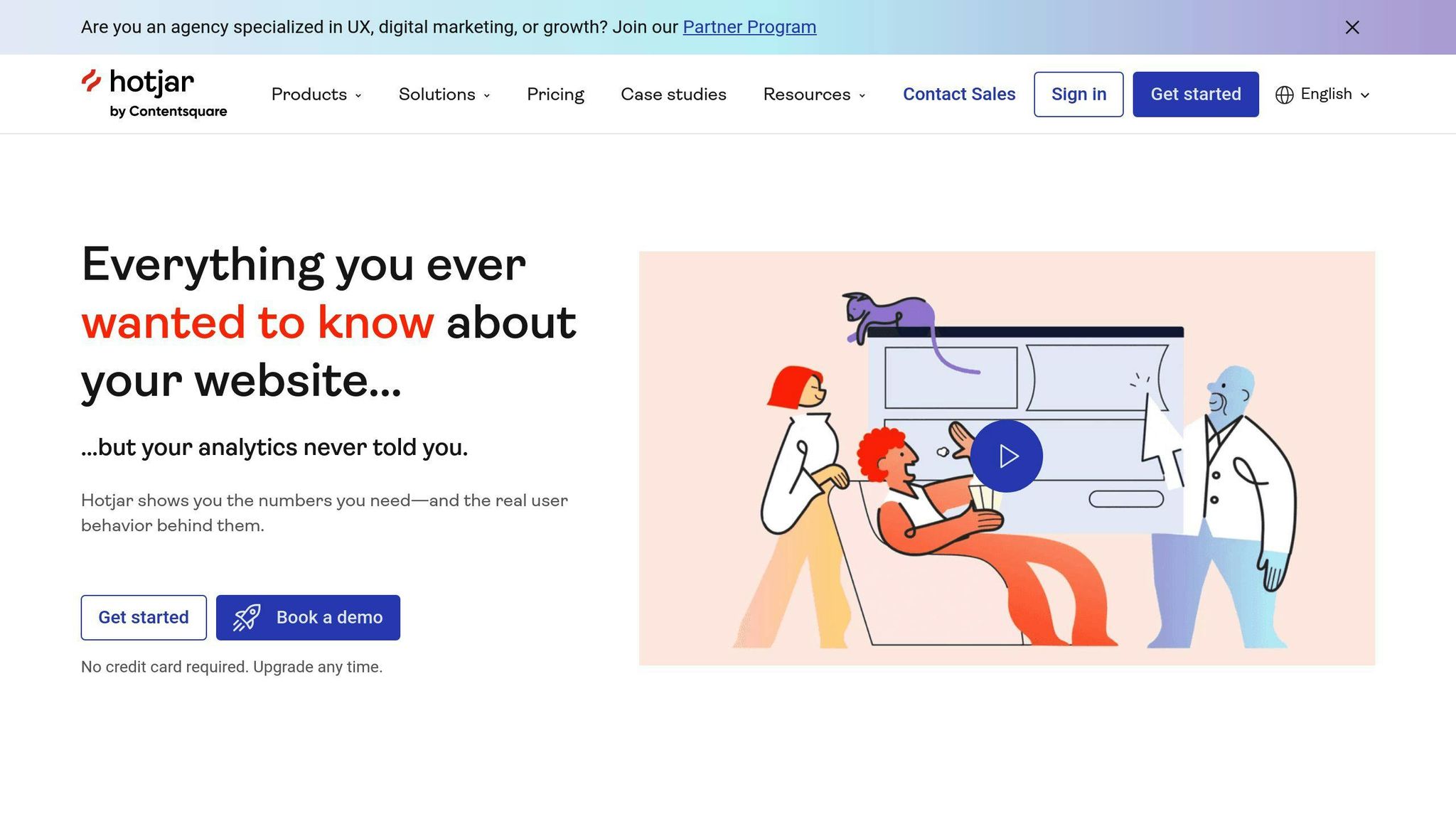
Pricing
Hotjar has different price levels:
- Free plan: Allows up to 2,000 views each month
- Starter plan: $29/month
- Growth plan: $79/month
- Business plan: $199/month
- Enterprise plan: You need to ask Hotjar for the cost
The free option is great for small businesses just starting out. If you need more from the service, the paid plans offer extra features.
Key Features
Hotjar comes with features like:
- Heatmaps: These show where users click, touch, and scroll.
- Recordings: Watch what users do on your site.
- Surveys: Ask visitors questions to learn what they think.
- Funnels: Find out where users stop in the process of making a purchase or signing up.
- Form Analysis: Understand how users fill out forms on your site.
These features help you see how users interact with your site.
Ease of Use
Hotjar is designed to be easy. You can quickly get to important reports and set up alerts. They also have guides, live chat help, and lots of information to help you out.
Privacy Compliance
Hotjar follows privacy laws like GDPR, CCPA, and PCI. They make sure user data is safe and private.
Scalability
Hotjar works for both small and large sites. If you need more detailed analysis, the higher-priced plans have you covered.
5. Venturz
Pricing
Venturz has four different price plans:
- Idea: Free
- Launch: $19/month
- Growth: $49/month
- Scale: $100/month
The free option is great for very new or small businesses to start with basic tracking. As your business and website grow, you can move to a plan that offers more features.
Key Features
Venturz gives you:
- An easy-to-understand dashboard made for small business needs
- Detailed looks at who visits your site and what they do
- Suggestions on how to make your site better
- The ability to see website activity as it happens
- Tools designed to fit small business budgets
Ease of Use
Venturz is made to be easy for everyone, even if you're not a tech expert. You can quickly understand your website's data and figure out what it means for your business.
Privacy Compliance
Venturz follows the rules for keeping user information safe, like the GDPR. This means they take care to protect your visitors' privacy.
Scalability
Venturz's pricing plans let your analytics grow with your business. As you get more website visitors, you can upgrade to plans that handle more data and offer more detailed insights.
sbb-itb-74f63ba
Making the Right Choice for Your Business
Picking the best web analytics tool is super important for small businesses. You want something that fits what your business is all about, doesn't break the bank, is easy for you to use, and can grow with you. Here's how to make a smart choice:
Match Features to Your Needs
Think about what you really need to know about your website. Is it just how many people visit, or do you want to see where they click with heatmaps or what they do with session recordings? Make a list of the must-have features.
Find the Right Price Point
Money matters, especially when you're keeping an eye on costs. Work out how much you'll have to pay for these tools as your website gets more visitors. Look into free trials and different price levels. You want to get as much useful info as you can without spending too much.
Evaluate Your Tech Comfort Level
If you're going to handle the analytics yourself, pick something that's easy to use. If someone else will look at the data, you might want more detailed options that can connect with other systems. Be honest about what you can handle tech-wise.
Check Privacy Protection and Legal Compliance
The tool should let you keep visitor info private and follow rules like GDPR. This means letting visitors say okay to cookies and keeping their data safe.
Allow Room to Grow
Think about the future, too. You might need more from your analytics as your business grows. Choosing a tool that can handle more visitors and data later on means less hassle switching to something new later.
Taking a bit of time to choose the right tool can really help your business. You'll get useful insights that can guide you to make smart moves and grow.
Conclusion
Picking the right tool to understand your website's visitors is super important for small businesses. There are lots of tools out there, and it can be tough to figure out which one is the best fit for your needs and your budget.
The tools we've talked about here are great for small businesses because they're affordable and offer lots of useful features. Google Analytics is a solid free option that covers the basics, while paid tools like Crazy Egg, Matomo, Hotjar, and Venturz give you more detailed info, like heatmaps and session recordings.
When you're choosing a web analytics tool, think about what you need right now and what you might need as your business grows. You also need to think about how much money you can spend and how tech-savvy you are. The best tool for you should give you the key info you need, be easy to use, and not cost too much.
Here are some simple tips for choosing a web analytics tool:
- Start with the basics. Make sure the tool can tell you how many people are visiting your site, how they're finding it, and what they're doing there. Things like heatmaps are cool, but you might not need them right away.
- Keep it simple. Pick a tool that's easy for you to use. Some tools are made to be super user-friendly, while others might need a bit more tech knowledge.
- Think about the future. Choose a tool that can grow with your business. This means it should be easy to start using more features or to handle more visitors without a big jump in price.
- Stay on the right side of the law. Make sure the tool follows privacy laws like GDPR. This is about making sure you're handling your visitors' info the right way.
By choosing the right tool for your business, you can get a clear picture of how your website is doing and what you can do to make it better. This helps you make smart choices and grow your business.
Methodology Note
When we were picking and comparing different web analytics tools for small businesses, we had a clear goal in mind. We wanted to find tools that give small businesses the insights they need without costing a lot of money. Here's how we decided which tools to talk about:
Core Functionality
- We looked for tools that can track who visits your website, where they come from, and which pages they like.
- We checked if the tools can track goals, sales, and how well different parts of your website work.
- We wanted tools that make it easy to see and understand your website's data.
Cost
- We gave extra points to tools that are free or have a free starting point.
- We looked at paid plans to see if they're worth the money for what they offer.
- We made sure the cost doesn't jump too much as your website gets more visitors.
Ease of Use
- We picked tools that are simple to start using and easy to get around in.
- We wanted tools that give you clear reports without making things too complicated.
- We looked for tools that offer help and advice when you need it.
Privacy and Compliance
- We checked that the tools follow privacy laws like GDPR and CCPA.
- We made sure they have ways to ask visitors if it's okay to collect their data.
- We looked for tools that keep the data safe.
Scalability
- We wanted tools that can handle more visitors as your business grows.
- We looked for tools that offer more features when you're ready for them.
- We made sure the tools can work well with other systems you might use.
Tools like Google Analytics, Crazy Egg, Matomo, Hotjar, and Venturz stood out because they meet these needs. They offer good basic tracking for free or at a low cost, and they make it easy to understand your website's data. They also take care of privacy and can grow with your business. Our goal was to point out the best tools for small businesses that are just starting or watching their budget closely.
Related Questions
How much do data analytics tools cost?
The price of data analytics tools can vary a lot. Some are free, while others might charge you monthly based on how many people are using them. Here's a quick look at what you might expect to pay:
- Tableau - $70 per user, per month
- Qlik Sense - $30 per user, per month
- Looker - You'll need to ask them for a price
- Klipfolio - Free
So, you've got options that won't cost you anything, like Klipfolio, and others where you pay per user, like Tableau and Qlik Sense.
Which web analytics tool is best?
There are a bunch of web analytics tools out there, but here are some that many people really like:
- Google Analytics
- Adobe Analytics
- Mixpanel
- Semrush
Google Analytics is a great starting point because it's free and gives you a lot of useful info about your website traffic. If you're looking for more advanced features, you might want to check out paid options like Adobe Analytics.
Is Google Analytics one of the best free tools that any website owner can use to track and analyze data about web traffic?
Yes, Google Analytics is a favorite among website owners for keeping an eye on things like how many people visit their site, where they come from, and what they do there. It's free and packs a lot of features into easy-to-read reports.
Is Google Analytics good for small businesses?
Absolutely, Google Analytics is a fantastic tool for small businesses. It helps you understand how your website is doing and what you can do to make it better. It's especially good for tracking goals and seeing how changes you make impact your sales. Plus, it's free and pretty straightforward to use.