Live website analytics is like your site's real-time pulse, showing you who's visiting, what they're doing, and if they're engaging the way you hope. Ideal for small businesses, it helps you make swift decisions to enhance user experience and potentially boost sales or sign-ups. Here's a quick overview:
- Real-time data lets you make immediate decisions.
- Identify issues faster to fix them promptly.
- Continuous optimization based on actual visitor actions.
- No manual updates needed; data refreshes automatically.
- Custom tracking for specific actions like video views or email sign-ups.
Understanding how live analytics differs from traditional analytics, the key metrics to watch, and how to set it all up can transform your approach to managing your website. With the right tools and a focus on the metrics that matter, you can quickly spot and act on what's working and what's not, ensuring your site meets your business goals.
Understanding Live Website Analytics
What is Live Website Analytics?
Live website analytics is all about watching what's happening on your website as it happens. Think of it like a live broadcast of your website's activity. It tells you things like:
- How many people are on your site right now
- Which pages they're looking at
- How long they're staying
- Where they're from
- If they're buying something or filling out forms
The cool part? You see all of this info instantly, without waiting for reports. This quick peek into your website's activity helps you make fast changes to improve the user experience or catch any problems.
How it Differs from Traditional Web Analytics
Old-school web analytics, like what you get with Google Analytics, are super useful but they make you wait:
- Data delays - It can take a whole day or more to see your data, so you're always a step behind.
- No instant alerts - You can't get a heads-up right away if something important happens.
- Summarized data - You get a big-picture view, but it's harder to see what individual visitors do.
Live analytics changes the game by giving you data the second it happens, with no waiting. Here's why that's awesome:
- Data updates super fast, almost instantly.
- You can set alerts for the here and now, like if a lot of people suddenly visit your site.
- You can see what each visitor does on your site, which helps you understand user behavior better.
This stream of live info lets you quickly fix things or make your site better based on what people like or don't like right now, not what they did last week. It's like having a real-time conversation with your website, making it easier to keep visitors happy and turn them into customers.
Key Metrics in Live Website Analytics
Live website analytics give you a peek into how people are using your site right now. Keeping an eye on certain numbers helps you see what's working well and what might need a fix to make your site better for visitors.
Pageviews Per Minute
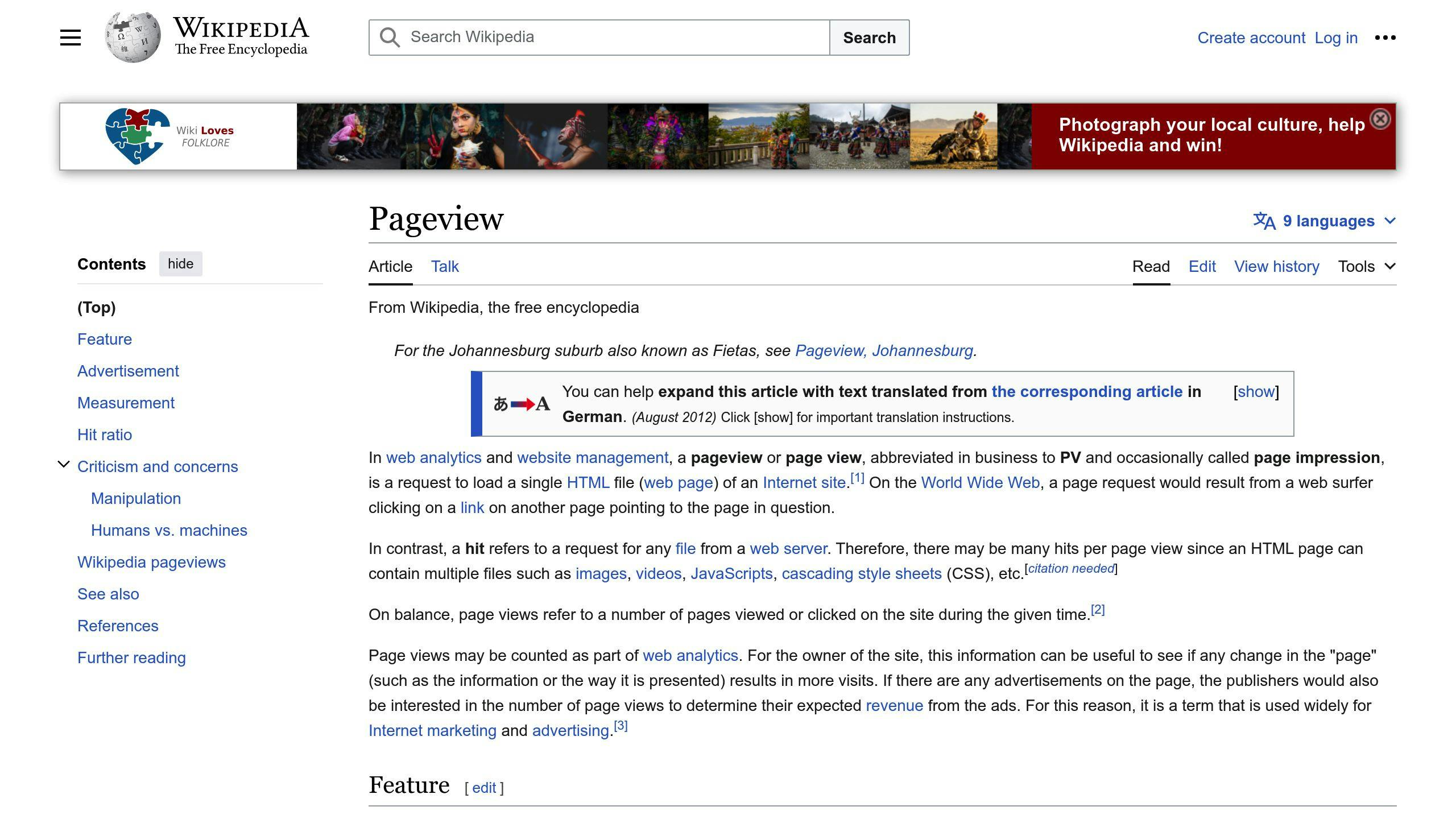
Pageviews per minute tell you how many people are checking out your site at any given moment. If you notice a sudden jump in visitors, it's a heads-up to make sure your site can handle more people without slowing down or crashing.
Bounce Rate
Bounce rate is about figuring out how many people visit a page on your site but leave without clicking on anything else. If a lot of people are bouncing, it might mean the page isn't giving them what they expected or wanted. Looking into this can help you make your pages more engaging.
Exit Rate
Exit rate shows you the last page people were on before they left your site. If certain pages have a lot of people leaving from them, it's a clue that something on those pages might not be working right. Maybe the info isn't clear, or there's nothing encouraging visitors to stick around or buy something. Fixing these problems can help keep people on your site longer.
By watching these key numbers like pageviews, bounce rate, and exit rates as they happen, you can spot issues or good things quicker. This means you can try out changes faster to see what helps get more people to visit your site, stay longer, or buy your stuff.
Benefits of Live Website Analytics
Live website analytics offer some great perks for people running small businesses or starting something new online. Here's how it can help:
Spot Problems or Wins Right Away
The cool thing about live analytics is that it lets you see what's happening on your site as it happens. This means you can:
- Notice if lots of people are leaving a page quickly and figure out why
- Catch a sudden increase in visitors and make sure your website can handle it
- Learn about a glitch right when it happens to fix it fast
Being able to see these things in real-time means you can fix problems or make the most of good stuff without delay.
Make Changes Based on What People Are Actually Doing
With live analytics, you can try out changes and instantly see if they're working. This is all about making your website better based on actual visitor actions. You might:
- Test new layouts to see if they keep people on your site longer
- Try different buttons or messages to see which ones people click more
- Change the words on your landing pages to see what grabs people's attention
This way, you're not just guessing what might work; you're using real data to make your site better.
Keep an Eye on Specific Actions
Live analytics also lets you watch certain actions that are important for your business, like:
- How many people watch your product videos
- Who's downloading your guides
- Sign-ups for your newsletters
- Shopping cart abandonments
By tracking these specific things, you can get a better idea of what people are doing on your site and how to make things smoother for them.
Overall, the big wins of using live website analytics include being able to fix issues quickly, make informed changes, and track the actions that matter most for your business. This can help you make your site better for visitors and possibly increase sales or sign-ups.
Setting Up Live Website Analytics
Choosing the Right Live Analytics Tools
When picking a tool to see what's happening on your website in real-time, there are a few options like Google Analytics, Hotjar, and Mixpanel. Each has its strengths.
Google Analytics is free and gives you a lot of information, but it might be a bit tricky for new users. Hotjar is great for watching what people do on your site with things like heatmaps, but its free version has a limit on how many pages you can check. Mixpanel is easy to use for tracking how people interact with your products and starts at $50 a month.
Think about what you need, how much you can spend, and how comfortable you are with tech stuff. Look for a tool that gives you useful info without making things too complicated.
Installing Tracking Code
After picking a tool, you'll get a piece of code to put on your website. If you're using Google Analytics, you'd go to the Admin section, find your tracking code, and copy it.
You need to add this code to every page you want to track, just before the tag ends. If you're using a website builder like WordPress, you can do this without having to mess with the code yourself.
Verifying the Integration
To make sure everything is set up right, open your website and click around a bit. Then, check your analytics tool to see if it's recording your clicks. It might take a day to start showing everything correctly.
You can also use tools like Google Tag Assistant to check if the code is working right. If something's not right, don't hesitate to ask for help from the tool's support team.
Once everything's working, you'll start getting info that can help you make your website better. It takes a bit to learn how to use all the features, but it's worth it to understand how people use your site.
Analyzing and Interpreting Live Data
Live website analytics give you a lot of info about what people are doing on your site right now. It's exciting but can also feel like too much at times. Here's how you can keep an eye on your analytics without getting lost in the details.
1. Clarify Your Goals
Start by deciding on 1-3 things you really want to know or improve. This makes it easier to figure out what data matters to you.
For example, you might want to:
- Find out which pages people leave quickly to make them better
- See which blog posts are most popular to know what to write about next
- Learn which country most of your customers come from to focus your ads
2. Identify Key Metrics
Once you know your goals, pick 3-5 specific numbers (metrics) that will tell you if you're getting closer to your goals. This way, you don't have to track everything, just the important stuff.
If you're worried about people leaving your site too soon, you might watch:
- How often people leave after seeing just one page (bounce rate)
- How long they stay on a page
- The last page they visit before leaving (exit rate)
3. Set Up Custom Dashboards
Make your own dashboard in your analytics tool that only shows the metrics you care about. This makes it easier to see what's going on without getting distracted by other numbers.
For example, a dashboard for improving your content might show:
- Which pages get the most visits
- Bounce rate
- How long people stay on a page
- How far down the page they scroll
4. Configure Alerts
You can set up alerts to tell you when something important happens, like a sudden increase in visitors or if a page's bounce rate gets too high. This way, you can act fast without having to watch your analytics all the time.
Some alerts you might set include:
- A big jump in traffic
- A page's bounce rate going over a certain percentage
- A popular blog post dropping in views
5. Schedule Regular Reviews
Instead of constantly checking your analytics, set aside a specific time each day or week to take a quick look. This helps you stay on top of things without feeling overwhelmed.
Checking in regularly lets you notice big changes or problems so you can look into them more and figure out what to do next.
By following these steps, you'll find it easier to use all that live data to understand your visitors better and make your site work better for them.
Real-time Data Visualization Best Practices
Seeing your website data as it happens can help you quickly spot what's going well or what might need a fix. Here are some tips on how to set up and use live data visuals like dashboards and charts effectively.
Focus on the Most Important Metrics
It's easy to get bogged down with too much information. Stick to watching 3-5 key things that really show how your site is doing, such as how many people leave your site quickly (bounce rate), how many make a purchase (conversion rate), or how many items are bought per visit. Trying to track everything can make you miss the important stuff.
Keep Visuals Simple
Simple charts and graphs are your friends. They make it easy to see what's happening without having to dig deep. Stick to basic shapes and bright colors that pop. Stay away from complicated designs that can make the data hard to read at a glance.
Set Up Comparison Views
It helps to compare your current data with past performance. This could mean looking at today's visitor numbers compared to last week's, or seeing if changes you made to a page helped more people buy something. Seeing how things change over time gives you a clearer picture.
Configure Alerts
Set alerts for when something important changes, like a sudden increase in website visitors or a drop in sales. This way, you can act quickly without having to constantly check the numbers.
Check Visually Daily
Make it a habit to quickly look over your visuals every day. Sometimes, you'll spot changes in the graphs or charts before the numbers catch your attention. This daily check can help you stay on top of things.
Keep Historical Data
Don't just focus on the here and now. Keep track of your data over time. Comparing what's happening today with past trends can help you understand what's normal for your site and what's not.
By following these tips, you can make the most of seeing your website's data in real time. Keeping things simple and focusing on the key metrics will help you use this info to make better decisions and improve your site.
sbb-itb-74f63ba
Success Stories
Live website analytics have really helped some small businesses and startups see better results by giving them up-to-the-minute info on how visitors act on their sites. Here are a couple of stories where this tech made a big difference:
Online Fashion Boutique Increases Sales
Sara runs an online shop that sells unique jewelry and clothes. She used live analytics to get a better grasp on what her visitors were doing.
She noticed that a lot of visitors weren't scrolling down far enough to see all her products. By moving her best sellers higher up on the page, she saw a 15% jump in sales in just two weeks.
Here’s what else got better:
- Bounce rate went down from 52% to 32%
- People started checking out 3.2 pages on average, up from 1.8
- More visitors started buying things, with sales conversions up by 25%
"With live analytics, I can immediately see which products and page designs my customers like," Sara shares. "This has been a game-changer for my sales."
Marketing Agency Wins More Clients
Michael started a digital marketing agency and used live analytics to keep an eye on his website and landing pages.
He quickly saw that lots of visitors were leaving his services page. After tweaking the layout and adding pricing details, he noticed:
- A 30% drop in bounce rate
- Visitors stayed on the page longer, from 1.2 minutes to 2.5 minutes
- He got 40% more leads
"I can try out changes and instantly see how they affect visitor interest," Michael points out. "This has really helped me make my site better at turning visitors into clients."
Nonprofit Organization Increases Donations
Sarah works for a nonprofit that focuses on wildlife conservation. She revamped their website with the help of live analytics.
Tracking how far people scrolled and what they clicked on showed her that not enough visitors were seeing their donation page. She made it more visible in the site's navigation.
In just a month, online donations went up by 20%, and the conversion rate improved from 3.2% to 4.5%.
"Live analytics let me see right away which pages needed work to draw more donors," Sarah explains. "I was able to make quick changes that led to more donations."
Common Challenges and Solutions
Everyone wants their live website analytics to work perfectly, but sometimes problems pop up. Here are some typical issues and how to fix them.
Inaccurate Tracking
Sometimes, the tool that checks who's visiting your site might miss some info or get it wrong. This means you might not see everything that's happening on your site.
How to fix tracking mistakes:
- Use Google Tag Assistant to make sure your tracking code is working right on all pages
- Double-check that your analytics tool is catching all your site's activity
- If you see a sudden, weird drop in visitors, it might mean something's not tracking right
- If things still seem off, ask the tool's support team for help
Making sure your tracking works means you can trust the data you're seeing.
Data Noise
Sometimes, not all the hits on your site are from real visitors. Things like bots or even your own team checking the site can mess up your data. This makes it hard to see what real visitors are doing.
How to see through the clutter:
- Filter out fake traffic from bots and web crawlers
- Remove visits from your own company by excluding your office's internet
- Focus on things that show how real people use your site, like how many pages they look at in one visit
- Group visitors by where they're from or other details to get a clearer picture
Cleaning up your data this way helps you understand what actual visitors to your site are doing. Starting with accurate tracking and tidy data means you can really use live analytics to see how people interact with your site. Fixing these common problems sets you up for better results.
Best Practices for Leveraging Live Data
Here's how to really use live website analytics well:
- Pick 3-5 main things to watch that tell you if your site is doing what you want it to. Trying to keep track of too much can make things confusing.
- Set up alerts for when things change quickly, like if a lot of people leave their shopping carts or you get a bunch of new sign-ups. This helps you react fast to both good and bad stuff.
- Look at the data every day to notice patterns or odd things. Charts are a great way to see your main numbers easily.
- Use both numbers and feedback to understand the whole story. Live analytics give you the numbers, but things like surveys and reviews tell you why people do what they do.
- Try out changes with A/B testing before making them permanent. This lets you see how small changes affect things like how long people stay on a page, if they leave the site quickly, and if they end up buying something.
- Share what you learn with everyone involved so all teams can help make the site better. Marketing, product, and engineering teams all have a role in making your site easier and more enjoyable for visitors.
Just having numbers from live analytics isn't enough. You need to set up the right tracking, get alerts for big changes, and regularly check the data to turn all that information into useful insights. This way, you can keep making your site better for your visitors. Mixing what the numbers tell you with feedback from users gives you a complete picture to make your website as friendly and effective as possible.
Conclusion
Using live website analytics can really help small businesses and startups understand what's happening on their websites right now. This means you can quickly see what's working and what's not, and make changes to help your website do better.
Here's what you should remember:
- Use tools like Google Analytics to watch what's happening on your website in real-time. This way, you don't have to wait to see what's going on.
- Pay attention to important numbers like how many people leave your site quickly (bounce rate), how many leave from a specific page (exit rate), and how many do something you want them to do, like buying something (conversion rate). These numbers help you understand what people do on your site.
- Set up your own simple views, alerts, and charts to keep an eye on the things that matter most to you. This helps you stay focused.
- Try changing things on your website and watch what happens in the analytics to see if it makes a difference.
- Look at how things change over time to spot any patterns or unusual things happening.
Getting started with live website analytics does take a bit of work to set up, but it's really worth it. Here are some tips for getting started:
- Think about what you really want to find out or fix. This helps you know what to focus on.
- Choose a tool that fits what you know and how much you can spend, like Google Analytics or Hotjar. Many of these tools have free options.
- Make sure you follow the steps to add it to your website correctly, and ask for help if you need it. It's important that it's tracking things right.
- Start simple by choosing a few key things to watch, setting up a basic view for these, and getting alerts for big changes. Begin with small steps.
- Look at your data every day to get used to it, then you can start looking at more detailed information.
Live website analytics can really change how you see your website. It lets you quickly test out ideas and make your website better for your visitors. Think of it as an essential part of making your website the best it can be.
FAQs
What metrics should I focus on initially?
When you're just starting with live website analytics, it's a good idea to keep it simple. Focus on a few basic things that give you a clear idea of how your website's doing. Here are four basics to start with:
1. Pageviews
This tells you how many times people have looked at your pages. It's a quick way to see which parts of your site are popular.
2. Bounce Rate
This is the percentage of visitors who leave your site after looking at just one page. A high bounce rate might mean your content isn't what they expected.
3. Conversion Rate
This shows what percentage of your visitors do something you want, like buying something or signing up. It tells you how well your site turns visitors into action-takers.
4. Traffic Sources
This tells you where your visitors are coming from, like Google, social media, or direct links. It's useful for knowing where to focus your marketing efforts.
Starting with these metrics helps you avoid getting overwhelmed. You can always dive deeper into things like session duration or CTA clicks later.
How do I set up goals and alerts?
Goals and alerts help you keep track of important stuff without having to watch your analytics all the time. Here's a simple way to set them up:
Goals
- Choose a few key actions you want visitors to take, like filling out a form.
- Set up a goal in your analytics tool for each action.
- If you're tracking steps, like a checkout process, set up a funnel to see where people drop off.
Alerts
- Decide which changes, like spikes in traffic or dips in sales, you need to know about right away.
- Set up alerts in your tool to notify you when these changes happen.
- Choose how you want to be alerted, like by email or text.
This setup helps you focus on what's important, letting you respond quickly when needed.
What are some common data issues and how can I avoid them?
Here are a couple of issues you might run into and how to deal with them:
Inaccurate Tracking
- Make sure your tracking code is set up right. Tools like Google Tag Assistant can help.
- Keep bots and your own team's visits out of your data to keep it clean.
Data Sampling
- Some tools don't look at all your traffic, which can miss things. If this is a problem, you might need a better plan.
Over-reliance on Analytics
- Remember, numbers don't tell the whole story. Use surveys and talk to users for a fuller picture.
Being aware of these issues helps you get more accurate and useful data.
What are some best practices for getting started?
Here are five simple tips for using analytics well:
1. Clarify your goals - Decide what you want to learn from your data. This keeps you focused.
2. Identify key metrics - Choose a few important numbers that show how you're doing. Don't try to track everything.
3. Start with basics - Begin by looking at where your visitors come from, which pages they like, and how well you're turning visits into actions.
4. Review regularly - Make time each week to look over your data. This helps you spot trends or issues.
5. Focus on insights - Use the data to get real insights, not just numbers. Think about what the numbers mean and how you can improve.
Starting simple and building up your skills over time is the best way to get good at using analytics.
Related Questions
What can website analytics do for you?
Website analytics let you peek into how people use your site. Here's what it helps you do:
- Figure out which pages people like the most
- Understand how visitors move around on your site
- Learn how people find your site (like through Google or social media)
- Identify which parts of your site are doing great and which parts need work
- Set targets to get more people to do what you want, like buying something, and keep track of your progress
- Change your site's content or offers based on where visitors are from, what device they're using, etc.
- Test different versions of your pages to see which one works better
By using analytics, you can make smart choices to make your site better.
Is learning Google Analytics free?
Yes, Google has a free learning program called Analytics Academy. It offers courses for different skill levels that you can take at your own pace. Finishing these courses can earn you a certificate. This is a good way to get ready for exams that show you know your stuff with Google Analytics.
Do you have to pay for Google Analytics?
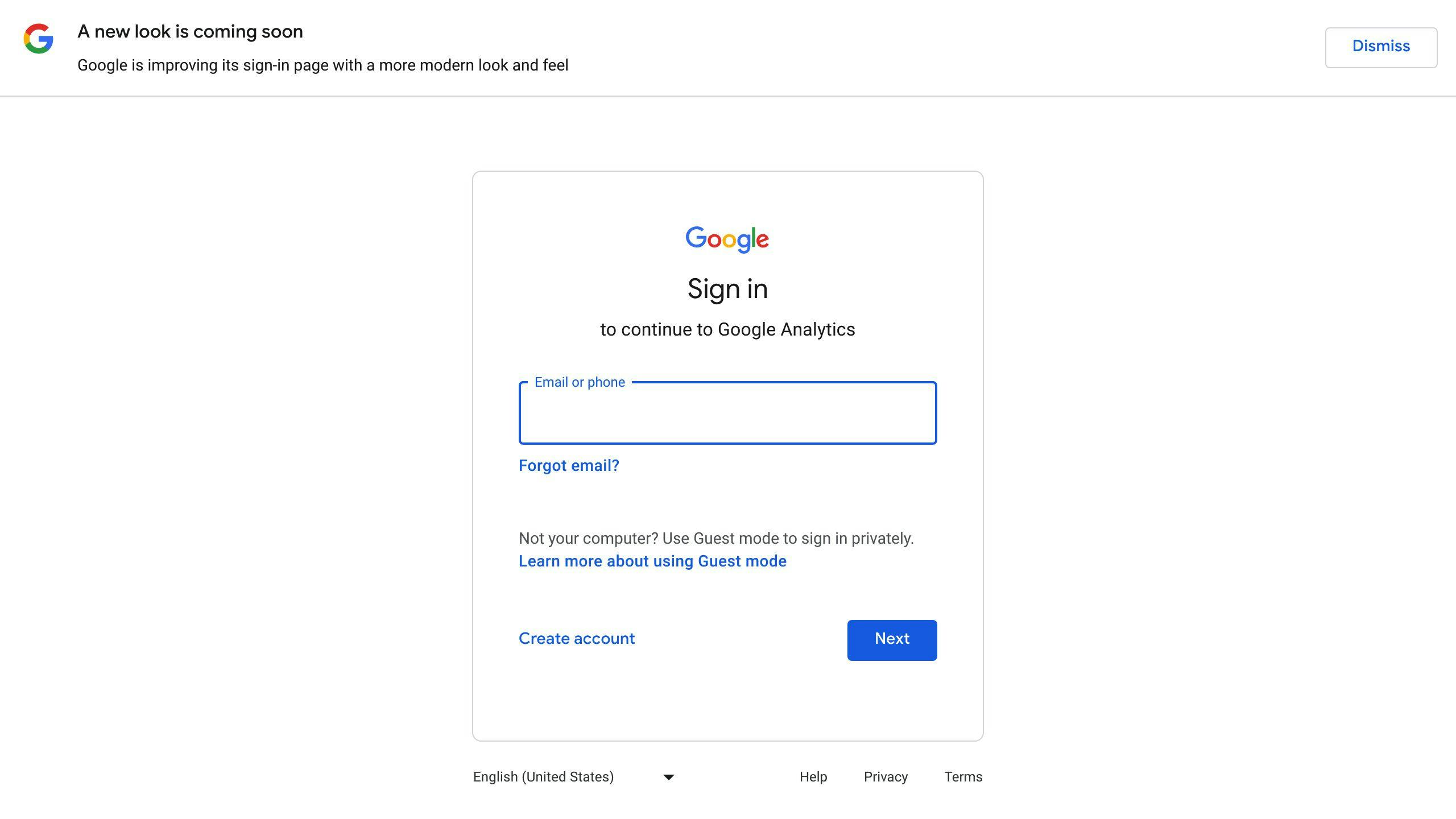
Google Analytics is free to use. All you need is a Google account. Google offers it for free because the data collected helps them with their advertising. Though there are paid versions with more features, the free version is really good for most small businesses.
What's the difference between Google Analytics and web analytics?
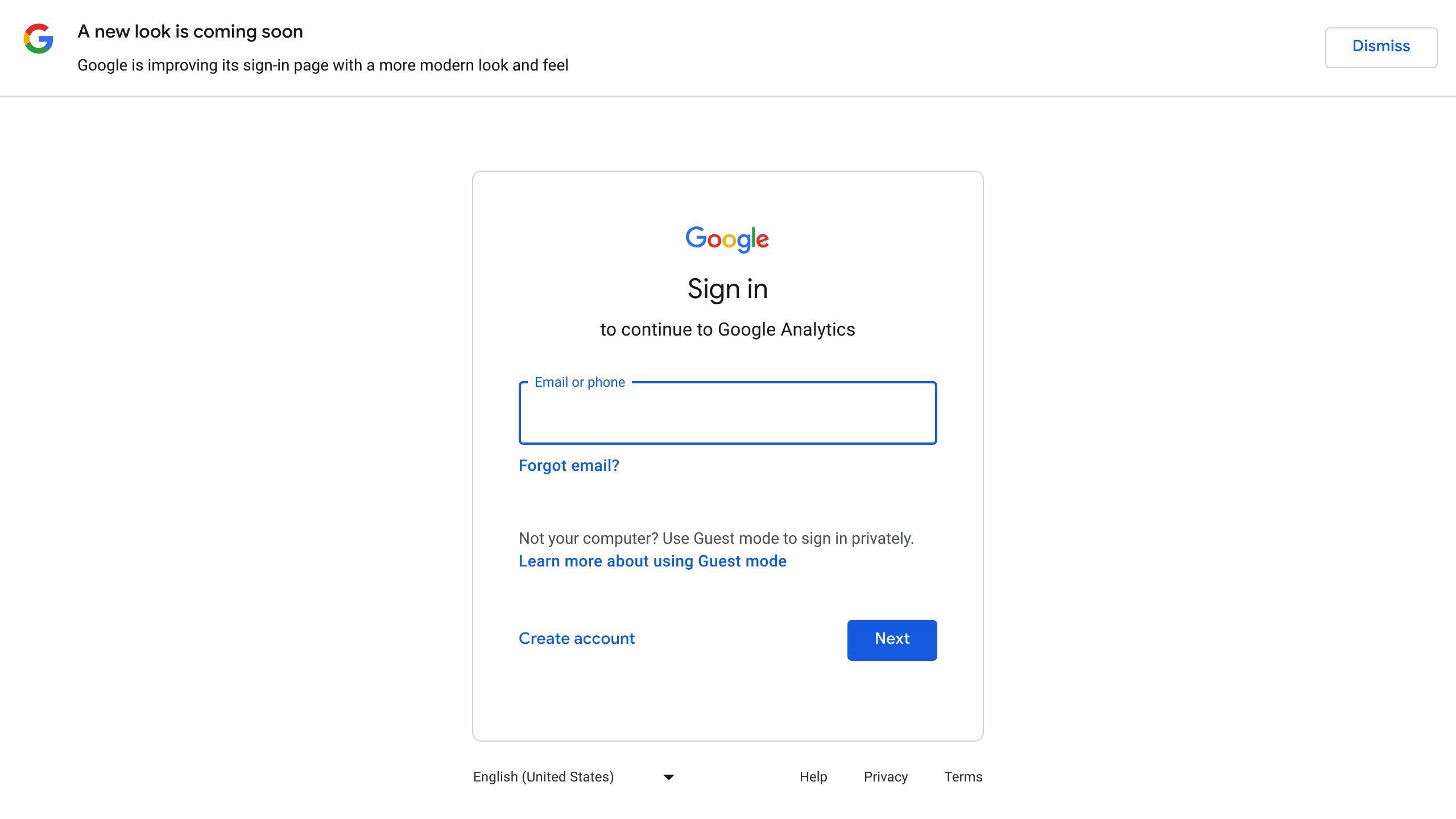
- Web analytics is all about collecting, measuring, and analyzing data from your website to help your business grow. It's about understanding user behavior, like tracking user behavior, session durations, bounce rates, and optimizing pages for SEO.
- Google Analytics is a specific tool that helps you monitor and report on your website's data to understand how visitors interact with your site. It's a popular choice for many businesses because it's a comprehensive tool that's free.
So, web analytics is the big picture of analyzing your website's data, and Google Analytics is a tool that can help you do that. It's important to have a clear plan and know what you're looking for before diving into the data.
