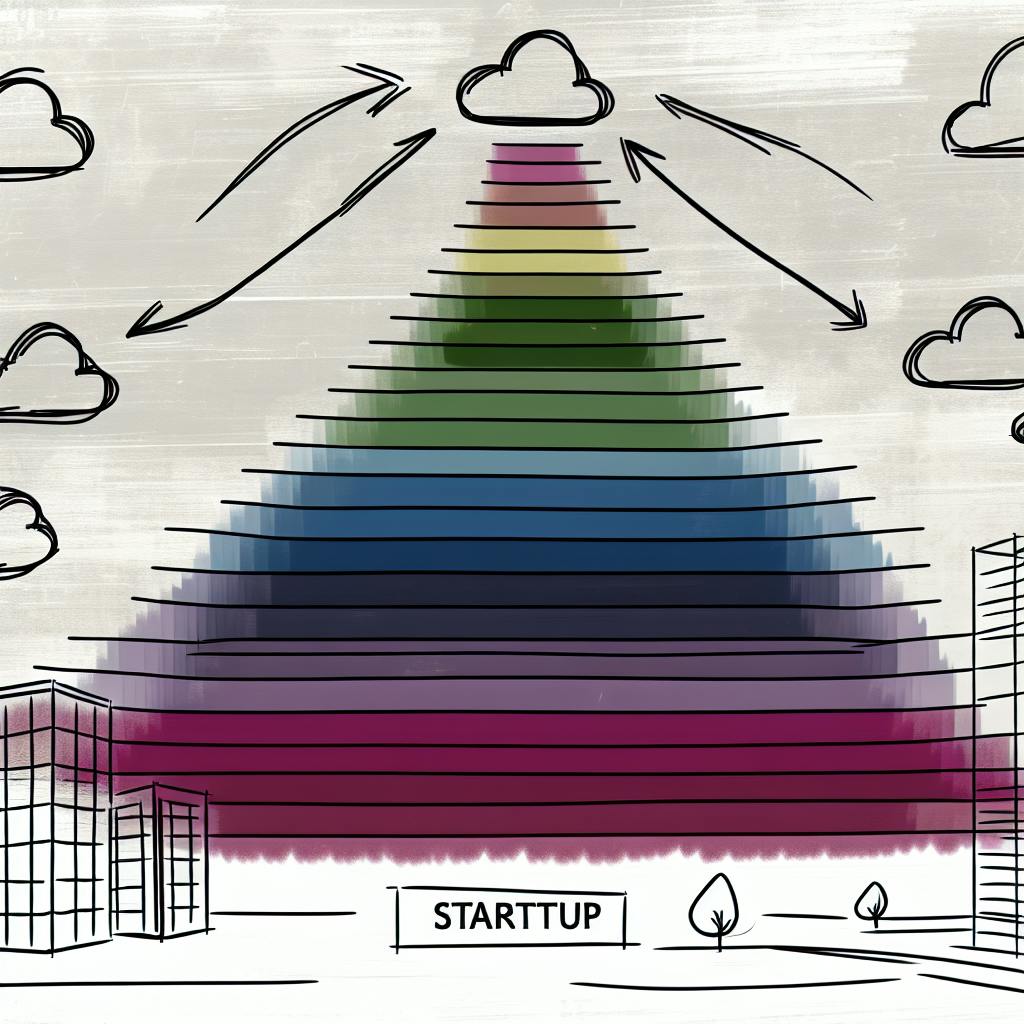As a website owner or digital marketer, understanding your web traffic is crucial for making informed decisions and optimizing your online presence. Analyzing website traffic provides valuable insights into your audience's behavior, preferences, and engagement patterns. By mastering the art of web traffic analysis, you can identify areas for improvement, capitalize on successful strategies, and drive meaningful growth for your business. This step-by-step guide will equip you with the knowledge and tools necessary to effectively analyze your website traffic, empowering you to make data-driven decisions that will enhance your online performance and achieve your digital goals.
Introduction to Website Traffic Analysis
Understanding Traffic Data
Website traffic analysis involves studying visitor data to gain insights into your audience's behavior and interests. This valuable information allows you to make data-driven decisions to enhance user experience and achieve business objectives.
Key Metrics to Track
Some critical metrics to analyze include page views, unique visitors, bounce rates, traffic sources, and conversion rates. These provide a comprehensive understanding of how users interact with your site.
Benefits of Analysis
Regular traffic analysis enables you to:
- Identify popular content and user pain points
- Optimize marketing campaigns and channels
- Enhance site navigation and usability
- Improve conversion rates and revenue generation
By leveraging web analytics tools and techniques, you can transform raw data into actionable insights, ultimately driving business growth and success.
How to Track Website Traffic for Free
With the rise of privacy concerns and regulations like GDPR, many website owners are seeking cookie-free alternatives to track their traffic. Fortunately, there are several free website traffic analytics tools that allow you to analyze user behavior without compromising privacy.
Cookie-Free Analytics Explained
Cookie-free analytics tools use methods like IP address hashing and user agent fingerprinting to identify visitors without storing cookies on their devices. They collect data from website interactions like pages visited, time spent, and links clicked to understand user behavior while storing data anonymously on their servers.
Popular Free Traffic Tracking Tools
Some popular free cookie-free analytics tools include:
- Plausible: An open-source tool that allows basic website traffic tracking, including custom events and goals, without cookies or local storage.
- Matomo: A highly customizable platform that offers free basic traffic tracking with data anonymization and user opt-out options.
- Simple Analytics: A privacy-focused tool that tracks traffic without using cookies, IP addresses, or fingerprinting, with automated event and goal tracking.
Implementing Free Website Analytics
To implement free website traffic analytics, you need to select a privacy-respecting tool that aligns with your business goals, set it up to track important metrics, and transition from any other tools you were using previously. Regularly maintaining data quality through checks and optimizing the setup based on changes is crucial for accurate insights.
By leveraging these free, open-source, and self-hosted analytics tools, you can track website traffic ethically while respecting user privacy and adhering to data protection regulations.
Analyze Your Competitors’ Best Performing Content
Understand Their Winning Strategies
To gain an edge over competitors, it's crucial to analyze their top-performing content. This allows you to understand their winning strategies and identify opportunities for improvement. AI tools can help analyze social media posts and reviews using techniques like sentiment analysis and NLP to determine customer sentiment towards competitors' brands and offerings. This provides insights into their strengths, weaknesses, and areas for differentiation.
Identify Popular Topics & Trends
Techniques like topic modeling and text classification in NLP can analyze large volumes of unstructured content sources like customer reviews and social media conversations to identify common themes and topics. This allows you to categorize competitors' content and pinpoint the most popular and engaging topics and trends in your industry. Staying ahead of emerging trends can give you a competitive advantage.
Monitor Content & Marketing Strategies
AI systems can continuously monitor websites and social media of competitors to gather information on new strategies, products, and marketing campaigns using web scraping techniques. This allows you to stay informed about their latest content and marketing efforts, enabling you to adapt and refine your own strategies accordingly.
Forecast Industry Trends
AI predictive analytics tools can help forecast trends in the industry using historical data analysis of competitors. This provides advance insights into emerging trends, allowing you to anticipate and prepare for shifts in consumer preferences and market dynamics.
See Which Keywords are Driving Traffic
Identifying the keywords driving traffic to your website is crucial for optimizing your content strategy. Through comprehensive analysis, you can pinpoint the search terms resonating with your target audience and adjust your approach accordingly.
Keyword Performance Insights
Web analytics platforms leverage advanced AI algorithms to analyze user behavior data and website content. This empowers you to gain invaluable insights into the keywords responsible for driving traffic to your site. The AI examines high-traffic pages, identifying common keywords in titles, meta descriptions, headings, and content according to AI website builders.
Targeted Traffic Optimization
By correlating traffic sources, user locations, and popular keywords, the AI recognizes top-performing long-tail keywords. It tracks metrics like page views, bounce rates, and conversion rates associated with different keywords over time. This data allows you to identify the keywords that resonate best with specific audiences and optimize your content accordingly.
Aligning with Searcher Intent
The AI generates reports and recommendations on keywords to target or optimize, helping you increase organic traffic. Implementing these AI-suggested keywords aligns your content with searcher intent, improving relevance for search queries according to AI website builders. This strategic approach enhances your online presence and drives targeted traffic to your website.
Identify the Geography of Your Website’s Traffic
Analyzing the geographic data of your website visitors can provide valuable insights into your target audience and potential growth opportunities. Understanding where your traffic originates from allows you to tailor your content, marketing strategies, and even product offerings to better resonate with specific regions or countries.
Pinpoint High-Traffic Locations
Your web analytics tool likely offers a breakdown of website traffic by country or even city. Identify the locations contributing the most visitors and focus your efforts on catering to their preferences and cultural nuances. This targeted approach can lead to higher engagement rates and potential conversions.
Explore Untapped Markets
While concentrating on your top-performing regions is essential, don't overlook the potential of untapped markets. Look for countries or cities with lower traffic volumes but promising demographics or emerging economies. Tailoring your content and marketing efforts to these areas could help you establish a foothold and gain a competitive advantage.
Localize for Better User Experience
Once you've identified your key geographic markets, consider localizing your website and content for those regions. This could involve translating content into local languages, adjusting cultural references, or even offering localized pricing and payment options. A localized user experience can significantly improve engagement and conversions from specific geographic areas.
Monitor Shifts and Trends
Geographic data is dynamic, and user behavior can change over time. Regularly monitor your web traffic sources for shifts in geographic patterns. This can help you stay ahead of emerging trends, adjust your strategies accordingly, and potentially capitalize on new market opportunities as they arise.
By leveraging geographic data from your web analytics, you can gain a deeper understanding of your audience, optimize your efforts for specific regions, and potentially uncover new growth opportunities for your business.
What Metrics to Analyze for Deeper Insights
Core Traffic Metrics
To gain a comprehensive understanding of your website's performance, start by analyzing key metrics like page views, unique visitors, bounce rates, and average session duration. These core traffic metrics provide a high-level overview of user engagement and help identify areas for improvement.
User Behavior Insights
Dig deeper by tracking user behaviors such as scroll depth, click patterns, and conversion funnels. According to Hostedsoftware.org, tools like Matomo offer event tracking and ecommerce tracking to uncover valuable insights into user interactions and sales performance. This level of granular data can reveal bottlenecks and drop-off points in the customer journey.
Audience Segmentation
Segment your audience based on demographics, interests, and behaviors to understand their unique needs and preferences. As highlighted by LLMModels.org, machine learning algorithms can detect clusters in large datasets, enabling targeted strategies for different customer segments.
Competitor Analysis
Monitor your competitors' metrics, such as job postings, patent filings, and policy changes, to gain strategic intelligence. LLMModels.org suggests leveraging AI systems for continuous competitor analysis, helping you stay ahead of the curve.
Forecasting and Trend Analysis
Analyze factors like economic indicators, search trends, and historical data to forecast future trends and predict changes in customer preferences and product demand. LLMModels.org highlights how AI modeling can assist in this data-driven forecasting process.
By carefully analyzing these diverse metrics, you can gain deeper insights into your website's performance, audience behavior, and market dynamics, enabling data-driven decision-making for sustainable growth.
Setting Goals and Creating a Website Traffic Plan
Defining Clear Objectives
The first step in creating an effective website traffic plan is to establish clear, measurable goals aligned with your business objectives. Hostedsoftware.org recommends defining both short-term and long-term traffic goals. Short-term goals could focus on lead generation, newsletter signups, or social media following. Long-term goals may target revenue, customer acquisition, or market share.
Understand Your Audience
Researching and understanding your target audience is crucial for driving relevant traffic to your website. Llmmodels.org suggests creating high-quality content around topics related to your business to establish authority and attract organic traffic. Optimizing pages, links, and content for search engines and mobile users can also improve search rankings and visibility.
Choose the Right Strategies
Once you've defined your goals and target audience, select the appropriate marketing channels and strategies to drive traffic. Countvisits.com highlights the importance of tools like Plausible, Fathom, and Simple Analytics for tracking goals, events, and conversions, which can inform your traffic plan.
Continuously Optimize
Regularly analyze your website traffic data using tools like CountVisits, which provides customizable dashboards, performance monitoring, and AI-powered insights. Hostedsoftware.org emphasizes testing different strategies, evaluating results, and refining your plan based on learnings to ensure you're on track to achieve your goals.
Comparing Your Website Traffic to Industry Benchmarks
Understand the Landscape
To gain insights into your website's performance, it's crucial to compare your traffic metrics against industry benchmarks. This allows you to gauge how your site stacks up and identify areas for improvement. According to a study by Stanford's Human-Centered AI group, leveraging AI tools can provide a competitive edge by harnessing predictive power and surfacing actionable insights from vast data sets.
Leverage AI Analytics
AI-powered analytics tools can monitor industry trends, track competitors, and provide comparative metrics on consumer interests, buying behaviors, and competitor activities. This empowers you to benchmark your site's performance against relevant industry data and adjust your strategies accordingly.
Identify Key Metrics
Focus on benchmarking key metrics like page views, bounce rates, conversion rates, and revenue against industry averages. AI website builders often include analytics that correlate these metrics with specific pages, content types, referral sources, and other attributes, enabling you to pinpoint areas for optimization.
Conduct A/B Testing
To further refine your website's performance, leverage AI-driven A/B testing capabilities. By testing different elements like content, layouts, and calls-to-action, the AI can determine the combinations that generate the highest engagement and conversion rates, helping you outperform industry benchmarks.
Optimizing Website Traffic Performance
As your website grows in popularity, maintaining optimal performance becomes crucial. Here are some key strategies to boost your site's traffic capabilities:
Leverage Caching
Implementing caching can significantly reduce server load and improve response times. Caching saves frequently accessed data like IP addresses and URLs, speeding up DNS lookups and page loads for visitors.
Implement Load Balancing
Techniques like DNS round-robin or DNS anycast distribute traffic across multiple servers. This prevents any single server from becoming overwhelmed, reducing bottlenecks and ensuring consistent performance.
Monitor & Analyze Performance
Regularly monitor your site's performance using tools like dig and nslookup. Analyze DNS logs to detect anomalies or trends impacting speeds. Optimizing based on monitoring data ensures you can quickly identify and resolve issues.
Set Query Limits
Limiting recursive DNS query response times prevents servers from getting bogged down by excessive or malicious requests. This maintains responsiveness during traffic spikes.
By leveraging caching, load balancing, performance monitoring, and query limits, you can ensure your website stays fast and reliable even as visitor numbers grow.
FAQ: How to Measure Website Traffic
Tracking website traffic provides valuable insights into user behavior, marketing efforts, and overall business performance. To effectively analyze your site's traffic, you need the right tools and strategies.
Website Analytics Tools
The first step is to set up a robust web analytics platform. Google Analytics is a popular free option that offers comprehensive tracking capabilities. Other premium tools like Mixpanel, Heap, and Hotjar provide more advanced features for deeper analysis.
Identify Key Metrics
Once you have an analytics tool in place, identify the key metrics to monitor. Common metrics include:
- Unique visitors
- Pageviews
- Bounce rate
- Average session duration
- Traffic sources (organic, paid, referral, etc.)
Tracking these metrics over time reveals trends and areas for optimization.
Understand Traffic Sources
Analyzing traffic sources is crucial for understanding what marketing channels are driving visitors to your site. hostedsoftware.org suggests monitoring DNS server logs to identify website traffic patterns. This data can reveal high-traffic periods, geographic locations, and potential performance bottlenecks.
Set Up Goals and Conversions
To truly measure success, you need to define goals and track conversions. Set up goal tracking for key actions like email signups, purchases, or content downloads. This data shows what percentage of visitors are completing desired actions.
Leverage Reporting and Dashboards
Most analytics platforms offer customizable reporting and dashboard features. Create reports tailored to your business objectives and stakeholder needs. Dashboards provide at-a-glance overviews of your most important metrics.
By leveraging these traffic measurement strategies, you can gain deep insights into your website's performance and make data-driven decisions to drive growth.
How to analyse traffic on a website?
Leverage AI-Powered Analytics
Artificial intelligence excels at processing vast volumes of data to uncover hidden insights. AI-powered website analytics tools gather data from various sources like your site, apps, social media, and IoT devices into a centralized data warehouse. Machine learning algorithms then analyze this unified dataset to detect patterns in user behavior, traffic sources, popular content, and conversion rates.
Understand User Journeys
AI website builders utilize machine learning to meticulously track how visitors interact with your site. By examining mouse movements, click patterns, page dwell times, and more, the AI can map out the typical user journey. These granular insights reveal friction points in your user experience, enabling data-driven optimizations to improve engagement and conversions.
Personalize for Higher Conversions
Beyond optimizing site design, AI powers intelligent content personalization tailored to each visitor's attributes and behaviors. Details like location, browsing history, and device type are factored in to dynamically adapt site content, product recommendations, and special offers. This personalized, user-centric approach results in more relevant experiences that drive higher conversion and customer loyalty rates.
How do you check if a website has a lot of traffic?
Analyzing a website's traffic is crucial for understanding its online popularity and reach. There are several methods to gauge a site's traffic levels.
Website Analytics Tools
Web analytics platforms like Google Analytics provide detailed traffic metrics on visitors, page views, bounce rates, and more. These insights help analyze traffic patterns and user behavior. Integrating AI chatbots can further collect valuable user interaction data to optimize content and marketing strategies.
Traffic Estimation Tools
Tools like SimilarWeb and Alexa offer estimated traffic rankings and audience metrics for websites based on their databases. Though not exact, higher rankings indicate more visitors and engagement, giving a general idea of a site's popularity compared to others.
Backlink & Referral Analysis
Checking statistics on traffic sources like social shares, backlinks, and referring sites using tools like SEMrush or Ahrefs can provide insights into a website's online presence. More high-quality backlinks and referrals often correlate with higher traffic levels.
Monitoring Traffic Shifts
Platforms like CountVisits offer automated traffic shift alerts to notify you of any significant changes in your website's visitor patterns. Consistent monitoring can help identify popular content, marketing campaign impacts, or potential technical issues affecting traffic flows.
Utilizing a combination of these methods gives you a comprehensive understanding of whether a website garners substantial traffic volumes or has room for growth in its online reach and engagement metrics.
How to tell how much traffic a website gets?
Website Analytics Tools
One way to gauge website traffic is by using analytics tools. Google Analytics is a popular free option that tracks metrics like page views, unique visitors, and traffic sources. As mentioned on hostedsoftware.org, you can also use open-source self-hosted analytics platforms like Matomo or GoAccess for traffic insights.
Server Log Analysis
Your website's server logs contain detailed records of every request made. Tools like AWStats and Webalizer can parse these logs to generate traffic statistics reports, giving you an accurate picture of visits, hits, and more.
Website Monitoring Services
Services like Uptime Robot and Pingdom continuously monitor your site's availability and response times. While not directly tracking visitors, they can estimate traffic levels based on the frequency of pings and website performance metrics.
AI-Powered Insights
Innovative tools like CountVisits take website analytics to the next level with AI capabilities. In addition to tracking core metrics, the platform uses artificial intelligence to provide deeper insights, just like a human analyst would. This allows for more intelligent optimization of content and user journeys.
Tracking Chatbot Interactions
As highlighted on llmmodels.org, chatbots can offer valuable clues about website traffic patterns. By analyzing conversation data, you can identify common user questions, interests, and pain points - giving you a window into how visitors navigate and use your site.
How can I check the traffic of a website?
Website Analytics Tools
One effective way to check website traffic is by using website analytics tools. These tools provide detailed insights into your website's traffic data, such as the number of visitors, page views, bounce rates, and traffic sources. Popular cookie-free analytics tools like Fathom, Plausible, Umami, and GoatCounter offer privacy-focused alternatives to traditional analytics platforms.
Key Metrics to Monitor
When analyzing website traffic, consider monitoring the following key metrics:
- Visits/Sessions: The number of times users have accessed your website within a specific timeframe.
- Unique Visitors: The number of distinct individuals who have visited your website.
- Page Views: The total number of pages viewed on your website.
- Bounce Rate: The percentage of visitors who leave your website after viewing only one page.
- Traffic Sources: The channels (e.g., organic search, social media, referrals) that drive traffic to your website.
Tracking Custom Events
Many analytics tools also allow you to track custom events, such as clicks on specific links or buttons, form submissions, or other user interactions. Tracking custom events can provide valuable insights into how users engage with your website and identify areas for improvement.
Performance Monitoring
In addition to traffic analysis, it's essential to monitor your website's performance to ensure a smooth user experience. Tools like CountVisits offer features like performance checks, Lighthouse reports, and alerts for traffic shifts, helping you stay informed about any significant changes or issues that may impact your website's performance and user experience.
By leveraging website analytics tools and regularly monitoring key metrics, you can gain a comprehensive understanding of your website's traffic patterns, user behavior, and overall performance. This data-driven approach empowers you to make informed decisions and optimize your website for better user engagement and conversions.
How do you collect website traffic data?
To gain valuable insights into your website's performance and user behavior, it's crucial to collect and analyze website traffic data. Here are some key methods used by privacy-focused analytics tools:
IP Address Hashing
Tools like Plausible and Fathom Analytics utilize IP address hashing to anonymously identify unique visitors without compromising privacy. This technique involves converting IP addresses into a secure, one-way hash, preventing the storage of personal information.
User Agent Fingerprinting
Simple Analytics and Matomo employ user agent fingerprinting, which combines various browser characteristics like screen resolution, operating system, and installed plugins to generate a unique identifier for each visitor. This method avoids the use of cookies or IP addresses.
Local Browser Storage
Some tools, such as Umami, leverage local browser storage like IndexedDB or LocalStorage to assign a unique ID to each visitor, enabling visitor tracking without relying on cookies or server-side storage.
Minimal Data Collection
These privacy-focused tools collect only essential metrics like page views, unique visitors, traffic sources, and popular pages. This minimalist approach ensures user privacy while providing actionable insights for website optimization and growth.
By implementing these methods, you can gather valuable website traffic data while respecting user privacy and adhering to data protection regulations like GDPR. Additionally, tools like Pirsch offer lightweight integration and easy-to-use interfaces, making website analytics accessible even for those without technical expertise.
How do I check my web server traffic?
Monitoring your website's traffic is crucial for understanding user behavior, identifying potential issues, and optimizing performance. Here are some effective ways to keep an eye on your web server's traffic:
Log Analysis
Web server logs provide detailed information about every request made to your site. Analyzing these logs can reveal valuable insights into traffic patterns, popular pages, visitor locations, and potential security threats. Tools like Logwatch can help streamline log monitoring and send regular reports on server activity.
Performance Monitoring
Tracking key performance metrics like CPU usage, memory consumption, and disk I/O can help you identify potential bottlenecks and ensure your web server is running smoothly. Regular server audits can also uncover vulnerabilities or configuration issues that may impact performance.
Traffic Analytics
Implementing web analytics tools, such as Google Analytics or Matomo, can provide detailed insights into your website's traffic sources, user behavior, and conversion rates. These tools can help you understand which marketing channels are driving the most traffic and identify areas for optimization.
Replication Monitoring
If you're using database replication to improve performance and availability, it's essential to monitor the replication status regularly. Tools like SHOW SLAVE STATUS (for MySQL) or pg_stat_replication (for PostgreSQL) can help you ensure data is replicating correctly and identify any potential issues.
By implementing a comprehensive monitoring strategy that combines log analysis, performance tracking, traffic analytics, and replication monitoring, you can gain a deep understanding of your web server's traffic patterns and proactively address any potential issues or performance bottlenecks.
Conclusion
By following this step-by-step guide, you now have the tools and knowledge to effectively analyze your website traffic. Remember that consistent monitoring and analysis of web traffic data are crucial for improving your site's performance and user experience. As you implement these techniques, you'll gain valuable insights into visitor behavior, content performance, and overall site effectiveness. Continue to refine your analysis methods and stay up-to-date with the latest web analytics tools to ensure you're making data-driven decisions for your website's success. With practice and persistence, you'll become proficient in interpreting web traffic data, ultimately leading to better strategies and improved online presence.