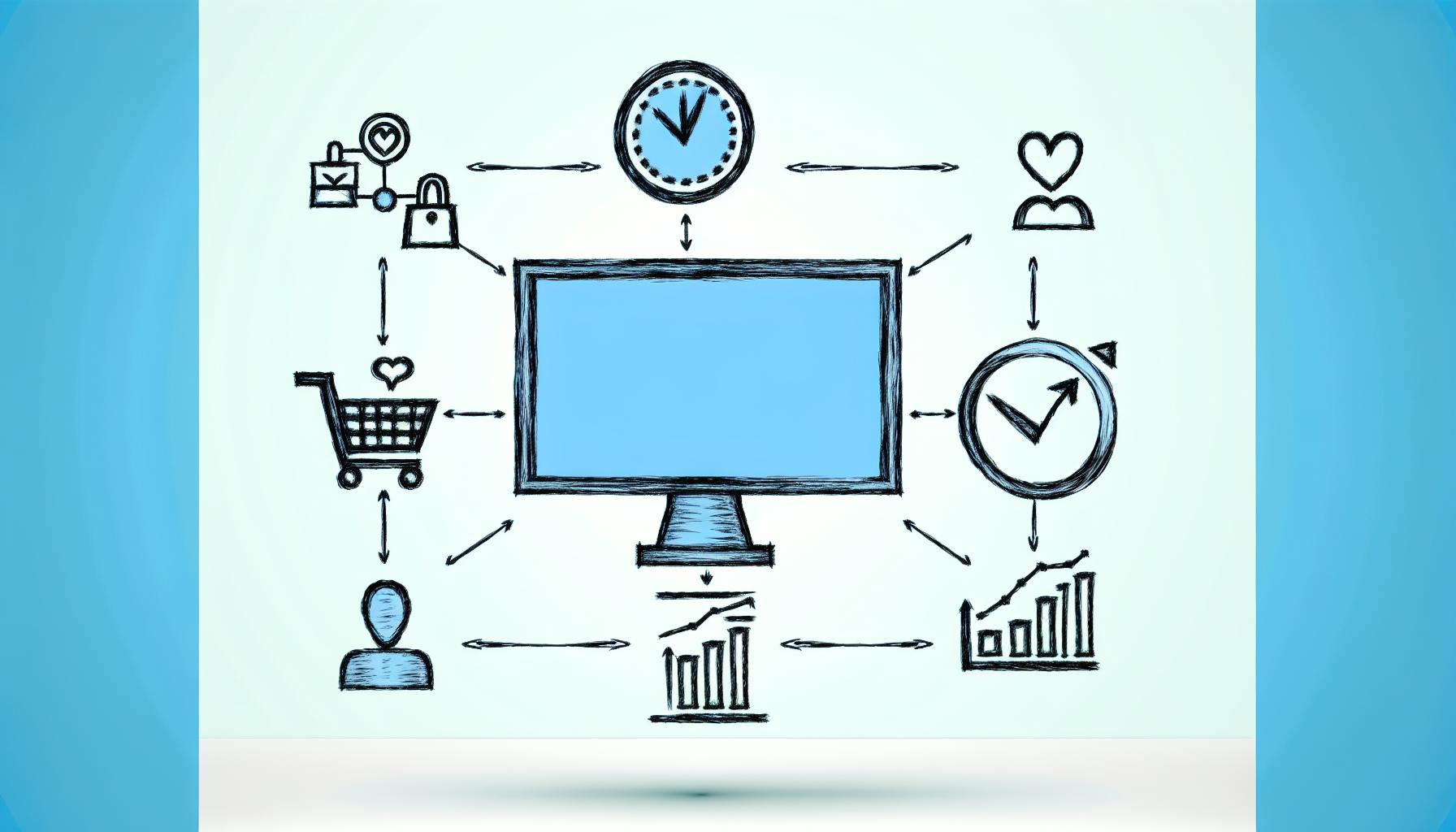Are you looking to gain deeper insights into your website's performance? Understanding your website traffic and how users interact with your site is crucial for online success. By monitoring key metrics and analyzing web traffic sources, you can make data-driven decisions to improve your site's effectiveness. This article will guide you through the process of tracking website traffic data, including unique website visitors, using powerful tools like Google Analytics. You'll learn how to interpret these statistics to gauge your site's popularity and identify areas for improvement. Armed with this knowledge, you'll be better equipped to optimize your online presence and achieve your digital goals.
Understanding Website Traffic
Website Visitor Metrics
Website traffic refers to the amount of user activity and engagement on your site. Understanding key visitor metrics like unique visitors, page views, and bounce rates helps evaluate site popularity and performance. Plausible Analytics offers privacy-focused analytics by avoiding invasive tracking while still providing essential data like referral sources.
Traffic Sources Analysis
Analyzing where your traffic comes from is crucial for optimizing marketing efforts. Common sources include organic search, social media, referrals from other sites, and direct visits. Next.js starter sites are often pre-configured with SEO best practices like sitemaps and metadata to help drive more organic traffic.
Monitoring Visitor Behavior
Heat maps, session recordings, and event tracking reveal how users interact with your content. This data highlights potential friction points and opportunities to enhance the user experience. Customizable public dashboards from tools like CountVisits allow you to share selected metrics with stakeholders.
Bandwidth & Load Factors
High traffic volumes can impact site performance through increased bandwidth usage and server load. Monitoring real user metrics alongside core web vitals ensures your site delivers a fast, seamless experience even during spikes. Scraping limits and concurrency restrictions should also be considered when auditing site traffic.
By understanding website traffic data through tools like analytics platforms and public dashboards, you gain valuable insights to enhance marketing tactics, optimize content for users, and ensure a consistently performant web experience.
What Web Traffic Metrics Measure
Traffic Sources & Volume
Analyzing website traffic reveals valuable insights about your online presence and audience. Key metrics like page views track each time a page loads, indicating content popularity. Unique visitors count individual users by IP address and cookies, showing your reach. Referral traffic identifies sources driving visitors, helping optimize marketing channels.
User Engagement
The bounce rate measures single-page visits where users leave immediately, signaling content relevance issues. Average time on site reflects how engaging your pages are at retaining visitors. Analyzing top pages reveals your most popular content to double down on.
Conversion Tracking
Beyond overall traffic, you can gain deeper insights into user actions and purchase behavior. Event tracking logs interactions like clicks, submissions, and video plays. For ecommerce sites, enhanced ecommerce tracking unveils the full customer journey from product views to purchases.
Customized Insights
To truly understand your audience, leverage custom dimensions and metrics that capture additional data points. For businesses with multiple domains, cross-domain tracking provides a unified user view. Mobile apps can utilize user/event tracking for app-specific analytics.
Types of Website Traffic
Organic Traffic
Organic traffic refers to visitors who discover a website naturally through unpaid search engine results. According to Next.js Starter, optimizing content for search engine optimization (SEO) helps increase this valuable source of traffic over time. As users type relevant keywords into search engines like Google, well-optimized pages appear higher in the rankings, driving more clicks and visitors.
Direct Traffic
This type of traffic consists of people who access a website directly by typing the URL into their browser or using bookmarks. Next.js Starter notes that direct traffic relies heavily on brand awareness and existing user engagement. Loyal audiences purposefully seek out sites they recognize and frequent.
Referral Traffic
According to Next.js Starter, referral traffic comes from other websites that link to and drive visitors to a target site. Popular referral sources include social media platforms, industry blogs, and online communities where people discover and share interesting content.
Paid Traffic
Also known as acquired traffic, paid traffic results from advertising campaigns across search engines, social platforms, and other websites. As Next.js Starter explains, tactics like search engine marketing (SEM) through paid ads provide a controlled way to target and attract relevant audiences aligned with specific goals.
Email Traffic
This traffic source involves visitors reaching a website by clicking links within emails sent to subscribers. As noted by Next.js Starter, building an engaged email list and delivering compelling content can drive consistent, low-cost traffic from this channel.
Understanding the different types of website traffic and their unique characteristics is crucial for developing effective strategies to attract the right audiences and achieve business objectives.
How to Monitor Website Traffic Data
Monitoring website traffic data provides valuable insights into your online presence and audience engagement. This section explores various tools and techniques to effectively track and analyze your website's performance.
Leverage Web Analytics Platforms
Web analytics platforms like Google Analytics offer comprehensive solutions for monitoring website traffic. These tools provide detailed reports on visitor sources, user behavior, conversion rates, and more. By integrating tracking codes into your website, you can effortlessly gather data and visualize it through customizable dashboards.
Explore Open Source Alternatives
For those seeking privacy-focused alternatives, open source web analytics tools like Matomo, Open Web Analytics, and Countly offer robust features for visitor tracking, custom dashboards, and event monitoring. These solutions allow you to own and control your website's analytics data while adhering to ethical data collection practices.
Monitor Concurrency Limits
When scraping websites for traffic data, it's crucial to stay within the defined concurrency rate limits of your web scraping plan. Exceeding these limits can result in errors and inaccurate data. Regularly check and adjust your settings to ensure seamless data collection without overwhelming the target website.
Integrate with CRM Systems
For businesses, integrating website analytics with customer relationship management (CRM) systems can provide valuable insights into customer behavior and interests. By tracking visitor activity, content downloads, and email engagement, you can gauge interest levels and tailor your marketing efforts accordingly.
By leveraging these techniques and tools, you can gain a comprehensive understanding of your website's traffic patterns, user behavior, and overall performance. Regular monitoring and analysis of this data will enable data-driven decision-making and help you optimize your online presence for better engagement and conversions.
Benefits of Measuring Website Traffic
Gain Valuable User Insights
Measuring website traffic provides invaluable insights into user behavior and engagement. According to the study by Bain and Company, increasing customer retention rates by 5% increases profits by 25% to 95%. Analytics tools like Google Analytics reveal key metrics such as number of visits, pages viewed, average session duration, and bounce rates. These metrics help identify popular content, user pain points, and areas for improvement to enhance the overall user experience.
Data-Driven Decision Making
Website traffic data serves as a solid foundation for making informed, data-driven decisions about content strategy, marketing efforts, and site optimizations. Consistently tracking traffic helps understand growth over time, the impact of marketing campaigns, and the effectiveness of implemented changes. This data-driven approach ensures that decisions are backed by factual evidence rather than assumptions, leading to better resource allocation and higher returns on investment.
Optimize for Better Conversions
By analyzing traffic sources, you can identify the most effective channels for driving quality visitors to your site. This knowledge allows you to double down on high-performing channels and refine strategies for underperforming ones. Additionally, understanding visitor flows and content engagement metrics helps optimize website structure, content, and calls-to-action for improved conversion rates and goal completions.
Align with Privacy Regulations
Focusing on privacy-first, cookie-free analytics aligns with regulations like GDPR and builds trust with users by being transparent about data collection and usage. Analytics tools that prioritize privacy provide actionable insights without needing to track individual users, ensuring compliance while still delivering valuable website performance data.
Analyzing Website Traffic Sources
Understanding Traffic Sources
Understanding where your website visitors originate from is crucial for optimizing your marketing efforts and attracting more qualified leads. Website traffic can come from various sources, including search engines, social media platforms, referral links, direct visits, and paid advertising campaigns. According to Matomo, an open-source analytics platform, analyzing traffic sources helps you "understand what marketing campaigns work best and where to focus your efforts."
Identifying Top Referrers
One key aspect of traffic source analysis is identifying your top referrers. These are the websites, search engines, or platforms that drive the most visitors to your site. Plotly, an open-source graphing library, can create interactive visualizations to easily spot your top traffic sources and identify trends over time.
Tracking Organic vs. Paid Traffic
It's also essential to track the performance of your organic and paid traffic sources separately. Apache Superset is an open-source business intelligence tool that allows you to build interactive dashboards to analyze the effectiveness of your SEO efforts (organic traffic) and paid advertising campaigns.
Leveraging Real-Time Data
In today's fast-paced digital landscape, real-time data is invaluable. Apache Kafka provides a distributed messaging system that acts as a real-time data pipeline, enabling you to analyze website traffic data as it happens. This allows you to quickly identify and respond to changes in traffic patterns or user behavior.
Optimizing for Better Results
By analyzing your website traffic sources, you can make data-driven decisions to optimize your marketing strategies. Unicorn Platform and MarsX leverage AI to automate tasks like content generation, layout design, and SEO, ensuring your website remains optimized for user experience and search engine rankings. Additionally, AI-powered analytics tools like SeoBOT can uncover patterns and insights to further refine your digital marketing efforts.
Identifying Website Traffic Patterns
Analyzing Visitor Behavior
Understanding how visitors interact with your website is crucial for optimizing the user experience and driving conversions. Open source tools like Matomo and Plausible Analytics provide valuable insights into visitor behavior patterns. These tools track core metrics such as page views, unique visitors, and bounce rates, revealing how users navigate through different website elements.
Data-Driven Optimization
Leveraging AI-powered analytics can unlock deeper insights into user preferences and pain points. Real-time feedback monitoring powered by AI technology enables continuous testing and optimization of the user experience based on detected patterns. Features like heatmaps and clickmaps reveal areas of interest and drop-off points, allowing businesses to refine webpages and streamline user flows accordingly.
Privacy-Focused Tracking
As concerns over data privacy grow, cookie-free analytics tools offer a privacy-friendly approach to tracking website traffic. These tools use methods like IP address hashing and local browser storage to collect anonymous usage data while respecting user privacy. Tools like Fathom, Umami, and GoatCounter prioritize data ownership and ethical data practices.
Monitoring Performance
Monitoring website performance is equally crucial for identifying traffic patterns and potential issues. Open source tools like Prometheus and Grafana specialize in application performance monitoring, tracking metrics such as request rates, response times, and errors. By setting up custom dashboards in Grafana, businesses can visualize website traffic trends over time and configure alerts to detect anomalies or SLA violations.
FAQ: How to Measure Website Traffic
What metrics show website traffic?
Website traffic can be measured through various metrics that provide insights into user engagement and site popularity. Key metrics include:
- Unique Visitors: The number of distinct individuals visiting your site within a given timeframe.
- Page Views: The total number of pages viewed across your website.
- Sessions: A group of interactions by a single visitor within a given time period.
These core metrics offer a high-level overview of your website's performance and audience reach. According to sources, properly tracking concurrency rates during web scraping is crucial to accurately measure traffic data.
How do I track traffic sources?
Understanding where your website visitors originate is invaluable for optimizing marketing efforts. Common traffic sources include:
- Organic Search: Visitors from search engine results pages (SERPs).
- Referrals: Traffic from other websites linking to your pages.
- Direct: Users typing your URL directly into their browser.
- Social: Visitors from social media platforms like Facebook or Twitter.
Monitoring the concurrency rate limits is essential when scraping website data to analyze traffic sources accurately.
What tools measure website traffic?
While basic website traffic can be viewed in hosting control panels, robust analytics platforms offer advanced tracking capabilities:
- Google Analytics: The industry-leading free tool for in-depth traffic analysis.
- Paid Tools: Paid options like Semrush, Ahrefs, and Moz provide additional SEO metrics.
- Log File Analysis: Analyzing raw server logs for visitor data.
Adhering to concurrency rate guidelines when scraping ensures a website's traffic metrics are captured reliably.
How can I check the traffic of a website?
To gain insights into the performance of your website, it's essential to monitor and analyze its traffic data. There are several privacy-focused analytics tools available that can provide you with valuable metrics without compromising user privacy.
Understand Traffic Sources and Metrics
Traffic data can reveal crucial information about the sources driving visitors to your site and their behavior once they arrive. Some key metrics to track include:
- Unique visitors: The number of individuals accessing your site within a specific timeframe.
- Page views: The total number of pages viewed on your website.
- Traffic sources: Where your visitors are coming from (e.g., search engines, social media, referrals).
- Bounce rate: The percentage of visitors who leave after viewing only one page.
By monitoring these metrics, you can identify which marketing channels are most effective and optimize your website accordingly. According to Plausible Analytics, a high bounce rate may indicate issues with user experience or content relevance.
Explore Privacy-Focused Analytics Tools
Traditional analytics tools like Google Analytics often rely on invasive tracking methods, raising privacy concerns. Fortunately, there are open-source and privacy-focused alternatives that respect user data while providing valuable insights.
- Plausible Analytics is a lightweight, cookie-free analytics platform that offers essential metrics without compromising user privacy.
- Matomo is an open-source analytics suite that can be self-hosted, giving you full control over your data.
- Fathom Analytics is a simple, privacy-first alternative that collects only anonymous data.
These tools use methods like IP hashing and browser fingerprinting to identify visitors without tracking personal information. As outlined in this guide, cookie-free analytics can provide accurate traffic data while ensuring compliance with privacy regulations like GDPR.
Analyze and Optimize for Better Performance
Once you've set up your preferred analytics tool, it's essential to regularly review the data and identify areas for improvement. Look for trends in traffic sources, user behavior patterns, and potential bottlenecks affecting site performance.
Consider setting up custom dashboards or reports to track key metrics aligned with your business objectives. Many tools also offer features like real-time data streaming and event tracking, allowing you to monitor user interactions and optimize accordingly.
Don't forget to leverage the insights gained from your analytics to continually refine your website's content, design, and user experience. A data-driven approach can help you attract more visitors, increase engagement, and ultimately drive better results for your online presence.
How do you collect website traffic data?
Analytics Tools and Techniques
Collecting accurate website traffic data is crucial for understanding user behavior, optimizing site performance, and driving conversions. While tools like Google Analytics are widely used, privacy-focused alternatives have emerged that prioritize data ethics and compliance.
Innovative techniques like IP address hashing, user agent fingerprinting, and local browser storage enable cookie-free analytics tools to identify visitors without compromising privacy. These tools collect metrics like page views, bounce rates, and traffic sources on the server-side, aligning data collection with business goals.
Open-Source Solutions
For those seeking full data ownership, open-source web analytics platforms like Matomo and Plausible Analytics offer self-hosted options. These lightweight tools track core metrics without using cookies or personal identifiers, empowering website owners to make data-driven decisions while respecting user privacy.
Additionally, frameworks like Apache Flume and Apache Kafka enable efficient collection and processing of large-scale website data streams, catering to big data analytics needs.
Ethical Data Collection
Regardless of the approach, best practices for website traffic data collection emphasize:
- Selecting privacy-friendly tools that minimize personal data exposure.
- Aligning metrics with specific business objectives to avoid over-collection.
- Employing anonymization, data minimization, and transparency to build user trust.
- Continuously optimizing data quality and adhering to evolving privacy regulations.
By leveraging innovative analytics solutions and upholding ethical data practices, website owners can gain valuable insights into their online presence while fostering a trustworthy digital ecosystem.
How can I get free traffic data for my website?
Free Traffic Analysis Tools
Several open-source and free web analytics tools provide detailed traffic data without using invasive tracking methods like cookies. Matomo and Plausible Analytics are two popular options that can be self-hosted to analyze website visitors, page views, traffic sources, and more. These privacy-focused tools leverage techniques like IP anonymization and on-site processing to gather insights without compromising user privacy.
Free Google Tools
Google offers some free tools that can supplement your website traffic analysis. Google Analytics provides comprehensive metrics on audience behavior, acquisition channels, and conversions. Google Search Console shows how your site performs in Google Search results, including click data and top pages. Integrating these with WordPress plugins like Diib can surface actionable recommendations based on the analytics data.
Simple Website Tracking
For basic website tracking without complex setup, tools like Simple Analytics and the open-source Plausible Analytics offer free tiers. Simple Analytics is free for up to 100k page views per month, while Plausible's free tier supports unlimited traffic on one website. These lightweight tools capture visitor counts, popular pages, referral sources, and location data without using cookies or tracking individuals.
Mapping Website Traffic
To visualize website traffic on maps, open-source libraries like Leaflet and Mapbox GL JS can integrate free map data from OpenStreetMap. This allows overlaying real-time traffic data or visitor locations on interactive maps without proprietary mapping services. Combining this with web analytics gives a geographic context to your traffic sources.
Getting free, privacy-friendly website traffic data is possible through the growing ecosystem of open-source analytics tools and services. Leverage these resources to understand your audience better without compromising user privacy or getting trapped in vendor lock-in.
What is the best source of website traffic?
Organic Search Traffic
Ranking well in search engines like Google is widely considered the most valuable source of website traffic. With over 3.5 billion searches per day, optimizing for search engine optimization (SEO) can unlock a constant stream of targeted visitors looking for your products or services.
SEO drives highly relevant traffic without any recurring advertising costs. Proper on-page optimization, quality content creation, and link building efforts pay dividends long-term as pages continue ranking for relevant queries. According to one study, popular open source CMS platforms like WordPress, Drupal and Joomla are capable of handling high volumes of organic search traffic through techniques like caching and CDN integration.
First-Party Data Analysis
While organic search is the holy grail, analyzing your website's first-party data through privacy-focused analytics tools like Matomo or Plausible can reveal valuable insights into your top traffic sources. By understanding how visitors interact with your site through page views, clicks and behavior flows, you can double down on your best-performing marketing channels.
Additionally, leveraging first-party data through machine learning algorithms allows you to find patterns across anonymous user groups and personalize experiences without relying on invasive user tracking.
Community-Driven Traffic
For niche websites, getting involved with relevant open source communities can be a gold mine for traffic. Mapping tools that utilize data from OpenStreetMap allow embedding interactive maps and locators which enhance the user experience. This opens the door to acquiring traffic through community events, social sharing and backlinks over time.
Open source content management systems like WordPress have massive communities constantly sharing knowledge and best practices. Leveraging these resources for content marketing and link building can drive consistent referral traffic from industry publications and blogs.
Where does most web traffic come from?
Search Engines: The Primary Traffic Source
Search engines are the primary source for discovering new websites, accounting for over 3.5 billion searches per day. According to NextJS Starter, implementing SEO best practices directly in Next.js offers benefits like higher search rankings, increased visibility, and cost-effective growth through organic search traffic.
Search engine optimization (SEO) is thus a critical aspect of establishing a strong online presence. As noted by AllGPTS, AI-powered SEO tools can analyze website content, structure, and user experience, providing recommendations to improve search engine rankings and visibility.
Leveraging Incremental Static Regeneration (ISR)
Most web traffic comes from search engines like Google. NextJS Starter explains that ISR, a technique in Next.js, allows building static pages incrementally to reduce build times and improve user experience with faster page loads. By serving fresh content through techniques like optimizing revalidation timing and combining ISR with client-side fetching, websites can improve search engine optimization and rankings, driving more traffic from search engines.
The Role of SEO Plugins
According to AllGPTS, most web traffic comes from organic search engine results, driven by SEO efforts. AI WordPress plugins can help automate and optimize various SEO tasks, ultimately boosting search visibility and organic traffic.
Plugins like Yoast SEO, Rank Math, MarsX, and SeoBOT leverage AI to optimize on-page elements like titles, meta descriptions, and content. Tools like Ahrefs, SEMrush, SEO PowerSuite, and Moz Pro identify link building opportunities, provide backlink analysis, and track keyword rankings across search engines, helping assess SEO performance over time.
How do I find website traffic sources?
Implement Cookie-Free Analytics
One way to discover where your website traffic originates is by using cookie-free analytics tools like Fathom, Plausible, or Umami. These privacy-focused platforms analyze anonymous data through methods like contextual advertising, first-party tracking, and machine learning algorithms to understand visitor behavior without compromising personal information.
The tools can show metrics like pages visited, time spent on site, links clicked, and searches performed - all indicators of user interests and traffic sources. Machine learning identifies patterns across this data to suggest personalized content tailored to each visitor segment.
Utilize Open Source Analytics
Alternatively, consider open source web analytics solutions like Matomo, Open Web Analytics, or Countly as Google Analytics alternatives. These tools allow you to own and control your site's data while still providing extensive visitor tracking, event monitoring, custom dashboards, and goal setting.
To implement, choose a tool compatible with your technical stack, install it on your infrastructure or a hosted platform, integrate the tracking code, and optionally import historical Google Analytics data. You can then build custom reports offering granular insights into top traffic sources.
Leverage AI-Driven Insights
For a more automated approach, explore AI-powered analytics platforms that continuously analyze user behavior patterns and search data to surface key traffic sources. Features like A/B testing, content optimization, and personalization ensure your site stays engaging and attracts visitors from high-value channels.
Some tools even provide AI-generated recommendations and insights similar to those from human analysts. CountVisits, for example, uses AI to interpret traffic data and provide automated, intuitive reports highlighting important trends and areas for optimization based on traffic sources.
Conclusion
As you implement these strategies to monitor your website traffic and performance, you'll gain valuable insights to drive growth. By leveraging tools like Google Analytics, you can track key metrics such as unique visitors, traffic sources, and user behavior. Remember to regularly analyze your website traffic data to identify trends and opportunities. With a clear understanding of your site's performance, you'll be equipped to make data-driven decisions to improve user experience and boost conversions. Continuous monitoring and optimization are essential for staying competitive in today's digital landscape. By mastering these techniques, you'll be well-positioned to achieve your online goals and maximize your website's potential.