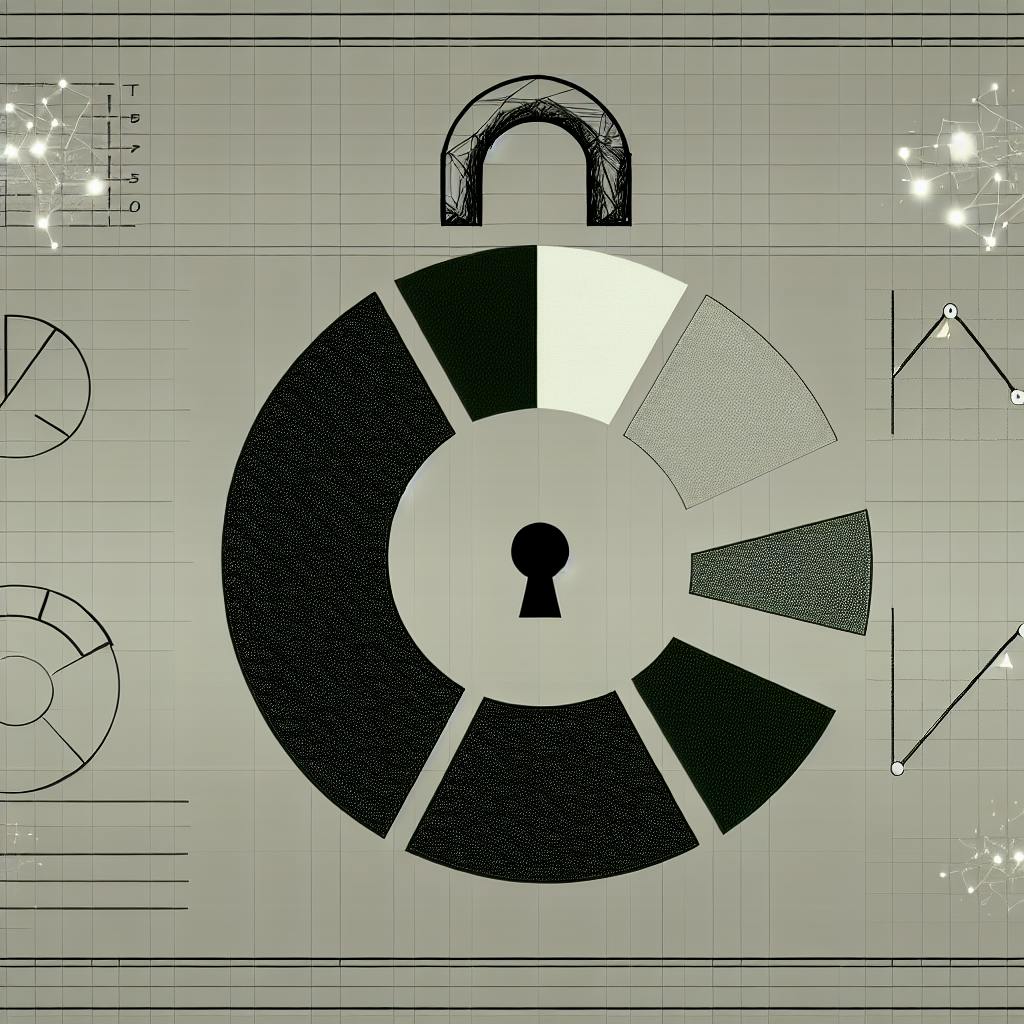As you navigate the complex world of website management, understanding your site's traffic statistics is crucial for success. This comprehensive guide will equip you with the knowledge and tools to effectively analyze your web stats and make data-driven decisions. You'll learn how to interpret key metrics, track user behavior, and identify trends that can inform your content strategy and marketing efforts. By mastering website statistics, you'll gain valuable insights into your audience's preferences and habits, allowing you to optimize your site's performance and drive growth. Whether you're a seasoned webmaster or just starting out, this guide will help you harness the power of web analytics to achieve your online goals.
Introduction to Website Traffic Statistics
Understanding Traffic Sources
Analyzing website traffic sources is crucial for understanding where your visitors originate. Google Analytics provides insights into direct traffic, organic search, social media referrals, email campaigns, and more. This data helps optimize promotion strategies for maximum impact.
Monitoring User Engagement
Key engagement metrics like bounce rate, pages per session, and average session duration indicate how well your content resonates with visitors. High bounce rates often signify a poor user experience - highlighting areas for improvement.
Tracking Goal Conversions
Ultimately, websites aim to drive conversions - whether email signups, purchases, or lead generation. Monitoring conversion metrics allows you to calculate return on investment (ROI) and refine strategies for boosting desired actions.
Continuous Optimization
Regular traffic analysis enables data-driven decisions for enhancing user experience, content strategy, search engine optimization (SEO), and conversion funnels. Competitor analysis of traffic sources and content performance also provides valuable insights for staying ahead.
By understanding website traffic statistics, you can make informed choices to attract relevant visitors, engage them effectively, and maximize conversions - driving sustainable growth for your online presence.
sbb-itb-74f63ba
What are Web Statistics?
Web statistics refer to the quantitative data and metrics that provide insights into a website's performance, user behavior, and traffic patterns. These valuable analytics help businesses make informed decisions to optimize their online presence and drive better results.
Understanding Key Metrics
Some of the most important web statistics to track include:
- Page Views: The number of times a page is viewed, indicating its popularity and reach.
- Average Time on Page: How long users spend engaging with a page's content.
- Bounce Rate: The percentage of visitors who leave after viewing just one page, signaling potential user experience issues.
- Traffic Sources: Where website visitors originate from (search engines, social media, referrals, etc.), helping identify effective marketing channels.
- Conversion Rate: The proportion of users who complete a desired action like making a purchase or signing up.
Analyzing these metrics helps businesses understand what's working well and identify areas for improvement on their website.
Leveraging AI for Insights
As AI technology advances, tools can now analyze large datasets of user interactions, server logs, and website performance to surface optimization opportunities. Machine learning algorithms can detect patterns in visitor behavior to deliver personalized content and predict areas for enhancing the user experience.
For example, AI-powered platforms like Google Cloud and Microsoft Azure offer services that allow businesses to build advanced analytics capabilities into their websites without extensive coding expertise. This empowers data-driven decision-making based on real user insights.
Driving Continuous Improvement
Consistently monitoring and acting on web statistics is crucial for driving continuous website improvements. AI-enabled analytics tools can automatically test different page designs and content variations, then optimize based on user engagement data to maximize conversions.
As user behavior evolves over time, leveraging AI and web analytics ensures businesses can dynamically adapt their online strategies for peak performance. With the right insights, they can refine user flows, messaging, and overall experiences to meet customers' changing needs and preferences.
How to Find the Stats for Any Website
Analyze Web Traffic
One of the most effective ways to gain insights into a website's performance is through web analytics tools. Services like Google Analytics allow tracking crucial metrics like page views, bounce rates, and traffic sources. According to a blog post from Unicorn Platform, premium landing page builders provide advanced analytics for understanding visitor behavior and optimizing conversions.
A/B Testing & Optimization
To truly maximize a website's potential, continuous testing and optimization are key. A Unicorn Platform article recommends A/B testing different elements like headlines, images, and calls-to-action to determine highest-converting versions. Analyzing metrics like conversion rates can pinpoint areas for improvement through design simplification or mobile optimization.
Social Proof & Trust Signals
Building trust is paramount for driving conversions. One Unicorn Platform guide suggests including social proof like testimonials, case studies, and customer logos. Analyzing how these elements influence stats like signups or purchases can reveal their impact.
Continuous Improvement
The key to driving sustained website growth is making data-driven decisions based on performance stats. As mentioned in a Unicorn Platform conclusion, regularly testing different versions and optimizing based on conversion data enables incremental enhancements over time.
By leveraging web analytics, A/B testing, trust signals, and an iterative optimization process, any website can unlock powerful insights to attract more visitors and boost conversions.
Analyzing Website Traffic Data
Key Metrics to Monitor
Analyzing website traffic data provides invaluable insights into user behavior and website performance. Start by monitoring key metrics like page views, average time on page, bounce rate, sessions by source, and conversion rate. These metrics offer a comprehensive picture of how visitors interact with your site.
Page views reveal the popularity of individual pages. Average time on page indicates content engagement levels. A high bounce rate suggests issues with user experience or relevance. Sessions by source identify your top traffic channels. Conversion rates show how effectively you persuade visitors to take desired actions.
Data-Driven Optimization
With this data, you can continuously optimize your website for better performance. Machine learning algorithms can analyze vast datasets to pinpoint areas for improvement like streamlining code or personalizing user experiences based on behavior patterns.
A/B testing different page elements and tracking conversions allows you to determine what resonates most with visitors. Incremental tweaks based on analytics data can continuously enhance landing page design and content.
Leveraging AI and Automation
AI-powered tools take traffic analysis to the next level. They simulate user journeys based on real data to identify bugs and UX issues. Natural language processing enables chatbots to provide tailored recommendations based on each visitor's needs.
Automated testing frameworks leverage machine learning models to analyze server logs and user sessions, surfacing optimization opportunities. Personalization engines let you customize content and offers using insights from traffic data analysis.
Monitoring for Success
Consistently monitoring performance metrics like sessions by source, time on page, bounce rates, and conversions is crucial. Tools like Google Analytics provide detailed, real-time analytics to gain a complete picture of how visitors engage with your site.
Tracking this data enables you to identify areas for optimization, whether it's simplifying page layouts, improving mobile experiences, or building trust with social proof. Regular traffic analysis ultimately drives more conversions and revenue growth.
Key Website Traffic Metrics to Track
Analyzing website traffic metrics provides invaluable insights into user behavior, engagement, and conversion rates. Here are some crucial metrics to monitor for optimizing your landing pages and overall website performance.
User Engagement Metrics
- Page Views: The total number of times your pages are viewed, indicating how engaging your content is. Higher page views generally correlate with better content quality and user experience.
- Average Time on Site: The average duration visitors spend on your website. A higher average time suggests more captivating and valuable content that keeps users engaged.
- Bounce Rate: The percentage of visitors who leave after viewing only one page without interacting further. A high bounce rate often signals poor user experience or irrelevant content, requiring optimization.
Traffic Source Analysis
- Sessions by Source: Understanding where your traffic originates from (e.g., search engines, social media, email campaigns) helps optimize your marketing efforts and resource allocation.
- New vs. Returning Visitors: Tracking the ratio of new visitors discovering your site versus loyal, returning ones provides insights into brand awareness and customer retention strategies.
Conversion Metrics
- Conversion Rate: The percentage of visitors who complete a desired action (e.g., purchases, signups, downloads). This metric evaluates the effectiveness of your landing pages and sales funnels.
- Goal Completions: The number of times specific, critical actions defined as "goals" (e.g., newsletter subscriptions, content downloads) are performed, indicating marketing campaign success.
By consistently monitoring these key metrics using web analytics tools like Google Analytics, you can gain a comprehensive understanding of your website's performance, identify areas for improvement, and make data-driven decisions to enhance user experience and boost conversions.
Website Traffic Sources to Monitor
Monitoring website traffic sources is crucial for understanding user behavior and optimizing marketing strategies. Here are key sources to track:
Organic Traffic
Organic traffic originates from search engines when users find your website through relevant queries. Tracking this source allows you to gauge the effectiveness of your SEO efforts and identify high-performing content.
Referral Traffic
This traffic comes from other websites linking to your site. Monitoring referral sources helps build relationships with influential domains and leverage partnership opportunities.
Social Media
Visitors arriving from social media platforms like Facebook, Twitter, and Instagram contribute to social traffic. Analyzing these channels reveals which networks drive the most engagement and conversions.
Email Campaigns
Email remains an effective marketing channel. Tracking email traffic provides insights into the success of your campaigns, list segmentation, and subscriber engagement.
Paid Advertising
Paid sources like Google Ads, social media ads, and sponsored content drive targeted traffic to your site. Monitoring this traffic allows you to optimize ad spend and identify high-converting campaigns.
By regularly analyzing these traffic sources, you can make data-driven decisions to allocate resources effectively, optimize marketing efforts, and drive sustainable growth for your website.
Tools for Tracking Website Statistics
In today's digital landscape, understanding your website's performance is crucial for making data-driven decisions. Fortunately, there are numerous tools available to help you track and analyze your website statistics. Here are some popular options to consider:
Google Analytics
Google Analytics is one of the most widely used web analytics tools. It provides a comprehensive overview of your website's traffic, user behavior, and conversion rates. With its user-friendly interface and advanced reporting capabilities, you can easily track key metrics such as pageviews, bounce rates, and traffic sources. According to a study, Google Analytics is used by over 28 million websites worldwide.
Hotjar
Hotjar is a powerful tool that combines analytics, feedback, and user experience tools. It offers features such as heatmaps, session recordings, and feedback polls, allowing you to gain valuable insights into how users interact with your website. This information can be invaluable for optimizing your website's design and user experience.
Mixpanel
Mixpanel is a product analytics tool that focuses on user behavior analysis. It allows you to track and segment users based on their actions, making it easier to understand how different user groups interact with your website or app. Mixpanel's real-time data visualization and funnel analysis capabilities make it a popular choice for businesses looking to optimize their user experience and conversion rates.
CountVisits
CountVisits is a web analytics tool designed specifically for busy founders and entrepreneurs. It offers a unique "pay once, use forever" pricing model, making it an attractive option for those looking for a cost-effective solution. CountVisits.com provides features such as daily reports, performance checks, and an AI agent to assist with data analysis.
When choosing a tool for tracking website statistics, consider factors such as your specific needs, budget, and the level of complexity you require. Many tools offer free plans or trials, allowing you to test them before committing to a paid subscription. By leveraging the right tools, you can gain valuable insights into your website's performance and make informed decisions to drive growth and success.
Tips for Improving Website Traffic
Optimize for Search Engines
Search engine optimization (SEO) remains crucial for driving organic traffic. Conduct keyword research to identify relevant terms used by your target audience. Incorporate these keywords strategically into page titles, meta descriptions, headers, and content. According to Bain and Company, increasing customer retention by just 5% can boost profits up to 95%.
Build high-quality backlinks from trusted sources through tactics like guest blogging and responding to queries on platforms like HARO. This boosts your site's authority and search rankings. Envisage Digital reports over 4.4 million new blog posts published daily, so quality content is vital to stand out.
Focus on User Experience
Optimize the technical aspects of your site, ensuring fast load times, mobile responsiveness, and easy navigation. Google's guidelines emphasize page experience as a ranking factor. Use tools like Google Search Console and Analytics to monitor performance metrics and identify areas for improvement.
Leverage Social Media
Promote your content on social media platforms frequented by your target audience. Engage with relevant communities, share valuable insights, and encourage sharing of your content. Stanford's AI Index Report highlights the growing importance of AI in boosting social media engagement and targeting.
Implement Email Marketing
Build an email list and nurture subscribers with valuable, relevant content. Share new blog posts, promotions, and updates to drive traffic back to your website. Segment your list and personalize content for better engagement.
Experiment with Paid Advertising
While organic efforts are crucial, paid advertising can quickly drive targeted traffic. Explore platforms like Google Ads, social media ads, and influencer marketing. Test different ad formats, targeting options, and messaging to optimize your campaigns.
FAQs About Website Traffic Statistics
What are website traffic statistics?
Website traffic statistics refer to the data and metrics that measure visitor activity on a website. These include page views, unique visitors, bounce rates, average session duration, traffic sources, and conversion rates. According to a study by Stanford's Human-Centered AI group, tracking website analytics is crucial for making data-driven decisions to improve user experience and business outcomes.
Why should I monitor website traffic?
Monitoring traffic statistics provides valuable insights into how users interact with your website. As highlighted on Unicorn Platform, metrics like bounce rate, time on page, and conversion rate help analyze landing page performance and identify areas for optimization. Regular tracking allows you to spot issues or opportunities early and make informed decisions.
How do I access website traffic data?
Most websites use web analytics tools like Google Analytics to collect and report on traffic data. Many landing page builders like Unicorn Platform integrate with analytics platforms, allowing you to easily monitor key metrics within the builder interface.
What are the key traffic metrics to track?
- Page views: Total number of pages viewed on your site.
- Unique visitors: The count of unduplicated visitors over a time period.
- Bounce rate: Percentage of users leaving after viewing just one page.
- Average session duration: The average length of a website visit.
- Traffic sources: Where your website visitors originate from (organic search, referrals, etc).
- Conversion rate: The percentage of visitors completing a desired action.
How can I improve low traffic metrics?
There are several potential solutions depending on the metric:
- For high bounce rates, optimize page load speed, simplify navigation, and strengthen calls-to-action.
- To increase time on page, create engaging content, use visuals effectively, and remove distractions.
- A/B test different page elements like headlines and layouts to boost conversions.
- Promote content through SEO, social media, email marketing to drive more traffic.
Continuously tracking, testing, and iterating based on traffic data helps websites deliver an optimal user experience.
How do I find the stats of a website?
Use website analytics tools
One of the most effective ways to find the stats of a website is by using website analytics tools. Popular options include Google Analytics, Plausible, and Unicorn Platform. These tools provide detailed insights into various metrics like page views, traffic sources, bounce rates, conversion rates, and more. According to the study by Bain and Company, increasing customer retention rates by 5% increases profits by 25% to 95%.
Track key performance metrics
When analyzing a website's performance, it's crucial to track specific key metrics. Some essential metrics to monitor include:
- Bounce rate: The percentage of visitors who leave after viewing only one page.
- Time on page: The average time visitors spend on each page.
- Conversion rates: The percentage of visitors who complete a desired action, such as making a purchase or filling out a form.
- Traffic sources: The channels (organic search, social media, referrals, etc.) that drive traffic to your site.
Regularly monitoring these metrics can help identify areas for improvement and make data-driven decisions to optimize your website's performance.
Leverage A/B testing
Another valuable technique for finding website stats is A/B testing. Tools like Google Analytics, Unicorn Platform and other analytics software can be used to track metrics like bounce rates, time on page and conversion rates of a landing page. This helps analyze how visitors interact with the page. A/B testing allows you to create two versions of a web page and compare their performance. By testing different elements, such as headlines, images, or calls-to-action, you can identify the variations that resonate best with your audience and drive better results.
Continually optimize and refine
Finding the stats of a website is an ongoing process. As you gather data and insights, it's essential to continually optimize and refine your website based on these findings. Small tweaks to page elements, content, or user experience can lead to significant improvements in metrics like conversion rates, engagement, and overall performance. Regularly testing and fine-tuning your website using data-driven insights can help it become a lead and sales-generating machine.
What is the purpose of Web statistics?
Gain Valuable User Insights
Web statistics provide invaluable insights into how users interact with your website. By tracking metrics like pageviews, session duration, bounce rates, and traffic sources, you can understand user behavior and preferences. According to a recent report, these insights allow you to optimize website design, content strategy, and user experience for better engagement and conversions.
Identify Top-Performing Content
A key benefit of web analytics is the ability to pinpoint your most popular and engaging content. By analyzing metrics such as page views and time on site, you can determine which pages, blog posts, or landing pages resonate best with your audience. As mentioned on Unicorn Platform's blog, this data empowers you to refine your content strategy, double down on successful formats, and drive better results.
Enhance Lead Generation and Conversions
Web statistics shed light on user journeys and conversion paths, enabling you to optimize for increased leads and sales. Tools like Google Analytics help track metrics like form submissions, conversion rates, and revenue generated from different channels. Armed with these insights, you can A/B test landing pages, refine calls-to-action, and streamline user funnels for maximum conversions.
Measure Marketing Effectiveness
By integrating web analytics with your marketing efforts, you can determine which campaigns, channels, and tactics drive the most qualified traffic to your site. As highlighted on Unicorn Platform, metrics like referral sources and campaign tracking enable you to allocate resources effectively, double down on high-performing strategies, and ultimately maximize your marketing ROI.
Drive Continuous Improvement
Ultimately, web statistics empower you to make data-driven decisions and continuously improve your online presence. According to Unicorn Platform's blog, by regularly analyzing user data, you can identify areas for optimization, test new approaches, and iterate based on real user feedback. This cycle of continuous improvement ensures your website remains relevant, engaging, and aligned with your business goals.
What is the best website for statistics?
Google Analytics: The Go-To Free Tool
Google Analytics is widely regarded as the best free website for tracking essential website statistics. This comprehensive platform provides a wealth of insights into key metrics like page views, bounce rates, conversion rates, traffic sources, and user behavior patterns. According to a study on landing page metrics, Google Analytics is recommended for analyzing landing page performance across various industries.
Advanced Paid Analytics Tools
While Google Analytics covers most basic analytics needs, some businesses may require more advanced features for in-depth analysis. Tools like Mixpanel, Kissmetrics, Heap Analytics, and Amplitude offer additional capabilities like event tracking, funnel visualization, session replay, and heatmaps. As mentioned in the same study, these paid tools can provide deeper insights into visitor behavior and conversion funnels.
Integrating Analytics with Website Builders
Many website builders and landing page creation tools now integrate with analytics platforms, streamlining the process of tracking and optimizing performance. Unicorn Platform, for instance, allows users to integrate their website with tools like Google Analytics, providing insights into metrics like pageviews, time on page, and geographic location of readers. Similarly, tools like Unbounce, Leadpages, and Landingi offer built-in analytics to track landing page performance, conversion rates, and A/B testing results.
Data-Driven Optimization
Ultimately, the best website for statistics is the one that aligns with your specific needs and provides actionable insights to continuously improve your online presence. By leveraging the power of analytics, you can make data-driven decisions, optimize content and marketing strategies, and enhance the overall user experience for your visitors. As highlighted in the Unicorn Platform blog, analytics features allow you to identify top-performing pages and areas for improvement, enabling smarter decision-making and better results over time.
What is the best website for statistics?
When it comes to tracking website performance and visitor behavior, there are several powerful analytics platforms to choose from. However, one tool that stands out for its comprehensive suite of features and user-friendly interface is Google Analytics.
A Versatile and Trusted Solution
Google Analytics is a free web analytics service that provides detailed insights into your website's traffic, audience demographics, user engagement, and conversion rates. It is widely regarded as one of the most robust and reliable tools in the market, trusted by millions of businesses worldwide.
Tracking Key Metrics
With Google Analytics, you can track a wide range of essential metrics, including:
- Pageviews and unique visitors
- Bounce rates and average session duration
- Traffic sources (organic, referral, direct, etc.)
- Geographic locations of your visitors
- Device and browser types used to access your site
These insights can help you understand your audience better, identify areas for optimization, and make data-driven decisions to improve user experience and conversions.
Advanced Features for In-Depth Analysis
Beyond basic website statistics, Google Analytics offers advanced features like:
- Goal tracking and conversion funnels
- E-commerce tracking and revenue reporting
- Site search analysis
- Event tracking for user interactions
- Custom dashboards and data visualization
According to a blog post from Unicorn Platform, the platform seamlessly integrates with Google Analytics, allowing users to track metrics like pageviews, time on page, and geographic location of readers from their websites built using Unicorn Platform.
Seamless Integration and Customization
Another advantage of Google Analytics is its ability to integrate with various other tools and platforms, such as Google Ads, Google Optimize, and Google Data Studio. This allows for a more comprehensive and unified approach to your digital marketing and optimization efforts.
Additionally, Google Analytics offers customization options, enabling you to tailor the tool to your specific needs and create custom reports and dashboards.
While there are alternative analytics tools available, such as Mixpanel, Amplitude, Heap Analytics, and Kissmetrics, as mentioned in a Unicorn Platform blog post, Google Analytics remains a popular and powerful choice for tracking website statistics due to its comprehensive features, ease of use, and seamless integration with other Google products.
How do I check the website traffic?
Track Key Metrics
To gain insights into how visitors interact with your landing pages, it's crucial to track key metrics. Tools like Google Analytics and Unbounce allow you to monitor data points such as bounce rates, time on page, conversion rates, and traffic sources. This information empowers you to make data-driven decisions to optimize performance.
Continuous Optimization
Regularly reviewing your web analytics is essential for continual improvement. Unicorn Platform recommends A/B testing different elements like headlines, images, and calls-to-action. By sending traffic to multiple variations, you can identify the highest-converting version based on conversion rate data.
Multichannel Tracking
When promoting landing pages across various channels like social media, email marketing, or SEO campaigns, tracking metrics for each source is advisable. This way, you can determine which channels drive the most qualified traffic and adjust your strategy accordingly. According to Unicorn Platform, monitoring page views, time on page, and conversion rates for each channel provides valuable insights.
Built-In Analytics
Many landing page builders offer built-in analytics capabilities. Unicorn Platform provides integrated analytics, allowing you to view visitor numbers, time on page, conversions, and conversion rates directly within the platform. This streamlines the process of gathering data and making optimizations.
By leveraging website traffic analytics, you can make informed decisions to enhance your landing pages continually. Consistent monitoring, testing, and refinement based on data will help drive more qualified leads and conversions over time.
Conclusion
In conclusion, website traffic statistics are an essential tool for understanding your online presence and making data-driven decisions. By leveraging web stats effectively, you can gain valuable insights into user behavior, optimize your site's performance, and drive growth. Remember to focus on key metrics that align with your goals, regularly analyze your data, and use the insights to inform your strategy. With the right approach to website statistics, you'll be well-equipped to enhance your site's visibility, engagement, and overall success in the digital landscape. Embrace the power of web analytics to stay competitive and continuously improve your online presence.