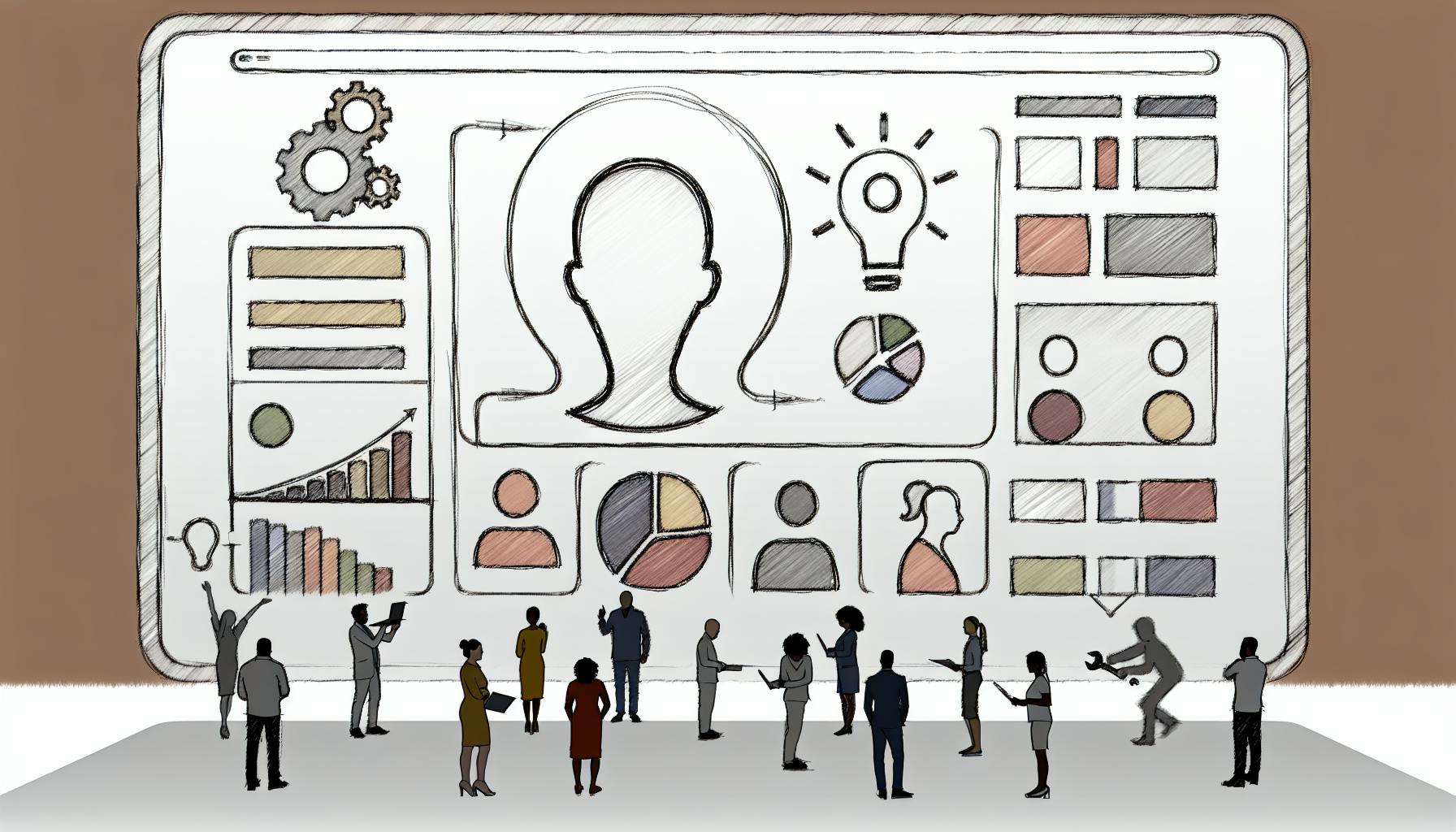Setting up your web analytics dashboard is a crucial step in understanding and improving your website's performance. As you embark on this journey, you'll gain valuable insights into user behavior, traffic patterns, and key metrics that drive your online success. By creating a customized analytics dashboard, you'll have a centralized hub for monitoring your site's health and making data-driven decisions. This article will guide you through the process of establishing an effective website analytics dashboard, empowering you to track essential KPIs and uncover actionable insights. With the right setup, you'll be well-equipped to enhance your site's performance and achieve your digital goals.
Why Build a Web Analytics Dashboard?
Quantify Website Performance
A web analytics dashboard provides quantifiable data on key metrics like traffic sources, user engagement, conversions, and audience segmentation - essential for understanding website performance. With visibility into bounce rates, pages per session, time on site and more, businesses gain invaluable insights into what's working and what needs improvement across their online presence.
Drive Data-Driven Optimization
Regular analysis and interpretation of web analytics data is crucial for driving continuous optimization. Dashboards help visualize funnels, detect anomalies, identify meaningful patterns and enable deeper exploration to create targeted strategies. From improving website navigation and fixing sales funnel leaks to optimizing product pages - analytics dashboards fuel data-driven decision making for growth.
Tailor Insights for Teams
Web analytics dashboards should be customized based on business goals and tailored for different stakeholder teams like marketing, product, and engineering. Custom funnels aligned to processes show where users drop off, while prioritized metrics enable cross-functional collaboration on opportunities through an optimization culture.
Competitive Advantage
Implementing a comprehensive web analytics dashboard provides a competitive edge by enabling data-backed actions to continually refine online presence and products. By leveraging quantitative insights, companies stay ahead by optimizing digital marketing spend, user experiences, conversions and overall ROI.
What Should Be Included in a Web Analytics Dashboard?
Key Metrics at a Glance
A well-designed web analytics dashboard should provide a comprehensive yet digestible overview of your website's key performance indicators (KPIs). Prioritize critical metrics aligned with your business objectives, such as engagement, retention, and conversions. This enables quick monitoring of vital signs and informed decision-making.
Some essential metrics to feature prominently:
- Traffic sources (search, social, referrals)
- User engagement (pages/session, bounce rate, time on site)
- Conversions (signups, purchases, leads)
- Sales revenue and e-commerce performance
User Behavior Insights
To truly understand your audience, segment user behavior based on attributes like source, location, and technology. This illuminates opportunities for personalization and content tailoring. Visualize user flows and funnel drop-offs to pinpoint friction areas needing optimization.
Real-Time Monitoring
Enable real-time tracking of site activity and traffic fluctuations. Set up automated alerts for significant changes or thresholds, allowing you to swiftly investigate anomalies and respond appropriately.
Customizable Dashboards
Different roles and teams may require varying analytical perspectives. Therefore, offer customizable dashboards tailored to their specific needs. Marketing could focus on channels and lead generation, while product teams drill into engagement metrics. Flexible dashboards transform raw data into actionable insights.
Cohort and Trend Analysis
Analyze how user behavior evolves over time through cohort analysis and trend visualizations. This provides context on the impact of product updates, campaigns, and seasonality factors. Spot patterns, compare periods, and make data-driven optimizations.
By thoughtfully designing your web analytics dashboard with these components, you'll gain deeper visibility into user journeys, uncover opportunities, and drive continuous website improvements backed by rich, meaningful data.
How to Create a Web Analytics Dashboard
Identify Key Metrics
The first step in creating an effective web analytics dashboard is to identify the key metrics that align with your business goals and objectives. Common metrics to track include pageviews, bounce rate, conversion rate, traffic sources, and page load time. According to a guide on DevHunt, these metrics provide valuable insights into website traffic, user behavior, and conversion performance.
Choose an Analytics Platform
Once you've defined your metrics, select a web analytics platform that suits your needs and budget. Popular options include Google Analytics, Adobe Analytics, Mixpanel, and Matomo. As highlighted on DevHunt, these platforms offer customizable dashboards, goal tracking, and integration capabilities, among other features.
Customize Your Dashboard
Most web analytics platforms provide drag-and-drop dashboard builders, allowing you to create customized views tailored to your specific requirements. According to DevHunt, platforms like Google Analytics and Matomo offer unlimited custom dashboards, while Mixpanel and Heap limit you to a single unified view.
Visualize Key Data
Utilize various visualization options, such as charts, graphs, tables, and maps, to present your data in an easily digestible format. DevHunt suggests that these standard visualizations are available across most platforms, enabling you to build informative dashboards that effectively communicate your website's performance.
Segment and Filter Data
Segmentation and filtering capabilities allow you to analyze specific user groups or behaviors, providing deeper insights into your audience. As noted by DevHunt, segmenting users based on factors like location, behavior, and technology used can enable more targeted analysis and personalization.
Monitor and Optimize
Regularly monitor your web analytics dashboard to identify trends, anomalies, and opportunities for improvement. Set up alerts for deviations in critical KPIs, and use the insights gained to optimize your website's user experience, conversions, and overall performance. DevHunt recommends continuously monitoring dashboards and making data-driven decisions to enhance your website's success.
Top 12 Web Analytics Dashboard Examples
Unified Dashboard View
A well-designed web analytics dashboard provides a unified view of your most crucial website metrics. As per DevHunt, tools like Google Analytics allow customizing reports and dashboards to gain actionable insights. This includes real-time analytics, audience segmentation, conversion tracking, and event monitoring - all visualized through intuitive charts and graphs.
Funnel & Conversion Analysis
To optimize conversions, your dashboard should showcase funnel analysis across key steps. According to DevHunt, platforms like Mixpanel and Heap specialize in understanding user journeys, from acquisition to conversion. Their dashboards enable visualizing drop-off points, identifying friction areas, and tracking conversion rates over time.
Audience Segmentation
Effective dashboards facilitate deeper audience segmentation based on behavior, location, technology used and more. As highlighted by DevHunt, this empowers personalizing experiences and optimizing for each visitor segment. Analyze engagement, conversions and revenue by cohorts to uncover hidden opportunities.
Content & Channel Performance
Track how specific content and acquisition channels drive traffic and engagement. DevHunt suggests monitoring metrics like page views, bounce rates and session durations across blogs, landing pages and referral sources. This data fuels content strategy and channel investment decisions.
Real-Time Monitoring
Leading dashboards like those from Chartbeat offer real-time visibility into visitor engagement across your website. As per DevHunt, this empowers media companies and publishers to monitor content performance, social sharing and audience build-up in real-time - enabling agile content optimization.
Technical & Experience Insights
Go beyond just traffic and conversions. Pingdom's dashboards, according to DevHunt, provide deep insights into website uptime, page speed, and real user experience metrics. Hotjar complements this with session recordings, heatmaps and user surveys - helping diagnose experience issues holistically.
Common Mistakes When Creating Analytics Dashboards
Information Overload
One of the most common pitfalls when setting up analytics dashboards is cluttering them with too much data. An overwhelming amount of metrics and visuals can make it challenging to identify key insights. The dashboard should be concise and focused, displaying only the most relevant information for your specific goals.
Lack of Context
Analytics data on its own may not provide sufficient context for meaningful decision-making. It's crucial to complement the metrics with annotations, filters, and explanations that add clarity and perspective. Without proper context, the data can be misinterpreted or fail to convey the complete story.
Ignoring User Experience
An analytics dashboard should be user-friendly and intuitive, enabling seamless navigation and comprehension. Poor layout, confusing visuals, or a lack of interactivity can hinder the effectiveness of the dashboard and discourage regular usage. Prioritize a clean, visually appealing design to enhance the user experience.
Static Dashboards
In today's fast-paced digital landscape, static dashboards quickly become outdated and irrelevant. Aim to create dynamic dashboards that automatically refresh with real-time data, allowing you to monitor performance and identify trends as they unfold. This agility ensures that your decisions are based on the most current information available.
Overlooking Data Quality
The accuracy and reliability of your analytics data are paramount. Failing to address data quality issues, such as inconsistent tracking or incomplete data sets, can lead to flawed insights and erroneous decisions. Implement rigorous data governance processes to ensure the integrity of your analytics.
By avoiding these common pitfalls, you can create an effective analytics dashboard that provides actionable insights and drives data-driven decision-making for your business.
How to Make an Effective Analytics Dashboard
Customize Layouts & Metrics
An effective analytics dashboard should be tailored to your specific needs. According to Devhunt, customizable layouts allow you to include vital reports and metrics that matter most. Prioritize key performance indicators (KPIs) like visits, unique visitors, bounce rate, and conversion rates on your dashboard. This focused view ensures you track the most important data at a glance.
Leverage Interactive Visualizations
Interactive charts and graphs not only make your dashboard visually engaging but also simplify data exploration. Features like drill-downs, filtering, and segmentation empower you to analyze specific user groups or scenarios. As mentioned on Devhunt, visualizations like funnel charts can identify conversion drop-off points, while cohort analysis shows trends across different user cohorts over time.
Monitor Anomalies & Trends
An effective dashboard should surface anomalies and trends that may otherwise go unnoticed. Tools like Logsnap and Notifylog offer real-time event tracking and retention analysis to spot sudden spikes or dips in user behavior. Automated anomaly detection alerts you to significant deviations from baseline performance, allowing you to investigate and respond promptly.
Integrate Data Sources
For a comprehensive view, integrate multiple data sources into your analytics dashboard. As Snipowl highlights, combining website snapshots, app metrics, and marketing data in a centralized dashboard streamlines analysis. This unified dashboard eliminates the need to juggle separate reports, saving you time and effort.
FAQ About Web Analytics Dashboards
What metrics should be included?
The key metrics to include in your web analytics dashboard depend on your specific goals and objectives. However, some essential metrics to consider are website traffic sources, pageviews, unique visitors, average session duration, bounce rate, conversion rates, and top exit pages. According to the study by Bain and Company, increasing customer retention rates by 5% increases profits by 25% to 95%. Thus, tracking user behavior and engagement metrics is crucial.
How do I customize the dashboard layout?
Most web analytics platforms allow you to customize the dashboard layout by dragging and dropping widgets, charts, and reports. Website analytics tools like Google Analytics and Hotjar track anonymous user actions to provide insights into visitor behaviors, interests, and journeys on a website. You can arrange these visualizations based on your priorities and preferred workflow.
What are cohort analyses and funnels?
Cohort analyses group users based on shared characteristics or experiences, enabling you to visualize trends over time. Funnel visualizations depict the path users take toward conversion, identifying drop-off points. Key metrics tracked by analytics platforms include traffic, engagement and conversion metrics which provide insights into visitor behavior and site performance.
Can I integrate data from multiple sources?
Yes, many web analytics dashboards allow you to integrate data from various sources, such as advertising platforms, CRMs, and e-commerce systems. This provides a comprehensive view of your marketing efforts and customer journeys. Interactive charts enable drill-downs, filtering, and segmentation to simplify data exploration.
How can I share insights from the dashboard?
Most web analytics platforms offer sharing and collaboration features. You can generate shareable links, export reports as PDFs or images, schedule automated report emails, and grant team members varying levels of access to the dashboard. This facilitates data-driven decision-making across your organization.
What is a web analytics dashboard?
A web analytics dashboard provides an at-a-glance view of key performance metrics for your website. It presents data in a clear, visually appealing format like charts and graphs, making it easier to monitor trends, spot anomalies, and gain actionable insights.
Centralized data visualization
The core function of an analytics dashboard is to consolidate and visualize your website's critical data points in one centralized location. According to the study by Bain and Company, increasing customer retention rates by 5% increases profits by 25% to 95%. This makes it easier to track key indicators like traffic sources, user behavior metrics, conversions, and revenue - all from a single interface.
Identifying trends & opportunities
With data presented coherently, dashboards allow you to identify patterns, trends, and opportunities quickly. For example, you can monitor which marketing channels drive the most traffic and conversions over time. You can also analyze user engagement metrics like bounce rates, time on site, and pages per session to understand if your content resonates with visitors.
Data-driven decision making
By providing a comprehensive, real-time overview of your website's health, an analytics dashboard empowers you to make informed, data-driven decisions. According to DevHunt's analytics dashboard, it uses user feedback and behavioral data to improve the on-site experience continuously. You can adjust strategies, optimize content, and enhance the user journey based on tangible evidence rather than assumptions.
What is the best website analytics dashboard?
Powerful Analytics for All
For most websites, Google Analytics emerges as the leading choice for a web analytics dashboard. This free platform provides comprehensive reporting on key metrics like traffic sources, visitor behavior, conversions, and more. Its intuitive interface and wide range of out-of-the-box dashboards make it easy to track and analyze crucial data.
Customized for Your Needs
One of Google Analytics' standout features is its ability to build customized reports and dashboards based on your specific business needs. With its easy-to-use custom report builder, you can tailor the insights you receive, ensuring that you're focusing on the metrics that matter most to your organization.
Enterprise-Level Solutions
While Google Analytics excels at catering to a wide range of users, larger enterprises with more complex requirements may benefit from solutions like Adobe Analytics or Mixpanel. These platforms offer advanced features like segmentation, predictive modeling, and customer journey analysis, providing deeper insights into user behavior and engagement.
Open-Source Alternatives
For those seeking an open-source option, Matomo is a viable alternative to Google Analytics. Offering fully customizable reporting and dashboards, Matomo allows you to maintain complete control over your website data. However, it does require a higher level of technical expertise compared to SaaS platforms.
Ultimately, the best website analytics dashboard for you will depend on factors such as the size of your organization, the complexity of your analytics needs, and your budget. Google Analytics remains a powerful and accessible choice for most websites, while enterprise-level solutions and open-source alternatives cater to more specialized requirements.
How do I get an analytics dashboard?
Set Up Website Tracking
The first step to getting an analytics dashboard is setting up tracking on your website. This involves choosing a web analytics platform like Google Analytics and installing their tracking code on your site. Once implemented, the platform can start collecting data on website traffic, user behavior and conversions.
Configure Tracking Goals
After adding tracking, it's important to configure goals and funnels aligned with your business objectives. This could include tracking key metrics like form submissions, signups or purchases. Setting up goals provides valuable conversion data in your analytics dashboard.
Access Standard Reports
Once tracking is enabled, you can access the standard dashboards and reports provided by your analytics platform. These typically include overview reports on traffic sources, audience demographics, user engagement metrics like pages per session, and conversion data based on your configured goals.
Customize Your Dashboard
While standard reports are useful, you can take it a step further by creating customized dashboards focused on the key metrics and KPIs for your business. This allows you to view the most important data at a glance for streamlined monitoring and analysis. Many analytics tools provide flexible dashboard customization options.
Integrate With Other Tools
To get the most value, consider integrating your web analytics data with other business tools and workflows. This could include connecting to marketing platforms, CRMs, business intelligence software and more. Comprehensive third-party integrations enhance the capabilities of your analytics dashboard.
Continuous Optimization
Setting up an analytics dashboard is just the start. It's crucial to continuously optimize by A/B testing site changes, analyzing user behavior patterns through segmentation, and making data-driven improvements to maximize metrics like traffic, engagement and conversions over time.
How do I get to the Google Analytics dashboard?
Signing Up for Google Analytics
To access the Google Analytics dashboard, the first step is to sign up for a Google Analytics account if you don't already have one. Google Analytics provides detailed documentation and training courses to guide you through the setup process.
Adding the Tracking Code
Once you've created your account, you'll need to add the provided tracking code snippet to all pages of your website. This enables Google Analytics to collect data about your website traffic and visitor behavior. According to a beginner's guide, it can take 24-48 hours for data to start populating in your reports after adding the tracking code.
Accessing the Dashboard
After the tracking code is implemented, you can log into your Google Analytics account to access the dashboard. The dashboard provides an overview of key metrics like the number of users, sessions, pageviews, bounce rate, and more. As mentioned, it also displays acquisition and behavior reports, allowing you to analyze traffic sources and content performance.
Navigating Reports and Customization
From the dashboard, you can navigate to different predefined reports or create custom reports and dashboards tailored to your specific needs. Google Analytics offers hundreds of canned reports and allows up to 25 custom dashboards in the free tier. You can analyze metrics like traffic sources, site usage, goal conversions, and more.
Reviewing and Refining Setup
As recommended, it's essential to regularly review and refine your Google Analytics setup. This includes verifying your tracking code implementation and analyzing your data in the reports to identify areas for optimization and improvement.
What are the examples of dashboard for data analysis?
Dashboards provide a visual overview of key metrics and data points, enabling quick analysis and insights. Web analytics platforms offer customizable dashboards to track website performance.
Monitor Key Metrics
The core purpose of an analytics dashboard is to display important metrics like traffic volume, bounce rates, conversion rates, and top content/pages. Standard dashboards from tools like Google Analytics focus on these engagement and conversion metrics.
Acquisition channels, campaigns, and referral sources driving traffic are other common dashboard elements. The Channels report in Google Analytics breaks this down by source.
Analyze User Behavior
Behavior dashboards analyze how visitors navigate and interact with your site. They visualize common paths, drop-off points, and engagement patterns. The Behavior Flow report in Google Analytics maps the typical user journey.
Tools like Mixpanel specialize in event-based behavior tracking through funnels, cohorts and segments. This enables understanding user actions and product adoption lifecycle.
Track Goals & Conversions
Conversion dashboards measure a website's ability to drive desired actions like purchases, leads or downloads. They highlight conversion rates, revenue generated and areas for optimization.
DevHunt customized dashboards to analyze KPIs like platform adoption and engagement by user segments. This helped identify opportunities to boost conversions.
Build Custom Dashboards
Most analytics platforms allow building custom dashboards by adding widgets, filters and visualizations based on specific business goals. Adobe Analytics is known for its advanced custom dashboard capabilities along with AI-powered insights.
SaaS products like Works AI offer unified dashboards aggregating metrics across search visibility, website traffic, directory listings and social media presence.
What is the best website analytics dashboard?
The ideal website analytics dashboard depends on your specific needs and requirements. However, some popular options stand out for their powerful features and customization capabilities.
Google Analytics
Google Analytics is a free, widely-used platform offering comprehensive reporting on key metrics like traffic sources, content performance, and conversions. Its user-friendly interface provides out-of-the-box dashboards and custom report builders, making it suitable for basic to intermediate analytics needs.
However, reliance on default reports limits full access to raw data, which may be a drawback for advanced users.
Mixpanel
Mixpanel goes beyond basic web analytics by providing advanced analysis of user behavior and journeys. Its drag-and-drop workflow builders enable creating customizable dashboards, segmentation, and funnel reporting - features that surpass Google Analytics.
However, Mixpanel's pricing starts at $999/month, positioning it as a more expensive option.
Adobe Analytics
Tailored for large enterprises, Adobe Analytics offers highly customizable reporting through segments, calculated metrics, and data visualizations. Its industry-specific solutions cater to verticals like retail, media, and travel.
Nonetheless, Adobe Analytics has a steeper learning curve, potentially making it less accessible for smaller businesses.
Amplitude
Amplitude stands out with its intuitive visualization tools like behavioral cohorts, showcasing user journeys and engagement over time. Its ability to analyze behavior across platforms in a unified view is a key strength.
However, its pricing model may not be feasible for mid-market companies with limited budgets.
Ultimately, the best website analytics dashboard aligns with your business goals, technical expertise, and budget. While free tools like Google Analytics offer robust out-of-the-box capabilities, platforms like Mixpanel, Adobe Analytics, and Amplitude provide more advanced customization and user behavior insights – often at a higher cost.
Conclusion
In conclusion, setting up your web analytics dashboard is a crucial step in maximizing your website's performance. By implementing the strategies outlined in this article, you'll be well-equipped to track key metrics, gain valuable insights, and make data-driven decisions. Remember, your analytics dashboard is not a one-time setup; it requires ongoing attention and refinement. Regularly review and adjust your dashboard to ensure it continues to meet your evolving needs. With a well-configured web analytics dashboard, you'll have the tools necessary to understand your audience, optimize your content, and drive your online success. Take action today and unlock the full potential of your website through effective analytics.