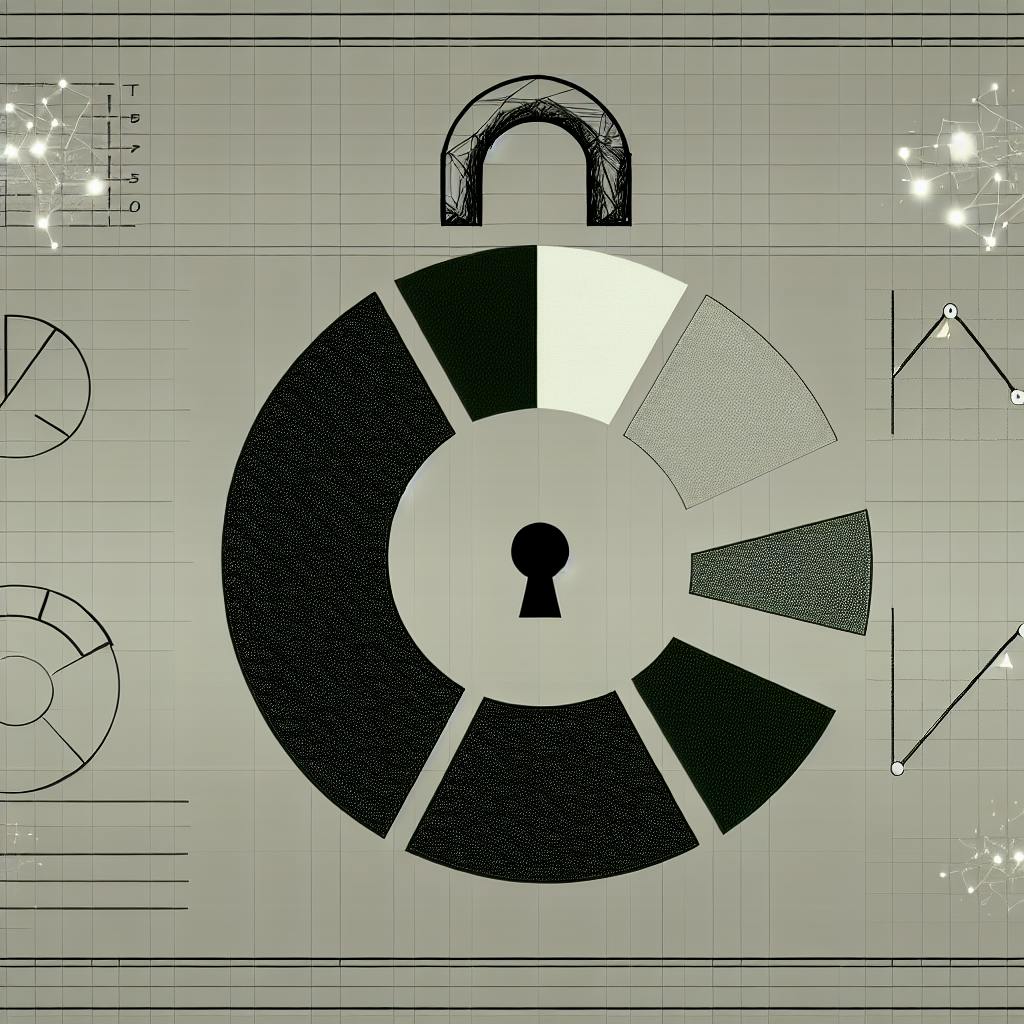As a website owner or digital marketer, you understand the importance of tracking and analyzing your site's performance. Comparing website traffic is a crucial step in this process, allowing you to gauge your success against competitors and industry benchmarks. In this comprehensive guide, you'll discover the most effective tools and strategies for comparing website visits and traffic patterns. Whether you're a seasoned professional or just starting out, these insights will help you make data-driven decisions to improve your site's visibility and engagement. By the end of this article, you'll be equipped with the knowledge to accurately compare site traffic and leverage that information for your website's growth.
What is Website Traffic?
Website traffic refers to the number of visitors and their activity on a website within a given period. It's a crucial metric for website owners to understand user engagement and make data-driven decisions to improve the site's performance.
Understanding visitor metrics
Analyzing website traffic involves tracking various visitor metrics. Some key ones include:
- Pageviews: The total number of pages viewed on your site. This helps gauge overall visitor engagement.
- Unique visitors: The number of distinct individuals who visit your site, counted only once no matter how many times they visit. This indicates your total audience reach.
- Bounce rate: The percentage of visitors who leave after viewing only one page. A high bounce rate may signal issues with user experience or content relevance.
By monitoring these metrics, you can gain insights into how users interact with your website and identify areas that need optimization.
Tracking traffic sources
Another important aspect is understanding where your website traffic originates from. This allows you to evaluate the effectiveness of your marketing channels and user acquisition strategies. Common traffic sources include:
- Direct traffic: Visitors who directly type your URL into their browser.
- Referral traffic: Those coming from other websites through links.
- Social media: Traffic driven from social networking platforms.
- Organic search: Visitors who find your site through search engine results.
- Paid campaigns: Traffic resulting from paid advertising efforts.
Analyzing traffic sources empowers you to double down on high-performing channels and optimize underperforming ones.
If you want to improve your ad attribution and make better data-driven decisions, this step-by-step guide to tracking conversions is a must-read.
Privacy-focused analytics
As privacy concerns grow, tools like GoatCounter and Shynet offer transparent ways to track website traffic without compromising user data. They collect anonymized metrics while providing valuable insights into visitor behavior to make informed decisions.
By understanding website traffic through ethical analytics practices, businesses can enhance their online presence while respecting user privacy – fostering trust and transparency.
The Benefits of Tracking and Comparing Website Traffic
Tracking website traffic provides invaluable insights into your audience's behavior and preferences. Comparing this data over time and against competitors' metrics allows you to identify trends, optimize your strategies, and make informed decisions to enhance your online presence. Let's explore the key advantages of monitoring and analyzing website traffic data.
Understand Your Audience Better
Website analytics tools like Matomo and Plausible offer detailed visitor tracking and user behavior analysis, allowing you to gain a deeper understanding of your target audience. By monitoring metrics such as page views, bounce rates, and session durations, you can pinpoint the content and features that resonate most with your visitors. This knowledge empowers you to tailor your website and marketing efforts to better align with their interests and needs.
Identify Traffic Sources and Opportunities
Analyzing traffic sources is crucial for optimizing your marketing strategies and resource allocation. Monitoring referral traffic helps you determine which channels (e.g., search engines, social media, or email campaigns) drive the most valuable visitors to your site. By comparing traffic sources over time, you can identify emerging opportunities and adjust your marketing mix accordingly.
Measure and Improve Website Performance
Tracking website performance metrics, such as page load times and uptime, is essential for providing a seamless user experience. Open-source monitoring tools like Cacti and Nagios allow you to monitor network traffic, bandwidth usage, and latency, enabling you to identify and address potential bottlenecks proactively. By comparing these metrics against industry benchmarks or your own historical data, you can prioritize optimizations that enhance your website's speed and reliability.
Optimize for Search Engine Visibility
Search engine optimization (SEO) is critical for driving organic traffic to your website. Website builders like WordPress and Wix offer built-in analytics integration, allowing you to monitor your site's search engine performance over time. By analyzing metrics such as keyword rankings, click-through rates, and bounce rates, you can identify opportunities to improve your on-page SEO, content strategy, and user experience, ultimately increasing your visibility in search results.
Track and Improve Conversions
For businesses, tracking and comparing website traffic is essential for understanding and optimizing conversion rates. Analytics platforms like Matomo and PostHog enable you to monitor user behavior, track conversions, and analyze ecommerce statistics. By comparing conversion data across different marketing campaigns, product pages, or checkout flows, you can identify friction points and implement targeted improvements to boost sales and revenue.
By leveraging the power of website analytics and regularly comparing traffic data, you gain a comprehensive understanding of your online presence, audience preferences, and performance. This knowledge empowers you to make data-driven decisions, optimize your strategies, and stay ahead of the competition in the ever-evolving digital landscape.
Competitor Website Traffic Analysis: 5 Tools to Track Competitor Traffic
Gain Insights with Google Analytics
Google Analytics remains a popular choice for tracking not just your own website's traffic, but also gaining insights into your competitors' performance. Simply enter a competitor's URL, and you can access visitor demographics, top traffic sources, popular pages, and more. This data helps benchmark your strategy against industry leaders. As noted by TopWebsiteBuilders.org, Google Analytics provides a comprehensive view into a competitor's online presence.
Leverage SimilarWeb's Competitive Intelligence
SimilarWeb offers specialized competitor analysis tools that dive deep into organic traffic sources from search engines. Estimate visitor numbers, time on site, and uncover which marketing channels drive the most traffic for your competition. These insights inform your own SEO, content marketing, and paid advertising strategies.
Uncover SEO Opportunities with SEMrush
SEMrush is a powerful SEO tool that also excels at competitive research. Analyze a rival's keyword rankings, backlink profiles, top-performing pages, and monitor traffic fluctuations over time. This granular data highlights areas where you can outperform the competition through improved on-page optimization, link building, and content creation.
Benchmark with Alexa's Traffic Rankings
Alexa from Amazon provides traffic statistics and rankings for millions of websites globally. Review a competitor's overall ranking, estimated daily visitors and pageviews, and analyze traffic trends over months or years. While high-level, these metrics offer a quick way to gauge your standing versus other players in your niche.
Reveal Competitor PPC Strategies Using SpyFu
For businesses focused on ecommerce, SpyFu delivers invaluable competitive intelligence on product search rankings and advertising spend. Uncover a rival's most profitable Google Ads campaigns, monitor new product launches, and dissect their Amazon and eBay marketing tactics. Leverage these data-driven insights to refine your paid search and shopping ads approach.
4 Ways to Get More from Your Website Traffic
Leverage Content Marketing
One of the most effective methods to drive targeted traffic is through content marketing. Create high-quality, engaging content like blog posts, guides, and multimedia that incorporates relevant keywords. This not only attracts visitors but also helps improve search engine rankings.
Optimize for Mobile Users
With the majority of online traffic now coming from mobile devices, ensuring a mobile-friendly website is crucial. Optimize your site for fast loading speeds, intuitive navigation, and a seamless user experience on smaller screens to reduce bounce rates and encourage longer visits.
Implement Strategic Calls-to-Action
Strategically placed calls-to-action, such as popups, sticky bars, or buttons, can encourage visitors to take desired actions, like subscribing to newsletters or making purchases. Test different formats and placements to maximize conversions without compromising the overall user experience.
Leverage AI and Automation
Utilizing AI-powered tools can help automate various aspects of website optimization, from design and content creation to personalization and A/B testing. These capabilities can enhance user engagement, conversions, and overall performance, allowing you to get more value from your existing traffic.
By implementing these strategies, you can effectively maximize the potential of your website traffic, driving more leads, conversions, and revenue for your business.
Next Steps to Competitor Website Traffic Analysis
Once you've gained insights into your competitors' traffic patterns, it's crucial to utilize this data effectively. Here are some recommended next steps:
Identify Opportunities
Analyze where your competitors excel and fall short. Look for gaps in their content or marketing strategies that you can capitalize on. Pinpoint areas where you can outperform them and attract their audience.
Refine Your Strategy
Use the competitive data to refine your website's content, design, and overall user experience. Prioritize improvements that align with your target audience's preferences and behaviors, as revealed by the traffic analysis.
Optimize for Search
Leverage SEO best practices to outrank your competitors in search results. Conduct keyword research, optimize on-page elements, and build high-quality backlinks to improve your search visibility.
Monitor Continuously
Set up ongoing monitoring to track changes in your competitors' traffic patterns. Stay ahead of the curve by quickly adapting your strategies to counter their moves and maintain a competitive edge.
Integrate with Analytics
To streamline the analysis process, consider integrating your competitor traffic data with a robust web analytics platform. Look for solutions that offer flexible SQL capabilities, scalability, and robust security features to handle increasing data volumes securely.
Leverage Automation
Automate repetitive tasks like data collection, reporting, and alerts using specialized tools or custom scripts. This frees up time for strategic planning and execution based on the insights gained.
By taking these proactive steps, you can effectively leverage your competitor website traffic analysis to drive sustainable growth and stay ahead in the ever-evolving digital landscape.
How to compare website visits?
Leverage Web Analytics Tools
One of the most effective ways to compare website visits is by leveraging robust web analytics tools. These platforms provide comprehensive data and insights into your website's traffic patterns, visitor behavior, and engagement metrics. Popular options include Google Analytics, Matomo, and Open Web Analytics.
By integrating these tools into your website, you can track key metrics such as unique visitors, page views, bounce rates, and traffic sources. Many website builders now offer built-in analytics capabilities or seamless integration with popular tools, making it easier to monitor and compare website visits across multiple sites or campaigns.
Identify Traffic Sources
Understanding where your website traffic originates is crucial for effective comparison and optimization. Web analytics tools allow you to break down visits by source, such as organic search, direct traffic, referrals, or social media. This information can help you identify which channels are driving the most visitors and adjust your marketing strategies accordingly.
Additionally, some tools offer backlink analysis capabilities, allowing you to monitor the quality and quantity of inbound links to your site. This can provide valuable insights into your website's authority and potential areas for improvement.
Leverage Machine Learning
As technology advances, machine learning (ML) is becoming an increasingly powerful tool for analyzing website data. ML algorithms can identify patterns in your analytics data and provide predictive insights into future website visits. This can help you anticipate changes in traffic patterns and plan your marketing strategies more effectively.
Moreover, some advanced web analytics solutions, like CountVisits, incorporate AI and machine learning capabilities to provide insights and recommendations similar to those of a human analyst. These tools can help you identify opportunities for optimization and make data-driven decisions to improve your website's performance.
Monitor Performance Metrics
While tracking website visits is essential, it's also crucial to monitor performance metrics that can impact user experience and, consequently, traffic. Factors such as page load times, mobile responsiveness, and site speed can significantly influence visitor engagement and retention.
Many web analytics tools offer performance monitoring capabilities or integrate with third-party services to provide comprehensive reports and alerts. By keeping an eye on these metrics, you can identify and address any potential issues that may be negatively impacting your website's visits and overall user experience.
By leveraging these strategies and tools, you can effectively compare website visits, identify areas for improvement, and make data-driven decisions to enhance your online presence and drive more traffic to your site.
How do I find out how many visitors a website gets?
Website Traffic Analytics Tools
To accurately track the number of visitors to your website, you'll need to use a web analytics tool. These tools provide detailed insights into website traffic, user behavior, and performance metrics. Some popular options for tracking website visitors include:
- Plausible Analytics - An open-source, lightweight analytics tool focused on privacy. It tracks visitors without collecting personal data.
- Fathom Analytics - A privacy-focused alternative to Google Analytics that provides essential website traffic data.
- GoatCounter - A self-hosted web analytics platform that respects user privacy while offering visitor tracking.
Key Visitor Metrics
Most web analytics tools will provide data on key visitor metrics like:
- Pageviews - The total number of pages viewed on your site.
- Unique Visitors - The number of individual people who visited your site.
- Sessions - The total number of visits to your site.
- Bounce Rate - The percentage of visitors who left after viewing just one page.
By analyzing these metrics, you can gain valuable insights into your website's traffic volume, visitor behavior patterns, and overall performance. According to a study by Osssoftware.org, tools like GoatCounter allow tracking of visitors, page views, bounce rates, and more to optimize user experience.
Tracking Implementation
To start tracking visitors, you'll need to add a small tracking code snippet provided by your chosen analytics tool to your website. This code collects anonymous data as visitors interact with your site.
Some tools like Plausible Analytics use lightweight JavaScript under 1KB to ensure fast page loads while tracking essential visitor data. Others like Shynet collect data without JavaScript for maximum privacy.
Once implemented, you can access detailed reports and dashboards within the analytics tool to monitor your website's traffic over time. Many also offer additional features like goal tracking, funnel analysis, and real-time data.
How to see competitor website traffic?
Analyzing your competitors' website traffic can provide valuable insights into their marketing strategies, content performance, and target audience. While obtaining precise data may be challenging, several tools and techniques can help estimate their traffic and identify potential opportunities.
Web Analytics Tools
Web analytics tools like SimilarWeb and Alexa offer traffic estimates for websites across the internet. These platforms analyze digital footprints to provide data on daily visitors, traffic sources, and engagement metrics. SimilarWeb, for instance, provides detailed competitor analysis reports, including traffic sources, top pages, and audience demographics.
SEO and Marketing Platforms
Search engine optimization (SEO) and marketing platforms like SEMrush and Ahrefs offer comprehensive competitor analysis features. These tools can reveal valuable data on a competitor's organic search traffic, top-ranking keywords, backlink profiles, and content performance. Such insights can inform your content strategy and help identify gaps in your SEO efforts.
Search Engine Results
A simple Google search for "[competitor website] traffic" can sometimes surface traffic estimates from third-party sites within the search results. While these may not be as accurate as dedicated tools, they can provide a quick overview of a competitor's performance.
Website Builder Analytics
Many website builders, like Wix and Squarespace, offer built-in analytics integration with tools like Google Analytics. These platforms can provide insights into your competitors' popular pages, traffic sources, and search terms driving visitors if they use the same builder.
Competitor Benchmarking Tools
Self-hosted analytics platforms like VStat enable benchmarking your website's performance against competitors and industry standards. These tools offer comprehensive insights into traffic patterns, advertising effectiveness, and keyword analysis, helping you optimize your site accordingly.
While obtaining precise competitor website traffic data can be challenging, leveraging these tools and techniques can provide valuable estimates and insights to inform your digital marketing strategies.
How do you Analyse website visits?
Leverage Cookie-Free Analytics Tools
To analyse website visits while respecting user privacy, consider cookie-free analytics tools like Fathom, Plausible, and GoatCounter. These open-source, privacy-focused solutions use methods like IP address hashing and user agent fingerprinting to uniquely identify visitors without cookies. This allows tracking key metrics like pages visited, time on site, and traffic sources without compromising GDPR compliance.
Gain Actionable Insights
Cookie-free analytics focuses on first-party data from your website itself. Advanced tools like GoAccess and VStat provide real-time analysis of server logs, visitor activity, traffic patterns, and advertising performance. This empowers you with actionable intelligence to optimize user experience and achieve business objectives.
Privacy-Focused Tracking
Tools like Pirsch, Plausible, Fathom, and Simple Analytics enable tracking page views, visitors, sessions, events, and conversions - all while respecting user privacy. Features like data anonymization, custom settings, and avoiding use of personal data ensure GDPR compliance when analysing website traffic.
AI-Powered Website Analytics
CountVisits offers an AI-powered, one-time purchase solution tailored for busy founders. It combines web analytics with AI insights, tracking unlimited websites and providing daily reports on traffic shifts, link clicks, performance issues and more. The customizable dashboard lets you visualize data from various sources without coding, ideal for understanding visitor behavior.
How do you check if a website has a lot of traffic?
Website Analytics Tools
One of the most effective ways to check if a website has a lot of traffic is by using website analytics tools. These tools provide detailed insights into various metrics, such as daily visitors, pageviews, bounce rates, and traffic sources. Some popular free analytics tools include Google Analytics, StatCounter, and Clicky.
These tools track and analyze visitor behavior on your website, giving you a comprehensive understanding of your traffic patterns. According to a study by Bain and Company, increasing customer retention rates by 5% can increase profits by 25% to 95%. By monitoring your website traffic, you can identify areas for improvement and optimize your site to enhance user engagement and retention.
Search Engine Optimization (SEO) Metrics
Another way to gauge your website's traffic is by monitoring your search engine optimization (SEO) performance. Tools like Ahrefs and SEMrush provide metrics such as keyword rankings, backlinks, and traffic estimates based on organic search traffic. Higher numbers in these metrics generally indicate that your website is receiving more visitors from search engines.
Additionally, you can track your site's indexing and performance in search results using Google Search Console. This tool provides data on clicks, impressions, and search queries, which can help you understand the volume of traffic your site is receiving from search engines.
Website Speed and Performance
Slow website loading times and performance issues can negatively impact your website's traffic. According to a study by Google, as page load time goes from one second to seven seconds, the probability of a mobile site visitor bouncing increases by 113%. To check if your site's performance is affecting traffic, you can use website speed test tools like GTmetrix and WebPageTest. These tools analyze page loading speeds and identify potential bottlenecks that may be deterring visitors.
Social Media Engagement
Analyzing your social media engagement metrics can also provide insights into your website's traffic. Platforms like Facebook, Instagram, Twitter, and LinkedIn offer analytics tools that track metrics such as likes, shares, and link clicks. If you're consistently driving engagement and traffic from your social media channels, it may indicate that your website is receiving a significant amount of traffic.
Website Popularity and Ranking
Finally, you can use tools like Alexa and SimilarWeb to gauge your website's popularity and traffic relative to competitors. These tools provide rankings and traffic estimates based on engagement metrics. A higher ranking typically indicates that your website is receiving more traffic and engagement compared to other sites in your industry or niche.
By leveraging a combination of these methods and tools, you can gain a comprehensive understanding of your website's traffic patterns and make informed decisions to improve your online presence and user engagement.
How do I check the traffic of another website?
Anonymous Traffic Tracking
To check the traffic of another website without compromising user privacy, consider using a cookie-free analytics tool. These tools rely on methods like IP address hashing and user agent fingerprinting to identify visitors anonymously. Popular options include Fathom, Plausible, Umami, and GoatCounter.
These platforms collect first-party data on pages visited, time spent on site, links clicked, and searches conducted. They leverage contextual advertising and machine learning to analyze traffic patterns and user behavior. Their dashboards provide insights into traffic sources, number of visits, bounce rates, and popular pages -- all without using cookies.
Self-Hosted Analytics
Another approach is to self-host an open source analytics platform like Matomo on the target website. This gives you full control over the collected data while offering visitor tracking, custom dashboards, event tracking, and Google Analytics integration.
Lightweight, privacy-focused tools like Simple Analytics and Plausible Analytics are also viable options. They avoid cookies, allow basic traffic monitoring, and provide customizable reports segmented by location, device, and more -- all within generous monthly pageview limits.
GDPR Compliance
When checking another site's traffic, ensure you use a GDPR-compliant analytics solution. Key considerations include data storage location, available tracking methods, integration capabilities, data ownership, and the ability to anonymize visitor information.
Implementing practices like consent banners, data anonymization, and transparent privacy policies can help avoid legal issues while respecting visitor privacy. Popular analytics platforms may require adjustments to become GDPR-compliant, as they often collect personal data by default.
Conclusion
In conclusion, comparing website traffic is essential for understanding your online performance and making data-driven decisions. By utilizing the tools and tips discussed in this article, you can gain valuable insights into your site's traffic patterns and those of your competitors. Remember to choose the right analytics tools for your needs, set clear goals, and consistently monitor key metrics. As you implement these strategies, you'll be better equipped to optimize your website, improve user experience, and ultimately drive more targeted traffic to your site. Stay proactive in your approach to traffic analysis, and you'll be well-positioned to outperform your competition in the digital landscape.