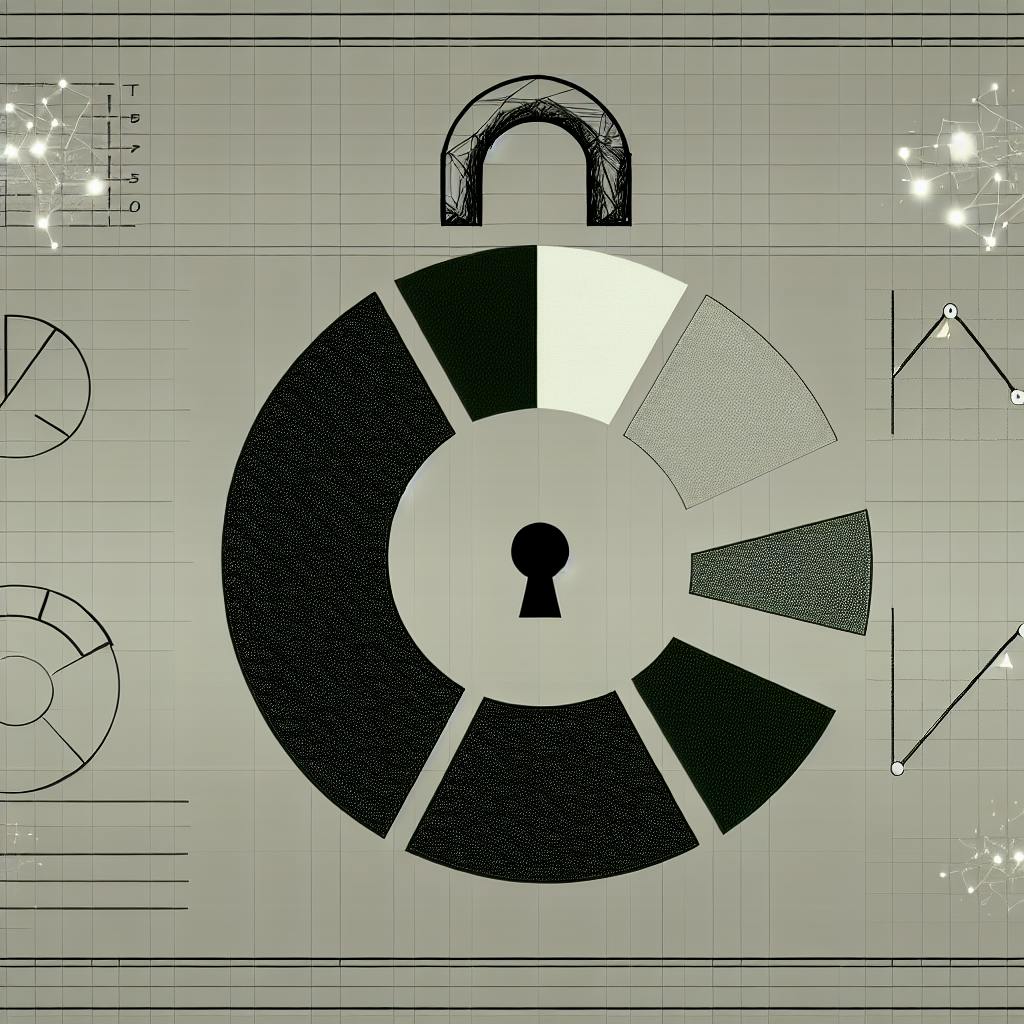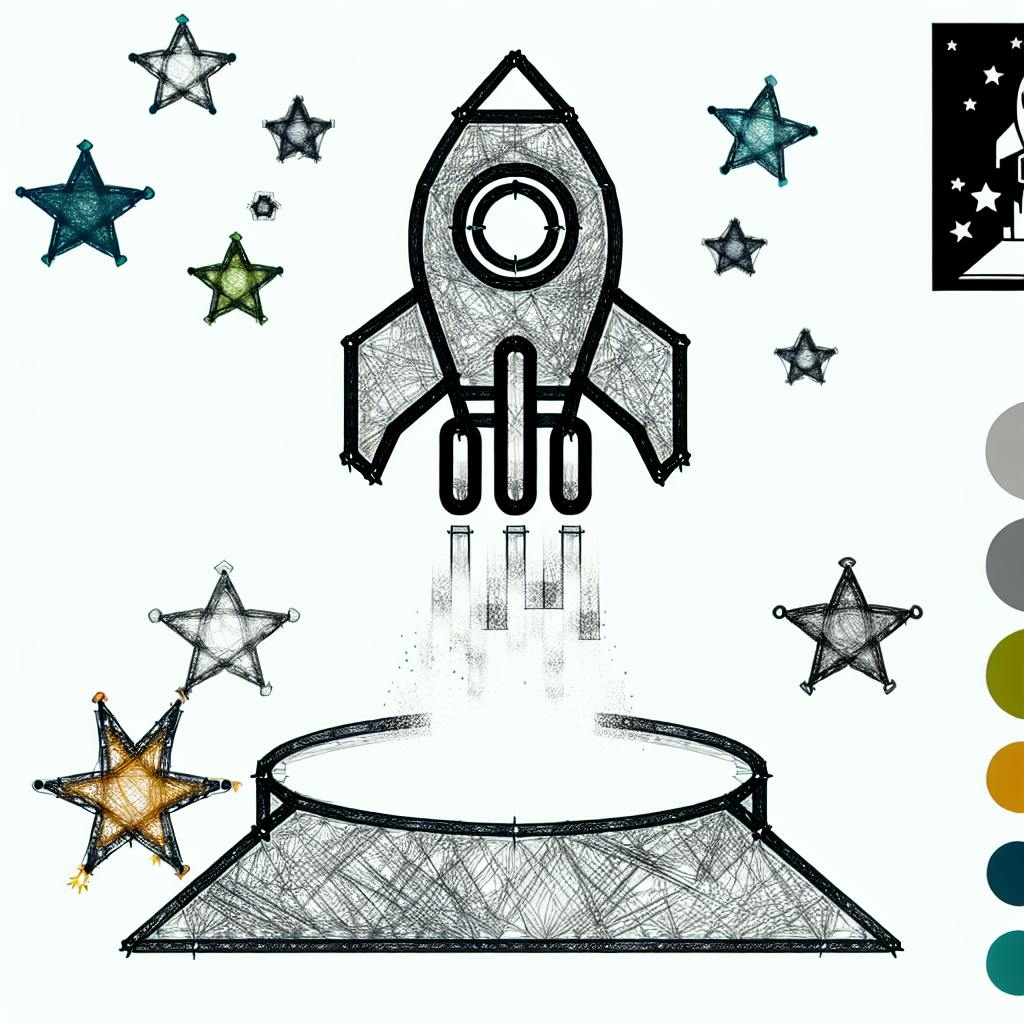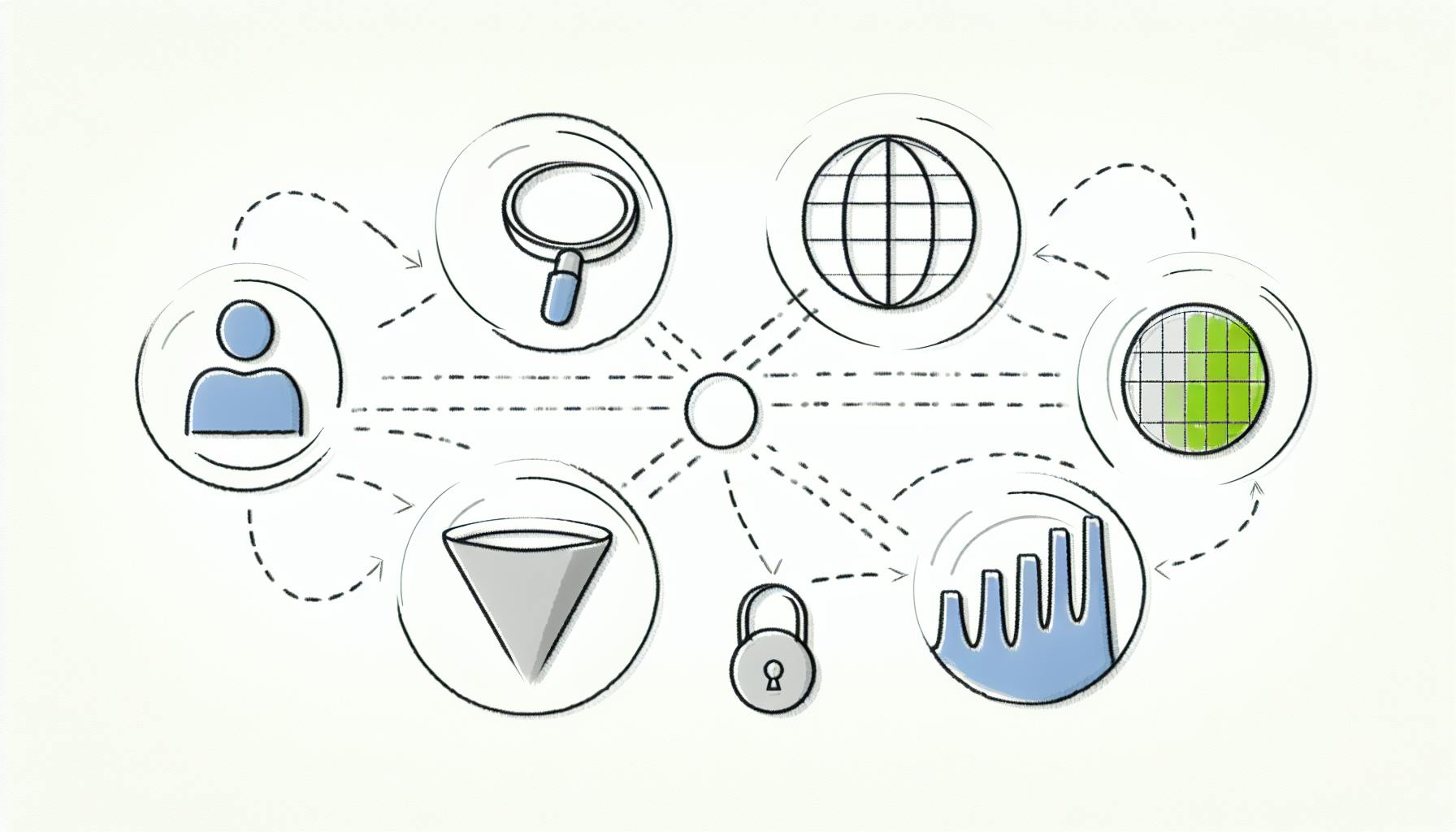In today's competitive digital landscape, understanding how your website performs against others is crucial for success. As you strive to outpace your rivals, comparing website visits becomes an essential strategy. This article will equip you with the tools and techniques needed to effectively measure and analyze traffic across different sites. You'll discover how to leverage data-driven insights to optimize your online presence and attract more visitors. By mastering the art of website traffic comparison, you'll gain a significant advantage in the digital realm, enabling you to make informed decisions and drive your online success to new heights.
What is Website Traffic?
Website traffic refers to the volume of users visiting a website over a given period. It encompasses various metrics, including page views, unique visitors, bounce rates, and session durations. Understanding and analyzing traffic is crucial for optimizing online presence, improving user experience, and driving conversions.
Tracking Visitor Behavior
Monitoring visitor behavior provides valuable insights into how users interact with a website. Tools like Google Analytics enable tracking metrics such as:
- Traffic sources (organic search, paid campaigns, social media, etc.)
- Most visited pages and content
- Geographic locations of visitors
- Devices and browsers used
These insights help identify areas for improvement, like optimizing popular pages or creating targeted campaigns for high-traffic locations.
Measuring Performance
Website traffic metrics also serve as key performance indicators (KPIs) for evaluating the effectiveness of marketing strategies and website design. According to Unicorn Platform, critical metrics include:
- Conversion rates
- Bounce rates
- Average session duration
- Cost per conversion
By continuously monitoring these metrics, businesses can refine their approach, enhance user experiences, and ultimately drive better results.
Optimizing for Growth
Analyzing website traffic data enables data-driven optimization efforts. For instance, high bounce rates may indicate issues with page load times, mobile responsiveness, or content relevance. Addressing these factors can improve user engagement and retention.
Additionally, identifying the most effective traffic sources allows businesses to double down on effective marketing channels and campaigns. One way to improve content relevance is to use AI-powered tools like DeepWriter, which uses deep research to create high-quality, targeted content tailored to your audience’s needs.
Continuously testing and iterating based on traffic data is essential for sustainable growth.
The Benefits of Tracking and Comparing Website Traffic
Measuring and analyzing website traffic provides invaluable insights to optimize online performance. Tracking tools like CountVisits empower businesses to make data-driven decisions, identify growth opportunities, and stay ahead of the competition.
Pinpoint High-Performing Content
Comparing website visits across pages reveals which content resonates best with your audience. This data guides content strategy, allowing you to double down on top-performing topics while updating or repurposing underperforming pages. As highlighted by Unicorn Platform, even minor optimizations can significantly boost conversions.
Evaluate Marketing Campaigns
Traffic analytics enable you to assess the effectiveness of marketing initiatives across various channels. By comparing visits before and after a campaign launch, you can determine its impact on website engagement. Unicorn Platform's insights emphasize the importance of continuously testing and optimizing landing pages to maximize conversions.
Identify User Behavior Patterns
Analyzing visitor metrics like bounce rates, session duration, and click paths uncovers user behavior patterns. These insights reveal potential friction points in the user journey, informing design and UX improvements to enhance engagement and conversions. As noted, even minor A/B testing can increase conversion rates by over 25%.
Benchmark Against Competitors
Comparing your website's performance against industry leaders and competitors pinpoints areas for improvement. Tracking key metrics like traffic sources, top pages, and conversion rates allows you to identify successful strategies to emulate or areas where you excel. This competitive intelligence guides strategic decision-making.
By leveraging comprehensive website analytics, businesses gain a holistic understanding of their online presence, enabling them to refine strategies, enhance user experiences, and drive sustainable growth.
Competitor Website Traffic Analysis: 5 Tools to Track Competitor Traffic
Analyzing your competitors' website traffic is crucial for gaining insights into their strategies and identifying opportunities to outperform them. Here are five powerful tools to help you track and understand your competitors' online performance:
Google Analytics 4 (GA4)
GA4 offers user-focused data insights, including traffic sources, user behavior, and content performance. While it primarily tracks your own website, you can leverage its benchmarking feature to compare your metrics against industry averages, giving you a sense of how your competitors' sites might be performing.
Google Search Console
This free tool provides data on your site's search performance, indexing issues, and manual actions. By monitoring your competitors' rankings and optimization efforts, you can identify opportunities to improve your own SEO strategy and outrank them in search results.
Ahrefs
Ahrefs is a comprehensive SEO tool that offers extensive backlink data, keyword difficulty scores, and competitor analysis. Its Site Explorer feature allows you to analyze your competitors' backlink profiles, helping you identify link-building opportunities and strategies to improve your site's authority.
SEMrush
SEMrush provides traffic analytics, keyword research, and competitor analysis, enabling you to compare your website's performance against your competitors across organic and paid search. Its Traffic Analytics tool can estimate your competitors' monthly traffic, top pages, and traffic sources.
Looker Studio (formerly Google Data Studio)
Looker Studio allows you to create customized reports and dashboards by integrating data from various sources, including your own website and your competitors'. This comprehensive view of the competitive landscape can help you identify areas for improvement and opportunities to gain an edge over your rivals.
By leveraging these tools, you can gain valuable insights into your competitors' online performance, enabling you to make data-driven decisions and develop effective strategies to outperform them in the digital space.
4 Ways to Get More from Your Website Traffic
Leverage Analytics Tools
Sophisticated analytics tools like CountVisits provide invaluable insights into your website's performance. With features like daily reports, traffic alerts, and comprehensive metrics, you can identify areas for optimization. Leverage this data to fine-tune your content strategy, user experience, and marketing efforts.
Understand User Behavior
Analyzing user behavior is crucial for maximizing website traffic. Heatmaps, session recordings, and click tracking reveal how visitors interact with your site. Use this knowledge to eliminate friction points, enhance navigation, and create a seamless user journey—keeping visitors engaged and returning.
Optimize for Search Engines
Search engine optimization (SEO) ensures your website ranks higher in search results, driving more qualified traffic. Conduct keyword research, optimize meta tags and content, and build a robust backlink profile. Consistent optimization efforts can significantly boost your organic search visibility.
Enhance User Experience
A positive user experience is essential for retaining visitors and encouraging conversions. Regularly conduct usability testing, gather feedback, and implement responsive design principles. Small tweaks, like reducing load times and improving mobile-friendliness, can dramatically impact engagement and conversion rates.
By leveraging analytics, understanding user behavior, optimizing for search engines, and enhancing the user experience, you can unlock the full potential of your website traffic. Consistent analysis and data-driven decision-making will help you outperform competitors and achieve your online goals.
How to compare website visits?
Tracking and comparing website visits is crucial for understanding your online performance and staying ahead of competitors. Here are some effective strategies:
Identify Key Metrics
Start by identifying the key metrics that matter most to your business goals. Some essential website visit metrics include:
- Page views: Indicates engagement and content resonance.
- Unique visitors: Measures the number of individuals accessing your site.
- Bounce rate: High bounce rates may signal issues with user experience or content relevance.
- Traffic sources: Understand where your visitors are coming from (search, social media, referrals, etc.).
Leverage Web Analytics Tools
Invest in a robust web analytics tool to track, measure, and compare website traffic data. Popular options like Google Analytics provide comprehensive insights into visitor behavior, demographics, and acquisition channels.
Additionally, consider tools like CountVisits designed specifically for busy founders. Its AI-powered insights, daily reports, and customizable dashboards simplify website visit analysis.
Set Benchmarks and Goals
Establish realistic benchmarks based on your industry, target audience, and business objectives. This will help you gauge whether your website visits are on par with competitors or if adjustments are needed.
For instance, the average conversion rate across industries is around 5.89%, but this can vary significantly by sector.
Monitor Trends and Patterns
Regularly analyze website visit data to identify trends, patterns, and anomalies. Look for seasonal fluctuations, spikes or dips in traffic, and changes in visitor behavior. These insights can inform your content strategy, marketing campaigns, and user experience optimizations.
Conduct Competitor Analysis
Monitor your competitors' website traffic to gain a competitive edge. Tools like SimilarWeb and Alexa can provide valuable insights into their visitor metrics, top content, and traffic sources. This data can help you identify gaps or opportunities to outperform them. A customer support representative can help interpret analytics and improve user engagement strategies.
A/B Test and Optimize
Continuously test and optimize your website to improve visitor engagement and conversion rates. A/B testing elements like headlines, calls-to-action, and visuals can reveal which variations resonate best with your audience.
By implementing these strategies, you'll be better equipped to compare website visits, identify areas for improvement, and stay ahead of the competition in the ever-evolving digital landscape.
How do I find out how many visitors a website gets?
Web Analytics Tools
One of the most effective ways to track website visitors is by using web analytics tools. These platforms analyze various data points and metrics related to your site traffic. Google Analytics is a popular free option that provides comprehensive insights into your website's performance.
To view visitor numbers in Google Analytics, navigate to the "Audience Overview" report under the "Audience" section. Here, you'll find key metrics like "Users" and "Sessions," which represent the number of unique visitors and total visits to your site, respectively.
Traffic Sources Analysis
In addition to overall visitor counts, web analytics tools allow you to break down traffic sources. This data reveals how users are finding your website, whether through organic search, social media, referrals, or direct visits. Understanding these channels helps optimize your marketing efforts for better results.
For example, according to a study by Envisage Digital, over 4.4 million new blog posts are published daily. Analyzing traffic sources enables you to identify the most effective content promotion strategies amidst this competition.
User Behavior Insights
Beyond raw visitor numbers, web analytics provides insights into user behavior on your site. Key metrics like bounce rate, average session duration, and pages per session offer a deeper understanding of visitor engagement. This data empowers you to optimize your website's user experience, content, and conversion funnels for better performance.
For instance, according to a Bain & Company study, increasing customer retention by just 5% can boost profits by 25% to 95%. By monitoring user behavior analytics, you can make data-driven improvements to enhance visitor satisfaction and retention.
Advanced Analytics Capabilities
Many web analytics platforms offer advanced features like real-time data monitoring, custom event tracking, and audience segmentation. These capabilities enable more granular analysis tailored to your specific business goals and target audiences.
For example, Unicorn Platform provides personalization features that leverage user data for targeted content recommendations. By combining these insights with visitor analytics, you can deliver highly relevant experiences that drive conversions.
How to see competitor website traffic?
Leverage SEO Tools
One of the most effective ways to analyze competitor website traffic is to leverage specialized SEO tools like Ahrefs, SEMrush, and Moz Pro. These tools offer robust competitor analysis capabilities, allowing you to estimate a competitor's organic traffic, unique visitors, and traffic sources. They can also track keyword rankings and search engine visibility for your competitors.
Conduct Backlink Analysis
Analyzing a competitor's backlink profile can reveal valuable insights into their link-building strategies. These tools allow you to categorize competitors' backlink types (e.g., editorial, guest posts, directories) and analyze their anchor text distribution. This information can help you identify high-quality, relevant backlink sources that your competitors are leveraging.
Monitor Content Performance
By analyzing competitor content, you can understand what content types and topics are resonating with your shared target audience. This knowledge can inform your own content strategy, enabling you to create more relevant and engaging content that can outperform your competitors.
Track Keyword Rankings
Analyzing the keywords that your competitors rank for can help identify gaps in your own keyword strategy and find opportunities to create content that can outrank them. Continuously monitoring your competitors' keyword rankings can also help you stay ahead of emerging trends and make informed decisions about your digital marketing efforts.
How do you Analyze website visits?
Analyzing website visits is crucial for understanding user behavior and optimizing your online presence. Here are some effective strategies for analyzing website traffic:
Track Key Metrics
Establish clear goals and track key metrics like page views, unique visitors, bounce rate, and conversion rates. This data provides valuable insights into user engagement and website performance. According to a study, defining and monitoring the right metrics can significantly impact your website's success.
Leverage Analytics Tools
Integrate powerful analytics tools like Google Analytics to gain comprehensive data on website traffic sources, user demographics, and behavior patterns. As mentioned, these tools allow you to make data-driven improvements to your website and marketing strategies.
Conduct A/B Testing
Continuously test different versions of your website elements, such as headlines, calls-to-action, and visuals, to identify the most effective variations. A/B testing can help you optimize your website for higher engagement and conversions.
Analyze User Behavior
Understand how users interact with your website by tracking metrics like click paths, scroll depth, and time on page. This data can reveal areas for improvement and opportunities to enhance the user experience.
Leverage Personalization
Personalized website content tailored to individual users can significantly boost engagement and conversions. Analyze user data to deliver relevant, targeted experiences that resonate with your audience.
By combining these strategies and continuously analyzing website traffic data, you can make informed decisions to optimize your online presence and drive better results.
FAQ: Compare Website Visits
Measuring Traffic Performance
Tracking website visits is crucial for understanding your online presence and performance. By analyzing traffic metrics, you can gauge the effectiveness of your marketing efforts, identify areas for improvement, and make informed decisions to outperform competitors. According to a study by Unicorn Platform, key metrics like conversion rate, bounce rate, and average time on page provide valuable insights into user engagement and conversion potential.
Comprehensive Analytics Tools
To effectively compare website visits, you need a robust analytics tool that offers in-depth data and customizable reporting. Platforms like CountVisits provide AI-powered insights, daily reports, and performance alerts, empowering you to monitor traffic trends, track custom events, and optimize your online strategy.
Benchmarking Against Competitors
Once you have a solid grasp of your own website's traffic data, it's essential to benchmark against your competitors. Analyze industry averages for metrics like bounce rate, conversion rate, and traffic sources to identify areas where you excel or fall behind. This comparative analysis can reveal opportunities for improvement and help you stay ahead of the curve.
Continuous Optimization
Comparing website visits is not a one-time exercise; it should be an ongoing process of monitoring, analyzing, and optimizing. Regularly review your traffic data, test different strategies, and iterate based on performance insights. As recommended by Unicorn Platform, A/B testing different landing page variations can significantly impact conversion rates and overall website performance.
By leveraging comprehensive analytics tools, benchmarking against competitors, and continuously optimizing your online presence, you can gain a competitive edge and maximize the potential of your website visits.
How do I find out how many visitors a website gets?
Website Analytics Tools
To track how many visitors your website receives, you'll need to use a website analytics tool. Google Analytics is a popular and free option that provides detailed insights into your website traffic. Once set up, it tracks key metrics like page views, unique visitors, bounce rates, traffic sources, and more.
Other comprehensive analytics platforms include Plausible and Fathom Analytics, which offer privacy-focused tracking without using cookies or personal data. These tools make it easy to monitor your site's performance and identify areas for optimization.
Visitor Data and Reports
Most web analytics tools provide dashboards and reports that break down your visitor data. For example, in Google Analytics, you can navigate to the "Audience" reports to see metrics like:
- Number of users (unique visitors)
- Number of new vs. returning visitors
- Sessions (total visits)
- Average session duration
- Bounce rate
You can filter this data by date range, traffic source, location, and other dimensions to gain deeper insights into your audience.
Conversion Tracking
In addition to basic visitor numbers, many analytics tools allow you to track conversions like form submissions, purchases, or other desired actions. This helps measure the effectiveness of your website at driving business goals.
For example, Unicorn Platform provides built-in analytics to track conversions from your landing pages and website. You can then optimize content, layout, and user experience to increase conversion rates.
Tracking Code Integration
To start measuring visitors, you'll need to add the tracking code snippet provided by your analytics tool to each page of your website. This allows the tool to accurately collect data on visitor behavior and engagement across your site.
Many website builders and content management systems offer easy integration with popular analytics platforms. Unicorn Platform allows you to connect tools like Google Analytics with just a few clicks.
How to see competitor website traffic?
Analyzing competitor website traffic is a crucial aspect of developing an effective SEO and content strategy. By understanding where your competitors are getting their traffic from, you can identify gaps and opportunities to outrank them in search engine results.
Leverage Automated SEO Tools
Automated SEO tools like Ahrefs, SEMrush, and Moz provide valuable insights into your competitors' website traffic and performance. These tools offer data on metrics such as organic traffic, keyword rankings, backlinks, and content performance for competitor websites.
Analyze Keyword Rankings
By analyzing your competitors' top organic keywords, you can identify high-volume, relevant keywords that they are ranking for but you are not. These represent opportunities for you to create content and optimize your website to capture a share of that search traffic. According to SpyFu, analyzing competitor keyword rankings can also help you find untapped keyword opportunities with significant search volume.
Identify Content Gaps
Competitor content analysis allows you to understand what content types and topics are resonating with your audience. By analyzing the topics and content that your competitors are creating, you can identify areas where you can create more comprehensive, higher-quality content to attract and engage your target audience.
Monitor Backlink Strategies
Backlink analysis of competitor websites reveals link-building opportunities, as well as insights into their off-page SEO strategies. As recommended by SEObot AI, monitoring your competitors' backlink profiles can help you identify high-quality, relevant backlink sources that they are leveraging, and ensure your own backlinks are from industry-relevant, authoritative sources.
By combining data from various automated SEO tools and regularly monitoring your competitors' website traffic and performance, you can develop data-driven strategies to outrank them in search engine results and drive more organic traffic to your website.
How do you Analyse website visits?
Track Key Metrics
Analyzing website visits begins by tracking key metrics that provide insight into user behavior and engagement. Some crucial metrics to monitor include page views, unique visitors, bounce rate, average session duration, and traffic sources. These metrics offer a high-level overview of how users interact with your site and can reveal areas for optimization.
Identify User Behavior Patterns
Beyond surface-level metrics, digging into user behavior patterns is critical for understanding what drives conversions. Tools like heatmaps and session recordings can uncover how visitors navigate pages, what content they engage with, and where they drop off. This data illuminates opportunities to streamline user flows and enhance the overall experience.
Leverage Audience Segmentation
Effective website analysis involves segmenting your audience based on factors like demographics, interests, and behavior. Personalized experiences tailored to specific segments can significantly boost engagement and conversions. Continuously refine segments as you gather more user data to ensure messaging resonates with each audience subset.
Conduct A/B Testing
To validate hypotheses and optimize your website, A/B testing different elements like headlines, visuals, and calls-to-action is essential. By running controlled experiments, you can identify what resonates best with your audience and iteratively enhance performance based on real user data.
Monitor Goals and Conversions
At the end of the day, you'll want to track how website visits translate into tangible business outcomes like leads or sales. Set clear goals aligned with your objectives, monitor conversion rates, and optimize user paths to increase goal completions. Regular analysis enables data-driven decisions to improve ROI.
How do I find out how many visitors a website gets?
Website Analytics Platforms
One of the most effective ways to measure website traffic is through web analytics platforms. Popular tools like Google Analytics, Mixpanel, and Clicky provide comprehensive insights into visitor numbers, behavior patterns, traffic sources, and more. These platforms integrate with your website, collecting and analyzing data to generate detailed reports.
Visitor Tracking Metrics
Key metrics to monitor include:
- Unique Visitors: The number of distinct individuals accessing your site during a specific timeframe.
- Pageviews: The total number of pages viewed on your site.
- Average Session Duration: How long visitors typically spend on your site per visit.
According to a study by Bain and Company, increasing customer retention rates by just 5% can boost profits by 25% to 95%. Tracking visitor metrics helps identify areas for improvement to enhance user engagement and retention.
Log File Analysis
For a more technical approach, you can analyze your website's log files. These files record detailed information about every request made to your server, including visitor IP addresses, pages accessed, and timestamps. Log analyzers like AWStats and Webalizer parse this data, generating reports on traffic patterns and visitor behavior.
Third-Party Tracking Services
Alternatively, you can employ third-party tracking services like StatCounter or Clicky. These services provide code snippets to embed on your site, which then track and report visitor data without the need for extensive setup or configuration.
Unicorn Platform's blog emphasizes the importance of analyzing website analytics to uncover visitor demographics, behavior flow, and conversion funnels when creating high-converting landing pages. By understanding your website's traffic, you can make data-driven decisions to optimize user experiences and drive better results.
How to see competitor website traffic?
Analyzing competitor website traffic is a crucial step in developing an effective SEO and content strategy. By understanding the keywords, traffic sources, and content performance of your competitors, you can identify gaps and opportunities to outrank them in search engine results.
Leverage Automated SEO Tools
Tools like Ahrefs, SEMrush, and Moz can provide valuable insights into competitor website traffic and performance metrics. These platforms offer data on organic traffic, keyword rankings, backlinks, and content performance for your competitors' websites.
Analyze Keyword Rankings
By analyzing your competitors' top organic keywords, you can identify high-volume, relevant keywords that they are ranking for but you are not. These represent opportunities for you to create content and optimize your website to capture a share of that search traffic.
Identify Content Gaps
Competitor content analysis allows you to understand what content types and topics resonate with your target audience. By examining the topics and content your competitors create, you can identify areas where you can develop more comprehensive, higher-quality content to attract and engage your audience better.
Monitor Backlink Strategies
Backlink analysis of competitor websites can reveal link-building opportunities and insights into their off-page SEO strategies. Tools like Ahrefs and SEMrush can help you analyze your competitors' backlink profiles, allowing you to identify high-quality, relevant backlink sources they are leveraging.
By combining data from various automated SEO tools, you can gain a comprehensive view of your competitors' website performance, enabling you to develop data-driven strategies to outrank them in search engine results.
How do you Analyse website visits?
To analyze website visits and optimize performance, it's crucial to leverage web analytics tools and data-driven insights. Here are some key strategies:
Track Essential Metrics
Begin by tracking vital metrics like pageviews, unique visitors, traffic sources, bounce rates, and conversion rates. According to Unicorn Platform, monitoring KPIs like traffic, leads, and sales allows you to quantify success through benchmarks.
Visitor Behavior Analysis
Gain insights into how users interact with your site by analyzing behavior flows and heatmaps. Unicorn Platform recommends evaluating visitor interactions to identify areas for optimization.
A/B Testing & Optimization
Continuously test page elements like CTAs, layouts, and offers through A/B testing to determine what resonates best, as suggested by Unicorn Platform. Leverage machine learning for personalized recommendations that boost engagement, as discussed here.
User Feedback & Surveys
Gather direct user feedback through surveys, reviews, and support tickets. Unicorn Platform highlights the value of this qualitative data in informing improvements.
Marketing Campaign Analysis
Evaluate marketing efforts holistically by tracking email open/click rates, social media engagement, and campaign-specific conversions. This comprehensive view reveals what's driving performance, according to Unicorn Platform.
By leveraging these strategies and continuously monitoring analytics data, you can make informed, data-driven decisions to enhance your website's performance and achieve business objectives.
Conclusion
In conclusion, comparing website visits is a crucial aspect of digital marketing and business growth. By utilizing the tools and strategies discussed in this article, you can gain valuable insights into your website's performance relative to competitors. Remember to consistently measure and analyze traffic data, leveraging both free and paid solutions to suit your needs. As you implement these practices, you'll be better equipped to make data-driven decisions, optimize your online presence, and ultimately outperform your competition. Stay proactive in your approach to website analytics, and you'll be well-positioned to capitalize on emerging trends and opportunities in your industry.