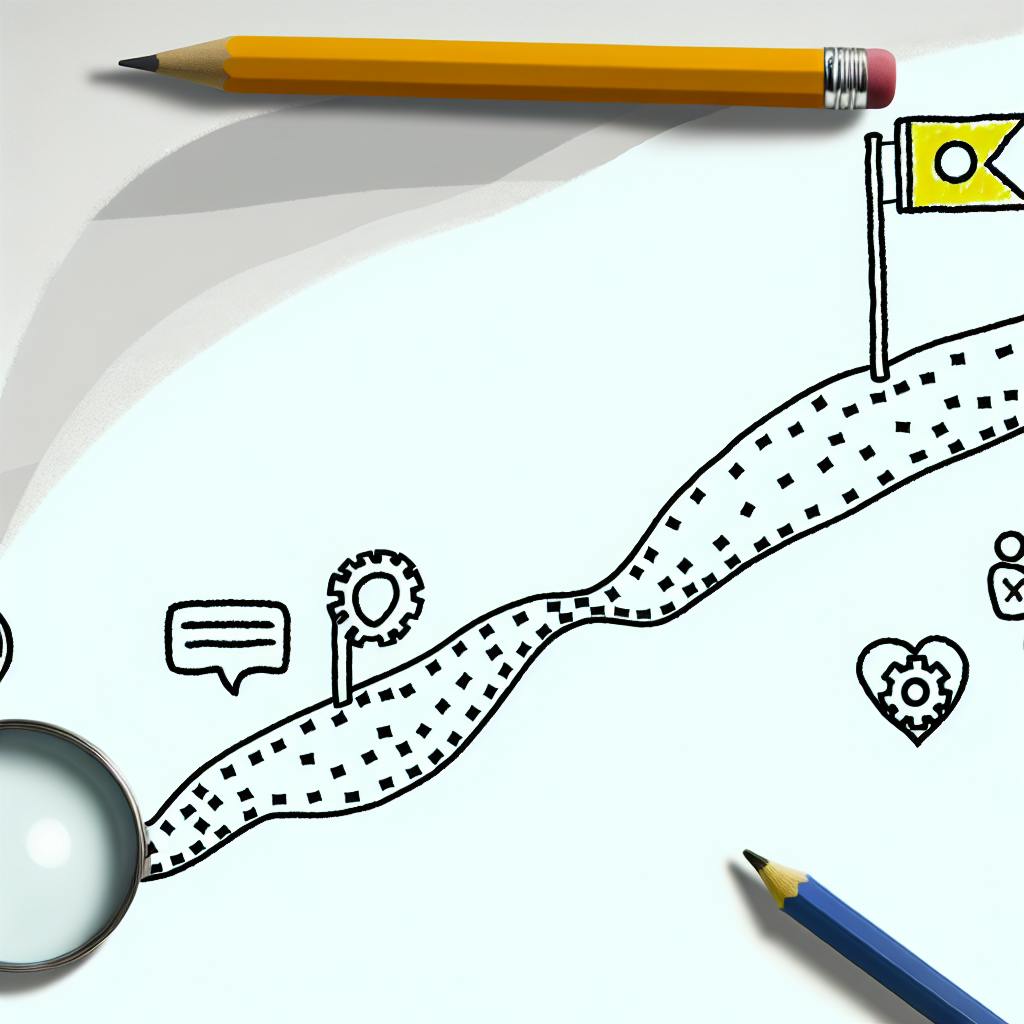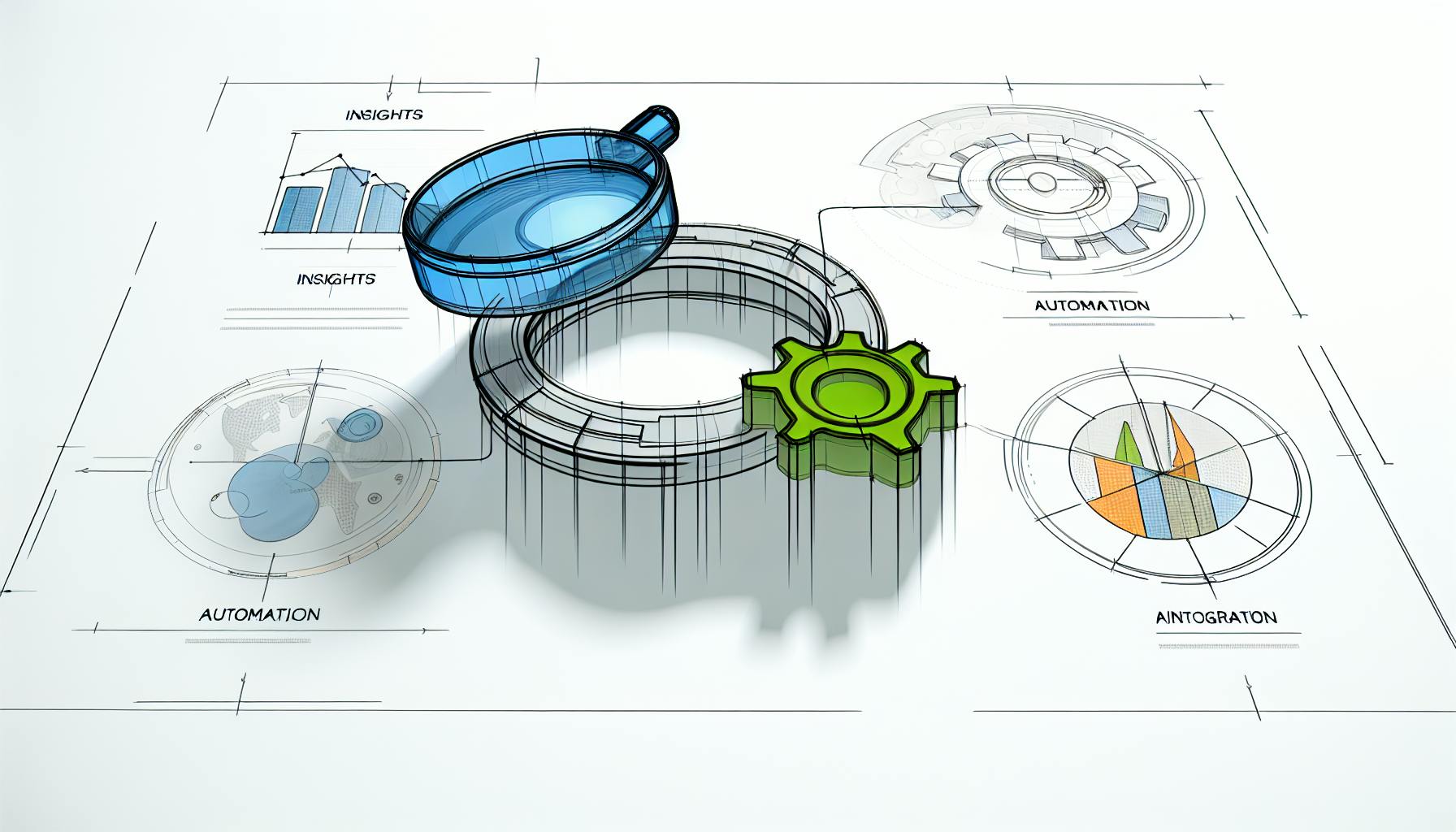Web analytics isn't just for tech experts – it's a powerful tool that can help you understand your website's visitors and make smarter business decisions. Here's a straightforward guide to getting started:
- Understand Web Analytics Basics: Learn about metrics, reports, tools, segments, funnels, A/B testing, and page tracking.
- Why It Matters: Web analytics can help you focus your marketing, improve content, fix site issues, enhance user experience, and increase conversions.
- Setting Goals and Knowing Your Audience: Define clear goals and understand who visits your site and why.
- Choosing Tools: Compare Google Analytics and Matomo for features, pricing, and ease of use.
- Implementing Analytics: Steps to set up Google Analytics or Matomo on your site.
- Reading Reports and Metrics: Key reports to start with and what they tell you.
- Advanced Techniques: Use behavioral analytics and conversion rate optimization to improve your site.
- Making Data-Driven Decisions: Examples of how businesses have used web analytics to grow.
- Troubleshooting Common Issues: Solutions to typical analytics problems.
Whether you're a small business owner, a marketer, or just curious about how web analytics can help you, this guide breaks down the process into easy-to-understand steps.
Understanding Web Analytics
The Basics of Web Analytics
Think of web analytics like keeping score of what's happening on your website. It's all about tracking who visits, what they look at, and whether they do what you hope they'll do (like buying something). Here are some essentials:
- Metrics - These are just numbers that tell you about your website's activity. For example, how many people visit, how many leave quickly (bounce rate), and so on.
- Reports - This is when you take all those numbers and make sense of them. You might look at which pages are popular, where your visitors come from, or if they're buying anything.
- Tools - These are the programs that help you collect and look at your data. Google Analytics is a big one, but there are others like Matomo or CountVisits.
- Segments - This means breaking down your visitors into groups. Maybe you want to see how new visitors behave differently from people who've been to your site before.
- Funnels - Imagine a path you want your visitors to take on your website, leading to something like making a purchase. Funnels help you see where people drop off this path so you can fix it.
- A/B Testing - This is when you try two different versions of a webpage to see which one works better.
- Page Tracking - Keeping an eye on specific pages to see how well they're doing. You might look at how many people visit, if they leave quickly, or how long they stay.
Understanding these basics can help you get a grip on web analytics and make better decisions based on your website data.
Why Web Analytics Matter
Here's why paying attention to web analytics is a smart move:
- Figure out where most of your visitors come from so you can focus your marketing there.
- Learn which content your visitors love to give them more of what they want.
- Spot pages that aren't working well so you can make them better.
- See how visitors move through your site and find where they get stuck.
- Test out changes to your site to keep improving it.
- Offer different things to different groups of visitors to help more of them do what you want (like buying).
- Keep track of whether your website is helping you meet your business goals.
For small businesses and startups, using web analytics means making decisions based on real data, not just guesses. This can help you grow your business and make more money. Plus, with tools like CountVisits, you don't need to be a tech expert to get started.
Preparing for Web Analytics
Setting Clear Goals
Before diving into web analytics, you need to know what you're aiming for. Here's how to do it simply:
- Think about what you want your website to achieve. This could be more sales, fewer people leaving your site quickly (lower bounce rate), or getting more folks to sign up for your newsletter. Try to be specific, like aiming for a 10% increase in sales.
- Decide which numbers will show you're making progress towards these goals. This could be how many people visit your site, how many buy something, or how much they spend.
- Make sure these goals are connected to the big picture, like making more money or growing your business.
- Talk about these goals with your team so everyone knows what's important.
- Check in on your goals every few months to see if you need to change anything based on new info.
Understanding Your Audience
Knowing who's visiting your site helps you figure out what to track:
- Create profiles for your visitors. Think about where they're from, how old they are, what they like, and why they're visiting your site.
- Understand why each type of visitor is there. What are they looking for? What do they want to do?
- Pick which numbers to watch for each visitor type. This helps you see if you're giving them what they want.
- Look at your data for each visitor group separately. This shows you how each group is doing.
- Find out if some parts of your site aren't doing well for certain visitors. Then you can make changes, like tweaking the design or content, to help them find what they need and do what you want them to do.
Getting to know your visitors well means you can track the right stuff and make changes that really matter. This helps you keep everyone happy and moving towards doing what you want, like buying something or signing up.
Choosing the Right Web Analytics Tools
Picking a web analytics tool can feel tricky. You want something that gives you good info, doesn't break the bank, and is easy for beginners. Let's look at two popular choices: Google Analytics and Matomo, to see how they stack up.
| Tool | Key Features | Pricing | Beginner-Friendly |
|---|---|---|---|
| [Google Analytics](https://analytics.google.com) |
- See who's visiting your site and what they're doing in real-time
- Keeps out fake traffic from bots
- You can make your own reports and dashboards
- Works well with other Google stuff
| Free | ✅ | | [Matomo](https://matomo.org) |
- You can run it yourself and keep all your data
- Really cares about privacy
- Let's you make reports, groups, and dashboards
- Can talk to other tools you use
|
- Free for up to 50k visits a month
- Paid plans start at $23/month
| ✅ |
Google Analytics is a favorite for many because it's free and easy to start with. It shows you all sorts of useful stuff about your site visitors and what they do on your site, using charts and graphs that update by themselves. But, it tracks people using cookies, which has made some folks worry about privacy. And, Google holds onto the data, not you.
If you're looking for something that doesn't use ads and puts privacy first, Matomo might be your pick. It's something you can run on your own server, which means you get to keep all the data. It's built to respect laws like GDPR. You can tweak reports and dashboards to get the insights you want. But, setting it up and looking after it needs a bit more tech know-how. They offer a paid service that takes care of the tech stuff for $23 a month.
Both options give you great insights into who's visiting your site and what they're up to. Google Analytics is easier for beginners, while Matomo is better for those who want to keep their data private and don't mind a bit of extra work. Think about what matters most to you when choosing.
Implementing Web Analytics
Getting Started with Your Chosen Tool
Setting up your web analytics tool is your first step to getting useful info. Here's a simple way to start with Google Analytics and Matomo:
Google Analytics
- Make a free Google Analytics account.
- Look for your tracking code in the "Admin" area.
- Put the tracking code on every page of your website, just before the
</head>tag ends. - Link Google Analytics with other tools like Google Ads for extra features, such as seeing how much you're spending on ads.
After you add the tracking code, you'll start seeing data in your reports in about 24-48 hours.
Matomo
- Either download Matomo and set it up on your server or sign up for the Matomo cloud service.
- Make a profile for your website in Matomo.
- Add the Matomo tracking code to your site, also just before the
</head>tag ends. - Turn on extra features you might need, like A/B testing or tracking how people fill out forms.
Like with Google Analytics, you'll see data in Matomo after a day or two.
Understanding Reports and Metrics
Looking at your analytics dashboard for the first time can be a lot. Here are some key things to check out first:
Audience Overview
- Sessions - How many times people visited your site
- Users - How many different people came to your site
- Bounce rate - The percent of people who leave after only seeing one page
- Top pages - The pages that get the most visits
Acquisition Overview
- Channels - How visitors are finding your site (like through Google or social media)
- Landing pages - The first pages people land on when they visit
- Referrals - Other websites that send people to your site
Behavior Overview
- Avg session duration - How long people stay on your site
- Page views per session - How many pages people look at during a visit
- Exit pages - The last pages people see before they leave
Conversions Overview
- Goals - Things like signups or purchases
- Ecommerce - How much you're selling and your conversion rate
Start by getting a general idea from these reports. As you get more comfortable, you can dive deeper into the data, create your own reports, and set up alerts to keep you informed.
Advanced Analytics Techniques for Non-Techies
Behavioral Analytics
Tools like Hotjar let you see what people do on your website. This info helps you make your site better. Here’s how:
- Session recordings - Watch videos of people using your site. This shows you what works well and what doesn’t.
- Heatmaps - Find out which parts of your pages get the most clicks. This helps you understand what people like.
- Scroll maps - See how far down people scroll. Put important stuff higher so more people see it.
- Conversion funnels - See where people stop in processes like signing up or buying. Fix these spots to keep people moving forward.
- Feedback widgets - Ask visitors what they think about a page. Use their answers to make improvements.
- User interviews - Talk to people for deeper insights. Find out exactly what they like and don’t like.
Using these tools, you can see where people have trouble and make those parts of your site better.
Conversion Rate Optimization (CRO)
CRO means making small changes to get more people to do what you want, like buying something. Here’s how to start:
1. Identify Your Conversion Goals
Decide what actions you want people to take, like signing up for emails or buying. Track these in your analytics tool.
2. Understand Your Audience
Create profiles for different visitors. Look at who buys more or less and figure out why.
3. Analyze Traffic Sources
See where your visitors come from and which sources bring people who buy. Focus on the best sources.
4. Spot Bottlenecks in Funnels
Find places where people leave without doing what you want. Make these pages better.
5. Try Simple A/B Tests
Change small things like button colors or headlines. See what works best and use it everywhere.
6. Check Analytics Regularly
Keep an eye on your numbers. Make changes based on what you learn.
Even if you’re not a tech person, you can use these tips to get more people to do what you want on your site. Start with easy changes and see how it goes.
Making Data-Driven Decisions
Letting data lead the way in your business choices can really pay off. Here's how some businesses have used their website's data to make smart moves:
Optimizing Marketing Spend
An online store saw they were paying more for each customer they got from Facebook ads. By looking at their data, they noticed fewer people were coming and signing up from Facebook. They decided to spend more on Google ads instead, which brought in more interested visitors. This change helped them get the same number of new customers but at a lower cost.
Identifying New Opportunities
A company making software noticed people were spending a lot of time on a new feature. After talking to some users, they learned this feature was really helping them. So, the company started to focus more on this feature in their promotions, which led to more people signing up.
Spotting Problems Early
A small business owner got a heads-up that suddenly a lot of visitors were leaving their site right away. They quickly found out a link on the homepage wasn't working. Fixing this fast meant they didn't lose too many visitors.
Testing and Iterating
An online store tried out four different main images on their homepage to see which one worked best. They found out that pictures with people in them made more visitors buy stuff. By always trying new things, they keep making their website better.
Enhancing User Experience
A company noticed that on some pages, more people were leaving their site than usual. They watched how users interacted with these pages and saw that it was hard to find the pricing info. Making the pricing easier to find and the page simpler to use made fewer people leave.
Driving Customer Retention
A startup saw that about 30% of users on their free plan left after two months. They used this info to offer special deals on paid plans right when people were most likely to leave. This approach got a lot more people to upgrade.
These stories show that web analytics can really change how you run your business. By always looking at data and trying new things, you can stop guessing and start knowing what works. This helps you keep getting better and growing your business.
sbb-itb-74f63ba
Real-World Applications
Even if you're not a tech expert, you can still use web analytics to make smart moves for your business. Here are some stories from different kinds of businesses that did just that.
Ecommerce Store Boosts Sales Through Funnel Analysis
A person who sells clothes online wasn't selling as much as they wanted. They watched videos of how people shopped on their site and saw that many gave up because checking out took too long. They made the checkout faster and easier, and soon they were selling twice as much.
Blog Improves Engagement Through Audience Research
A blogger writing about lifestyle topics saw that not many new people were subscribing. They looked at their website data and saw a lot of women aged 25-35 from Pinterest were visiting. They started making more posts for these visitors and used Pinterest more, which helped them get 12,000 new subscribers in half a year.
Non-Profit Increases Donations With A/B Testing
A charity helping animals wanted more donations. They tried out different pictures and messages on their website to see what worked best. A picture of a single dog needing help got the most donations, 23% more in two months.
SaaS Retains Customers By Monitoring Churn
The owner of a software service was losing a lot of users after their free trial. They started looking at which users stayed longer and found out that those who used a specific feature didn't leave as much. They made sure new users knew about this feature, which cut down on how many people left by 65%.
Agency Wins New Clients Through Analytics Audits
A marketing agency wanted more clients. They began offering free checks of potential clients' website data, pointing out easy improvements. This approach showed they knew their stuff, helping them get 15 new clients from software companies.
These stories show how different businesses used simple web analytics to grow. You don't need to be a tech wizard to see real benefits.
Troubleshooting Common Issues
Understanding Your Analytics Data
When you start diving into your website's numbers, it can get confusing fast. Here's how to deal with some typical headaches:
Problem: The numbers look weird or just wrong.
Solution: Double-check your tracking setup. Make sure the tracking code is on every page and give it a couple of days to collect data. Clear out any test data that might mess up your real stats.
Problem: You're missing some numbers you thought you'd see.
Solution: Ensure you've set up your goals and events correctly to track what matters to your business. Peek at your reports to confirm you're looking at the right data.
Problem: There's something specific you want to track but can't figure it out.
Solution: Look into tracking button clicks or form fills as events. If that doesn't work, you might be able to set up custom metrics. Check the tool's help section or ask their support team.
Problem: The analytics tool is too complicated.
Solution: Focus on a few key reports like who's visiting your site and how they found you. Hide the more advanced stuff until you're ready. And don't forget to use the tool's own tutorials.
Troubleshooting Implementation Issues
Running into setup snags? Here are some tips:
Problem: You can't get the tracking code to stick.
Solution: Make sure you're adding the code right before the </head> tag closes on every page. Check for errors and confirm by looking at the page source that it's there.
Problem: Some pages aren't showing up in your data.
Solution: Double-check that every page, especially new ones, has the tracking code. For big sites, a crawler can help ensure coverage.
Problem: You made changes but don't see any difference.
Solution: Remember, analytics doesn't show what's happening this second. Wait a few days to see changes reflected in your data.
Problem: Your data suddenly looks very different, and you don't know why.
Solution: Think about any recent updates you made. Look for tracking issues from site changes. Sometimes, a sudden rush of visitors can throw off your numbers until things settle down.
Dealing with analytics can be straightforward if you tackle it step by step. Start with the basics, make sure your tracking is right, review any changes carefully, and allow time for data to even out. If you're stuck, it's okay to ask for help.
Conclusion
Web analytics is like a super tool that helps you understand your website better. It tells you who's visiting, what they're doing, and how you can make their experience better. This info is gold because it helps you make smart choices based on real facts, not just guesses. You can use it to get more people to your site, make them happier, and sell more.
Here's a simple guide to using web analytics without needing to be a tech expert:
- Start by setting clear goals and getting to know your visitors. This helps you focus on what's important.
- Use easy tools like Google Analytics or Matomo. They're not too complicated and help you see what's happening on your site.
- Don't just look at the basic numbers. Dive deeper to see how people move through your site, where they drop off, and why they might not be buying.
- Use cool features like watching how people browse (session recordings) or seeing which parts of a page get the most attention (heatmaps). These can show you what to fix.
- Make small changes based on what the data tells you. Focus on things that make a big difference, like making it easier for people to buy or sign up.
- Let the numbers guide all your big decisions, from what you write about to how you design your site.
- Keep an eye on your site's health by checking your analytics regularly. Set up alerts to catch problems early.
- Don't stress if it seems hard at first. Take it one step at a time, learn as you go, and ask for help if you need it.
Using web analytics is all about making better decisions with the help of data. You don't need to be a math genius or a tech wizard to get started. Just jump in and start exploring. You'll be surprised at how much you can improve your site once you understand what your visitors want and need.
What's one small thing you can change on your website this week based on what you've learned? Let's talk about it in the comments!
Glossary
Web analytics - This is all about gathering and looking at data from your website to understand what visitors do there and how you can make their experience better.
Metrics - These are the numbers that tell you specific things about your website, like how many people visit or how quickly they leave.
Reports - These are ways of showing your data that help you see patterns, understand what's happening, and make decisions based on what you find.
Tools - These are the programs that help you collect and understand your web analytics data. Examples include Google Analytics and Matomo.
Segments - This means looking at your website visitors in smaller groups based on what they have in common, so you can understand and analyze their actions better.
Funnels - This is a way to picture the steps a visitor takes towards doing something you want on your website, like buying a product, and it helps you see where people might be giving up.
A/B testing - This is when you try out two different versions of a webpage to see which one works better in getting visitors to do what you want.
Page tracking - This is keeping an eye on how specific pages on your website are doing.
Sessions - These are the times when someone visits your website; it starts when they arrive and ends when they leave.
Bounce rate - This is the percentage of visits where someone leaves your website from the same page they landed on without checking out anything else.
Channels - These are the ways people find your website, like through Google, social media, or other websites.
Landing pages - This is the first page someone sees when they come to your website.
Referrals - These are other websites that send visitors your way by linking to your site.
Session duration - This tells you how long people typically spend on your website during a visit.
Exit pages - These are the last pages people look at before they leave your website.
Goals - These are the specific things you want visitors to do on your website, like signing up for a newsletter or making a purchase.
Ecommerce conversion rate - This is the percentage of visitors who end up buying something from your website.
FAQs
Here are some common questions and straightforward answers about using web analytics, even if you're not a tech expert:
What metrics should I start with as a beginner?
Focus on a few key things:
- Sessions - This is just how many times people visit your site.
- Bounce rate - This tells you how many people leave your site quickly.
- Top landing pages - These are the first pages people see when they visit.
- Top referral sites - This shows you where your visitors are coming from.
Watch for any big changes in these areas.
Do I need to be good at math to use web analytics?
Nope, you don't need to be a math whiz. The analytics tools do the heavy lifting. Just focus on understanding what the main numbers mean for you and your visitors.
How long does it take to see benefits from using analytics?
You can start seeing helpful insights a few days after setting up a basic tool like Google Analytics. Try to spend about 15 minutes looking at the main reports once or twice a week. As you get more comfortable, you can dive deeper.
What if I feel overwhelmed by all the data?
Start simple. Stick to a few main reports and take your time understanding them. It's okay to ask for help. The more you use the data, the easier it'll get.
How can I make analytics easier for my team to get?
Make dashboards that focus on the most important numbers. Group your visitors so you can learn more about each type. Share insights with summaries, charts, or quick videos. Have regular meetings to talk about what you're seeing in the data.
What if my analytics data doesn't look right?
Make sure your tracking code is correctly set up. Check for any big changes on your site that might mess up the data, like a lot of unexpected traffic or new pages not being tracked right. Clear out any test data. Give it a few days to settle down. If you're still having trouble, reach out to the support team for your analytics tool.
I hope these simple answers help you feel more ready to dive into web analytics! Got more questions? Just ask.
Related Questions
What web analytics cannot tell you?
Web analytics are great at showing you numbers, like how many people clicked on something or how long they stayed on a page. But, they can't tell you why someone might have a hard time using your site or why they didn't like something. While analytics can show you what's happening, you'll still need to talk to your users or watch how they use your site to really understand their experience.
What is advanced web analytics?
Advanced web analytics is like taking your basic web tracking to the next level. It uses smart tech, like data science and machine learning, to predict what users might do next based on their past actions. This kind of analytics helps you understand your users better so you can make smarter choices about how to improve your website or app, like personalizing content or figuring out where to spend your marketing money.
What is the most used web analytics tool?
Google Analytics is the most popular tool because it's free and packed with features. Other tools like Mixpanel are great for tracking mobile apps, Matomo is good for those who care about privacy, Hotjar helps you see how people really use your site, and Google Search Console is key for understanding how well your site does in search results.
What are the two main types of web analytics?
There are two big categories:
- On-site analytics: This is all about what happens on your website. It tracks things like which pages people visit, what they click on, and if they fill out forms.
- Off-site analytics: This looks at how people find your website. It tracks things like which social media posts or ads they clicked on to get to your site.