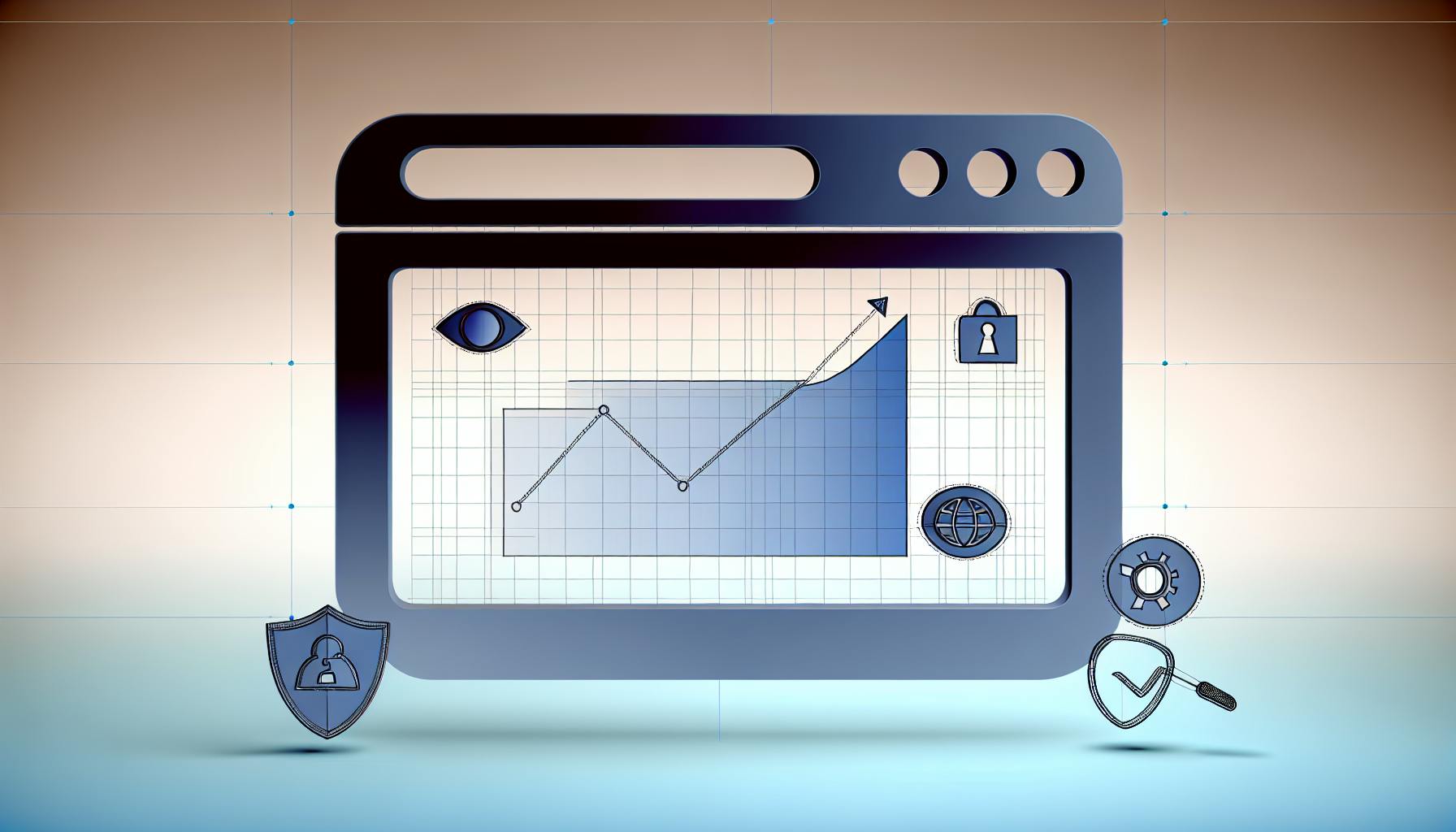As a website owner, you understand the critical role that data plays in driving your online success. Generating comprehensive analytics reports is essential for gaining valuable insights into your site's performance and user behavior. By leveraging tools like Google Analytics and implementing effective tracking strategies, you can unlock a wealth of information to inform your decision-making process. This article will guide you through the steps to create detailed analytics reports, helping you identify trends, measure key performance indicators, and optimize your website for better results. Learn how to harness the power of data to propel your online presence forward and achieve your business goals.
What are Analytics Reports?
Analytics reports provide valuable insights into your website's performance, user behavior, and overall effectiveness. These comprehensive reports offer a wealth of data and metrics that can inform your decision-making and drive strategic improvements.
Data-Driven Insights
At their core, analytics reports track and analyze key metrics such as page views, time on page, bounce rates, conversion rates, traffic sources, and more. According to the OpenAI Website Builder, these reports help you "understand user behavior and engagement" by identifying top and bottom performing pages.
By monitoring these metrics over time, you can evaluate the success of marketing campaigns, site changes, or new content strategies. This data-driven approach ensures that your decisions are based on factual evidence rather than guesswork.
Optimizing for Success
One of the primary benefits of analytics reports is the ability to pinpoint areas for optimization. As highlighted by Unicorn Platform, these reports "make recommendations for improvements to optimize the website and increase sales."
For instance, if a report reveals high bounce rates on certain pages, you can focus on enhancing the content, user experience, or calls-to-action. Similarly, identifying your top traffic sources allows you to double down on successful marketing channels.
Comprehensive Reporting
Modern analytics tools offer comprehensive reporting capabilities, providing granular insights into various aspects of your website's performance. According to Unicorn Platform, these reports often include location, device, and traffic source data, enabling you to understand where your users are coming from and how they interact with your site.
By leveraging these detailed reports, you can make informed decisions that cater to your target audience, optimize for different devices, and effectively allocate your marketing resources.
Why Should You Use Analytics Reports?
Analytics reports provide invaluable insights into how visitors interact with your website. This data is crucial for making informed decisions to optimize performance and drive better results. Here's why using analytics reports is a must:
Gain Comprehensive Visibility
Analytics tools like Google Analytics offer detailed reports tracking key metrics across your entire website. As stated on Unicorn Platform's blog, you can monitor traffic sources, landing pages, bounce rates, engagement, conversions, and more. This level of visibility reveals areas of strength and opportunities for improvement.
Measure Performance & Growth
By setting specific goals and benchmarks, analytics reports allow you to quantify growth against targets. Comparing current metrics to past performance highlights positive trends or areas needing attention. This data-driven approach ensures continuous optimization for long-term success.
Identify Optimization Opportunities
Analytics provide insights into user behavior, like popular pages, conversion paths, and drop-off points. You can then streamline customer journeys, improve usability, and eliminate friction through A/B testing and targeted enhancements.
Maximize SEO & Marketing Efforts
Analytics track organic visibility metrics like rankings, impressions, and click-through rates. This data reveals high-performing keywords and content to guide your SEO strategy. It also shows which marketing campaigns are most effective for attracting and converting customers.
Drive Continuous Improvement
The insights from analytics are invaluable for an ongoing cycle of monitoring, testing, and optimizing your online presence. Unicorn Platform emphasizes leveraging its analytics suite to make data-backed adjustments over time, ensuring your website remains competitive and high-performing.
By leveraging comprehensive analytics reports, you transform your website from a static online brochure into a powerful growth engine. The rich data illuminates a clear path for optimizing user experiences, marketing strategies, and business impact.
The Top Analytics Report Templates
Monitoring your website's performance is crucial for making data-driven decisions and optimizing for better results. Analytics report templates provide a clear, visual overview of key metrics, helping you identify areas for improvement and capitalize on what's working well.
Popular report templates
Some of the most commonly used analytics report templates include:
- Traffic sources: Gain insights into where your visitors are coming from, such as organic search, referrals, social media, or direct traffic. This allows you to focus your marketing efforts on the most effective channels.
- Landing pages: Analyze the performance of your website's entry points, including bounce rates, time on page, and conversion rates. Optimize underperforming landing pages to enhance the user experience and drive more conversions.
- Content performance: Identify your most engaging content by tracking pageviews, unique visitors, and time on page. Use this data to create more of the content that resonates with your audience.
- Conversion funnel: Monitor the user journey through your sales or lead generation funnel, pinpointing any bottlenecks or drop-off points that need to be addressed. According to the study by Bain and Company, increasing customer retention rates by 5% increases profits by 25% to 95%.
Customizable templates
Many analytics platforms, like the OpenAI Website Builder, offer customizable templates that allow you to tailor reports to your specific goals and track the metrics that matter most to your business. This could include tracking lead generation, e-commerce sales, or user engagement metrics like average session duration.
Real-time insights
Advanced analytics tools often provide real-time reporting, allowing you to monitor your website's performance as it happens. This enables you to quickly identify and respond to any sudden shifts in traffic or user behavior, ensuring you can capitalize on opportunities or address issues promptly.
By leveraging the power of analytics report templates, you can gain a comprehensive understanding of your website's performance and make informed decisions to drive better results.
How to Create a Custom Google Analytics Report
Define goals and metrics
The first step in creating a custom Google Analytics report is to clearly define your business objectives and key performance indicators (KPIs). This ensures you track the right metrics and events aligned with your goals. Consider factors like website traffic, user engagement, conversion rates, and revenue. Defining clear business objectives and KPIs guides your GA4 setup to ensure accurate tracking.
Set up event tracking
To gain deeper insights into user behavior, configure event tracking in Google Analytics 4 (GA4). This allows you to understand how users interact with specific elements on your website, such as buttons, forms, and videos. Create a custom event trigger in Google Tag Manager by selecting Custom Event as the trigger configuration and specifying a trigger name.
Customize dimensions and metrics
GA4 offers extensive customization options, including the ability to create custom dimensions and metrics. This feature lets you track additional data points relevant to your business, providing a more comprehensive view of user behavior and website performance. GA4 allows creating custom dimensions to track additional data points relevant to your business.
Build custom reports and dashboards
Once you've set up tracking and customized dimensions, it's time to build your custom reports and dashboards. GA4 provides a user-friendly interface for creating custom reports tailored to your specific needs. You can choose from various visualization types, apply filters and segments, and customize the report's branding and styling. GA4 offers customizable reports and dashboards, allowing high customization through features like custom metrics, dimensions, filters, and integrations.
Analyze and optimize
Finally, regularly review and analyze your custom reports to gain actionable insights. Identify areas for improvement, such as underperforming pages, bottlenecks in the conversion funnel, or opportunities to enhance the user experience. Use these insights to inform data-driven decisions and optimize your website and marketing strategies. Regularly reviewing GA4 reports provides insights into transaction data, product performance, and customer behavior, enabling informed business decisions.
Access, Manage, and Share Custom Reports
Get insights tailored to your needs
CountVisits makes it easy to create custom reports and dashboards tailored specifically to your business goals and needs. With just a few clicks, you can build insightful visualizations that give you a clear overview of your website's performance, user behavior, and key metrics.
Customize reports with drag-and-drop ease
The intuitive drag-and-drop report builder allows you to effortlessly combine different data sources, charts, and metrics into one unified view. Simply select the metrics you want to track, choose your preferred visualization types, and arrange them on your custom dashboard.
Share insights across your team
Collaboration is key to driving actionable insights. With CountVisits, you can securely share your custom reports and dashboards with teammates, stakeholders, or clients. Set granular access permissions to control who can view, edit, or manage specific reports.
Export data for further analysis
Need to slice and dice the data further or integrate it with other business intelligence tools? CountVisits allows you to export your website analytics data in multiple formats, making it easy to conduct deeper analysis, create advanced visualizations, or combine it with other data sources.
Stay up-to-date with automated reporting
Never miss a beat with CountVisits' automated reporting capabilities. Schedule custom reports to be delivered straight to your inbox or team communication channels at your preferred frequency, ensuring everyone stays informed and aligned.
By harnessing the power of custom reports in CountVisits, you can gain a deeper understanding of your website's performance, identify areas for optimization, and make data-driven decisions to drive growth and improve user experiences.
Export your Data in BigQuery
Unlock Powerful Insights
With CountVisits, exporting your website data to BigQuery has never been easier. This powerful integration allows you to leverage the full potential of Google's enterprise data warehouse for comprehensive analysis and reporting.
Seamless Data Transfer
Simply connect your CountVisits account to BigQuery, and your website data will be automatically transferred on a daily basis. No more manual exports or complex setups - we handle everything behind the scenes, ensuring your data is always up-to-date and ready for analysis.
Unparalleled Flexibility
Once your data is in BigQuery, you can unleash the full power of SQL queries to slice, dice, and explore your website metrics like never before. Join data from multiple sources, create custom dashboards, and uncover hidden insights that drive better business decisions.
Robust Security and Compliance
Rest assured, your data is always secure and compliant with CountVisits. Our BigQuery integration adheres to the highest industry standards for data privacy and protection, giving you peace of mind while unlocking game-changing analytics capabilities.
Streamlined Workflow
By centralizing your website data in BigQuery, you can streamline your analytics workflow and eliminate the need for multiple tools. Integrate with your existing data ecosystem, automate reporting processes, and unlock a truly unified view of your online performance.
What are the 3 main types of analytical reports?
Traffic Reports
Traffic reports provide essential insights into website usage patterns and visitor behavior. Tools like Google Analytics 4 generate detailed reports that track key metrics such as sessions, bounce rates, and pages per session. This data helps understand user flows and acquisition sources driving traffic.
By analyzing traffic trends over time, businesses can identify growth opportunities and areas for optimization. Audience demographics and interests offer valuable context for tailoring content and marketing strategies to better engage target segments.
Keyword Reports
Keyword reports analyze a website's performance for specific search terms. SEO platforms like Ahrefs and SEMrush generate these reports, tracking rankings, impressions, and click-through rates for target keywords. This level of granular data is crucial for monitoring search visibility and identifying high-potential keywords to target.
As highlighted by SEObotAI, closely monitoring keyword metrics enables data-driven content optimization and link-building tactics to improve rankings for commercially valuable searches.
Technical Reports
Technical reports help identify and resolve underlying issues impacting a website's health and performance. They analyze critical factors like site speed, indexing, broken links, and on-page optimization. Tools like SurferSEO generate detailed audits highlighting areas in need of technical improvements.
By proactively addressing technical SEO problems, websites can maximize crawlability and search engine visibility. As RapidForms notes, diagnostic reports leveraging data mining techniques provide deeper insights into user behaviors and uncover root causes behind conversion bottlenecks.
How to create an analytics report?
Define your objectives
The first step in creating an analytics report is to define clear business objectives and key performance indicators (KPIs) to measure success. These guide the data you need to track and structure your reports. According to a source, having defined objectives allows you to create a measurement plan that outlines the crucial metrics, events, and user interactions to monitor.
Set up tracking
Next, you'll need to ensure your analytics platform is configured to track the desired data points. This may involve implementing features like:
- Enhanced Ecommerce tracking for insights into the customer journey
- Event tracking to capture user behavior and interactions
- Custom dimensions and metrics for additional context
As recommended, you should also enable cross-domain and cross-device tracking for accurate attribution across touchpoints.
Leverage reporting tools
To generate detailed analytics reports, leverage the reporting capabilities of your chosen analytics solution. Platforms like Unicorn provide access to reports on traffic sources, engagement metrics, and performance over time. This data helps you continuously optimize your website.
Additionally, you can use rank tracking tools to monitor your website's positioning on search engines for target keywords. Services like Ahrefs and SEMrush offer enhanced rank tracking with actionable insights through filters, competitor benchmarking, and more.
Review and refine
Regularly reviewing your analytics setup and reports is crucial to ensure accurate tracking and data-driven decision making. Look for areas where you can enhance your measurement plan, add new events to monitor, or present data in a more meaningful way. Consistent reporting will reveal positive and negative impacts, allowing you to refine your strategy.
What are the main four categories in analytics reports?
Analytics reports provide a comprehensive view into how users interact with your website. The data is typically organized into four main categories:
Acquisition
The Acquisition section reveals how visitors find and land on your site. Key metrics include:
- Traffic sources (organic, paid, referral, etc.)
- Top channels and mediums driving traffic
- Effectiveness of marketing campaigns
- Geographic data on visitor locations
Analyzing this data helps optimize campaigns and content for better visibility and traffic acquisition. As noted on help.unicornplatform.com, tracking sources and mediums is crucial to understanding user acquisition.
Behavior
This category focuses on what users do once they arrive on your site. Important behavioral metrics include:
- Pages viewed and content engagement
- Average session duration and bounce rates
- User flow and navigation patterns
- Site search queries and results
Studying user behavior provides insights to enhance the user experience, improve content relevance, and guide visitors toward conversion goals.
Conversions
The Conversions section quantifies goal completions like purchases, downloads, signups, etc. Key metrics encompass:
- Conversion rates across funnels and goals
- Attributed revenue from marketing sources
- Abandoned cart rates and drop-off points
- Assisted and multi-channel conversions
Optimizing for higher conversions is often a top priority. As discussed on listingbott.com, tracking conversions helps identify your most valuable traffic sources.
Audience
Finally, the Audience reports provide a demographic breakdown of your user base:
- New vs. returning visitor ratios
- Geographic locations and languages
- Devices, browsers, and operating systems
- Interests, affinity categories, and in-market segments
Understanding your audience enables more personalized and targeted marketing efforts to boost engagement and conversions.
How do I stop Google Analytics from tracking me?
Block Google Analytics Tracking
To prevent Google Analytics from collecting visitor data on your website, you can take a few key steps. According to Unicorn Platform, Google Analytics uses cookies and anonymous identifiers to track user activity. Disabling cookies in your browser settings blocks Google Analytics from identifying you as a unique visitor.
You can also install browser extensions like Ghostery or Privacy Badger to automatically block Google Analytics tracking scripts. These provide an easy opt-out solution without changing browser settings manually.
Remove Google Analytics Code
Another option is to remove the Google Analytics tracking code snippet from your website entirely. CountVisits suggests disabling any Google Tag Manager tags that send data to Google Analytics servers. Or you can delete your Google Analytics tracking ID so no new data gets transmitted.
Removing the tracking code completely guarantees Google cannot collect any visitor metrics from your site. However, this also means you lose access to potentially valuable website analytics data.
Implement Security Best Practices
To protect visitor privacy and prevent unauthorized tracking, follow web security best practices like implementing HTTPS with SSL/TLS encryption. This encrypts data transmission to block interception. Deploy a Web Application Firewall to filter traffic and block unauthorized tracking attempts.
Regularly updating software also closes vulnerabilities that could enable tracking. Overall, proactive security measures enhance visitor privacy while still allowing approved analytics tools.
What does the analytics tracking code collect?
The analytics tracking code collects a wide range of data about user interactions and behavior on your website. This data provides valuable insights to help optimize your site's performance and drive better business decisions. Here's what the tracking code typically captures:
User Activity & Engagement
- Page views and visit duration to understand popular content
- Traffic sources like organic search, referrals, and marketing campaigns
- Visitor demographics like location, language, and device used
- User journeys and click paths to identify friction points
- Scroll depth and video engagement metrics
Custom Events & Interactions
- Clicks on specific links, buttons, or call-to-action elements
- Form submissions, downloads, and other conversion actions
- Errors encountered and page load times for performance analysis
- Custom events defined in the data layer like product views, add-to-cart actions, and more
Ecommerce Tracking Data
For online stores, ecommerce tracking in analytics tools collects granular data on:
- Products viewed, added to cart, purchased with details like ID, name, category, price
- Transaction details like order ID, total revenue, tax, shipping costs
- Marketing campaign attribution for purchases
- Customer journey from product view to checkout completion
Privacy-Focused Data Collection
As user privacy grows increasingly important, privacy-centric analytics tools collect usage metrics without compromising personal data. They gather data through methods like:
- IP address anonymization and hashing instead of cookies
- Aggregate visitor numbers without identifying individuals
- Minimal essential data collected while keeping personal details private
By understanding what the tracking code monitors, you can leverage these rich analytics insights to make data-driven decisions for your website's growth.
What is tracking analytics?
Understanding the Fundamentals
Tracking analytics refers to the process of collecting and analyzing data about user behavior, interactions, and engagement on websites, applications, or digital platforms. It provides valuable insights into how users interact with your product or service, enabling you to make data-driven decisions for optimization and improvement.
Capturing User Actions
Tracking analytics tools allow you to monitor and record various user actions, such as page views, clicks, form submissions, purchases, and more. This data can be segmented and filtered based on different criteria, such as traffic sources, device types, geographic locations, and user demographics. By understanding these user patterns, you can identify areas for improvement and create more personalized experiences.
Measuring Performance Metrics
Key performance indicators (KPIs) like bounce rate, conversion rate, average session duration, and goal completions can be tracked and analyzed using analytics tools. These metrics provide a comprehensive picture of your website or application's performance, helping you evaluate the effectiveness of your marketing strategies, user experience design, and content quality.
Driving Optimization Efforts
The insights gained from tracking analytics empower you to make informed decisions about optimizing various aspects of your digital presence. For example, you can identify high-traffic pages and enhance their content, streamline user flows to reduce abandonment rates, or adjust marketing campaigns based on the most effective channels. By measuring success through analytics, you can refine your strategies and allocate resources more effectively.
Integrating with Other Tools
Many tracking analytics platforms offer integration capabilities with other tools and services, such as Google Tag Manager, marketing automation platforms, and customer relationship management (CRM) systems. This integration allows for seamless data sharing and more comprehensive analysis, enabling you to connect user behavior data with other critical business metrics.
By leveraging tracking analytics, you can gain a deeper understanding of your users, identify areas for improvement, and make data-driven decisions to enhance the overall user experience, drive conversions, and achieve your business goals.
Conclusion
As you embark on your journey to generate comprehensive analytics reports for your website, remember that data-driven decision-making is key to online success. By leveraging tools like Google Analytics and implementing proper tracking methods, you'll gain valuable insights into your site's performance and user behavior. Regularly reviewing and analyzing these reports will empower you to make informed choices, optimize your content, and enhance the overall user experience. Stay committed to continuous improvement, and don't hesitate to explore advanced features as your analytics skills grow. With dedication and the right approach, you'll be well-equipped to drive your website's success through data-backed strategies and optimizations.