Making Google Analytics 4 (GA4) GDPR compliant might seem daunting, but it's crucial for respecting visitor privacy and avoiding hefty fines. Here's a straightforward guide:
- Understand GDPR: A set of rules to protect EU citizens' data, requiring clear consent and transparent data handling.
- Key Steps for GA4 Compliance: Anonymize IP addresses, disable unnecessary data collection, set data retention periods, and ensure transparent data handling.
- Additional Measures: Update your privacy policy, and implement a compliant cookie consent banner.
- Demonstrating Compliance: Keep clear records, ensure data security, and respect users' rights to manage their data.
This summary encapsulates the essentials for making your GA4 use compliant with GDPR, focusing on transparency, consent, and data protection.
What is GDPR?
The General Data Protection Regulation (GDPR) is a law from Europe that started in May 2018. It's all about giving people more say over their personal information and making sure companies handle that information carefully.
The big ideas behind GDPR are to:
- Let people have more control over their personal info
- Make the rules for protecting data the same across the EU
- Encourage companies to think about privacy from the start when they're making new systems or ways of doing things
- Make the penalties for not following the rules much bigger
Some important parts of GDPR include:
- Processing data in a way that's fair, legal, and clear
- Only gathering data for specific reasons
- Not collecting more data than what is needed
- Keeping personal data correct and up to date
- Deleting data when it's not needed anymore
- Keeping data safe
Any company that deals with the personal data of people living in the EU has to follow GDPR, even if the company is not in the EU. This includes websites that keep track of visitors from the EU.
Key GDPR Principles
GDPR sets some main rules for how companies can collect, use, and handle personal data:
Consent
Companies need to get clear permission from people before they collect or use their data. Asking for permission must be done in a simple way, and it should be easy for people to say no if they want to. Plus, they should be able to change their mind later.
Transparency
Companies must be upfront about how they use data. They should explain it in a way that's easy to understand.
Purpose Limitation
Data should only be collected for clear, specific reasons that are explained when asking for permission. It shouldn't be used for anything else later.
Data Minimization
Only gather the data that's really needed for the reasons given. Avoid collecting extra info just because it might be useful.
Accuracy
Make sure personal data is correct and up to date. If it's wrong, fix or delete it quickly.
Storage Limitation
If data isn't needed anymore for the reason it was collected, it should be deleted. Don't keep it just in case.
GDPR Fines and Penalties
Not following GDPR can lead to big fines - as much as €20 million or 4% of the company's global yearly sales, whichever is more. Some big companies like Google and British Airways have already been fined.
Reasons companies might get fined include:
- Not getting proper permission to use data
- Not protecting personal data well enough
- Not telling the right people about a data breach within 72 hours
- Not respecting people's rights, like the right to see their data or ask for it to be deleted
With such big fines, it's very important for companies to make sure they are following GDPR rules. Not doing so can cost a lot of money and damage their reputation.
Is Google Analytics GDPR Compliant Out of the Box?
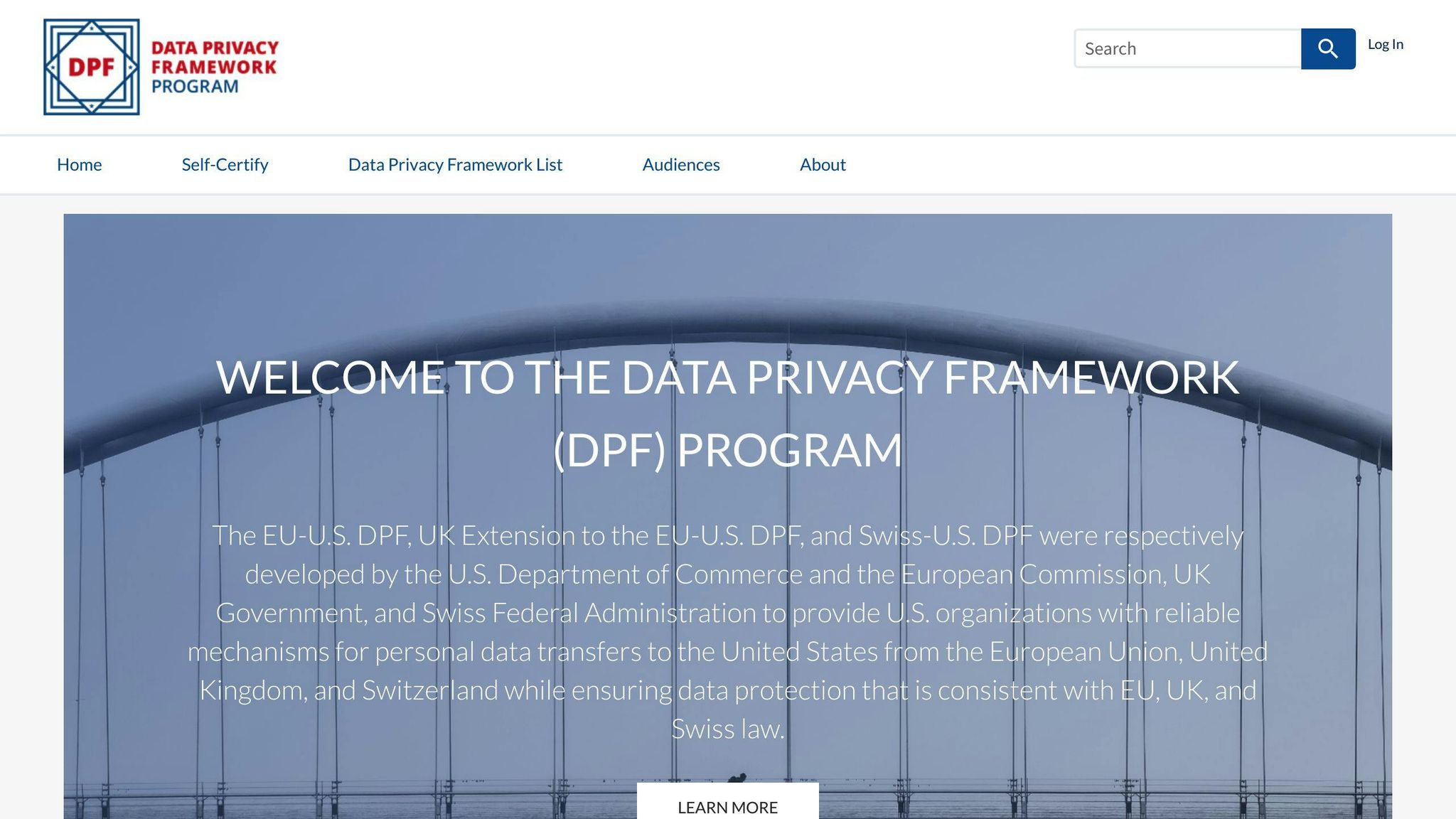
No, Google Analytics 4 (GA4) isn't ready to follow GDPR rules right when you start using it. There are some important steps you need to take to make sure it meets the privacy standards set by GDPR.
Collects Personal Data by Default
Right from the start, GA4 gathers personal information like where you are, what device you're using, and how you browse a website. It does this without letting visitors know or asking them if it's okay.
According to GDPR, this kind of information is personal and needs clear permission from visitors before you can collect and use it. It's up to website owners to set up GA4 in a way that either makes this data anonymous or gets clear, direct permission from visitors through something like a cookie notice banner.
Granular Configuration Needed
Google does offer guidance on how to adjust your analytics setup to be more private and comply with GDPR. But, it's something you have to do yourself. Actions like making IP addresses anonymous, keeping data for only a short time, and being careful about sharing data are all necessary for following the law.
Also, you need to work with a cookie consent platform and set up a banner that clearly asks users if they're okay with their data being collected by analytics tools. GA4 doesn't do this for you automatically.
In short, the way GA4 comes set up doesn't fit with the main ideas of GDPR, and website owners need to actively make changes to collect, use, and keep data in a legal way.
sbb-itb-74f63ba
Step-by-Step Guide to Making GA4 GDPR Compliant
Anonymize IP Addresses
To make IP addresses anonymous in GA4:
- Click on Admin > Property Settings
- Look for Data Collection, then turn IP Anonymization ON
This step changes part of IP addresses to 0s so you're not keeping track of specific visitor info.
Disable Advertising Features
To reduce data collection:
- Click on Admin > Property Settings
- Turn off Ads Personalization
- Also turn off Google Signals data collection
Turning these off stops GA4 from gathering extra info that you don't need just to understand your website traffic.
Set Data Retention Periods
To decide how long to keep data:
- Click on Admin > Data Retention
- Choose how long to keep different types of data based on what you need
- Raw event data: 26 months
- Aggregated data: 38 months
Keeping data only as long as you need it follows the GDPR rule about not storing data longer than necessary.
Exclude PII from Collection
To avoid collecting personal info:
- Use special tracking for visitor data instead of tracking that can identify them
- Keep out bot traffic and your own team's visits from the data
- Make sure info from forms and searches doesn't give away who someone is
- Hide IP addresses before the data gets to GA4
Setting things up this way makes sure you're not collecting more info than you should.
Additional Measures for Compliance
Privacy Policy Updates
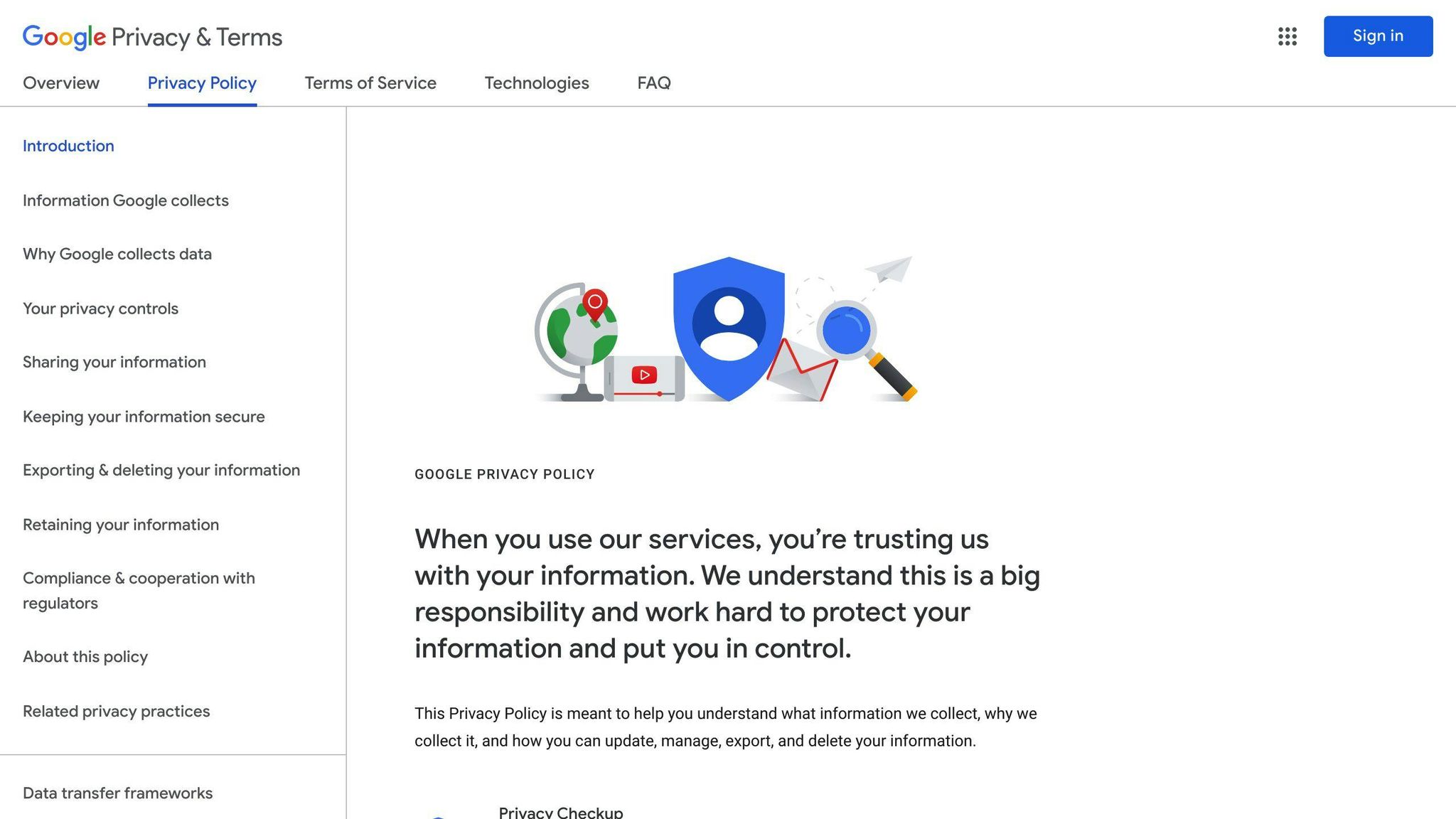
Make sure your privacy policy is clear about:
- The kind of visitor info GA4 collects.
- Why you're collecting this info and how you use it.
- How long you keep the data.
- Who can see the data.
- Your use of cookie consent banners and making IP addresses anonymous.
Keep your privacy policy in line with your actual use of GA4 and update it if things change.
Things to mention about GA4:
- You collect data that doesn't identify people directly to understand how visitors use your site. This might include where they're from, what device they're using, and how they interact with your site.
- You use this data to make your website better. You look at overall trends to make decisions.
- You only keep data for as long as you need to, based on the time limits you've set.
- Only your team and certain tools can see this data. It's not shared with others.
- You make IP addresses anonymous and use cookie consent banners as the law requires.
A good, clear privacy policy shows you care about your visitors' privacy.
Consent Banners
Cookie consent banners are needed by law before you use cookies for tracking. Here's what to do right:
Active Consent
Visitors must say 'yes' to being tracked. Ignoring a banner or pre-ticked boxes doesn't count as saying 'yes'.
Granular Options
Let visitors choose separately about different types of cookies, like those for analytics versus those for marketing. Don't lump them all together.
Control Panel
Have a place where visitors can change or withdraw their permission easily.
Mobile Responsiveness
Make sure the consent controls work well and are easy to use on phones, without getting in the way.
Concise Wording
Use simple language to explain what data you're collecting and why. Avoid tech speak.
Vendor List
Tell visitors exactly who, like Google Analytics, you're sharing their data with for full honesty.
Ongoing Consent
Keep reminding visitors they can change their mind about giving consent. Don't just ask once and forget.
Using a cookie banner that follows these rules helps you show that you've got clear permission from visitors to use GA4 to collect and process their data.
Conclusion
Getting Google Analytics 4 (GA4) to follow GDPR rules might seem tough at first, but if you stick to the key steps we've talked about, you can make sure your website respects visitor privacy.
Here's a quick recap of what you need to do:
- Make IP addresses anonymous in GA4 settings so you can't tell who each visitor is.
- Turn off extra tracking features like ads personalization to keep from collecting data you don't really need.
- Choose how long to keep data and set your system to delete it when you don't need it anymore.
- Don't track personal details and make sure you're not counting visits from you and your team.
- Update your privacy policy to clearly say how you use analytics data.
- Use a cookie consent banner that asks visitors if it's okay to track them before you start.
Here are some extra tools and information that can help:
- Google's Guide - Google's own tips for setting up Analytics with GDPR in mind.
- ICO Overview - Explains the cookie rules under GDPR.
- Cookiebot - A tool for creating GDPR-friendly cookie consent banners.
- Termly - Helps you write a GDPR-compliant privacy policy.
Keeping up with the latest GDPR rules for analytics and making sure your setup is correct is a good idea. But this guide should give you a solid start for using Google Analytics 4 in a way that respects privacy laws in Europe. Let us know if you have any questions!
Related Questions
How do I make Google Analytics 4 GDPR compliant?
To make Google Analytics 4 (GA4) follow GDPR rules, you should:
- Use cookie consent banners that ask users clearly if they're okay with being tracked before you start. Explain what data you're collecting and why.
- Turn on Google's Consent Mode in GA4. This helps manage user consent and only collects data from those who've said yes.
- Write a clear privacy and cookie policy that matches what you actually do with analytics data. Be open about the data you collect and its purpose.
- Make IP addresses anonymous in GA4 to avoid collecting data that can identify users.
- Choose how long to keep data so it's deleted when you don't need it anymore.
- Check your tracking setup to make sure you're only collecting necessary personal data.
Following these steps will help ensure your use of analytics data respects GDPR's main ideas of transparency, consent, data minimization, and privacy.
What is GDPR compliance simplified?
Simply put, GDPR compliance means:
- Being open with users about the personal data you collect, why you need it, and what you do with it.
- Getting clear yes from users before you gather or use their personal data.
This involves asking for permission clearly, keeping records of consent, letting users say no anytime, and only accessing data users have agreed to.
GDPR also focuses on collecting just enough personal data needed and keeping it only as long as necessary, while ensuring data is secure.
The aim is to give individuals more control over their personal data, away from organizations. Sticking to principles of transparency, consent, data minimization, and privacy makes GDPR compliance easier.
What are the GDPR requirements for Google Analytics?
When using Google Analytics, GDPR asks you to:
- Show cookie notices that mention Google Analytics specifically and explain the data collection before starting tracking.
- Get clear yes from users before collecting analytics data.
- Ensure your privacy policy accurately talks about using Google Analytics, including the data you collect and why.
- Turn on IP address anonymization in Analytics to avoid collecting data that can identify users.
- Set data retention periods so analytics data is deleted when not needed anymore.
- Limit Analytics data collection and usage to only what's necessary for your site and business.
Basically, you must use Analytics openly and only with informed user consent. Plus, data collection and retention should be minimized and kept secure, following GDPR protections.
How do you demonstrate compliance with GDPR?
To show you're following GDPR, you should have:
- Transparency - Clear privacy policies that explain how you handle data.
- Consent - Proof of users agreeing to data collection and processing.
- Data Minimization - Evidence of collecting only necessary user information.
- Lawful Processing - Proof that you're handling data legally under GDPR.
- Data Subject Rights - Ways for users to access, correct, or delete their data.
- Data Security - Steps like encryption and access controls to protect data.
- Breach Notification - A plan for responding to data breaches.
Basically, you need the right policies, protections, and paperwork showing you stick to GDPR's key ideas around data protection and privacy. This shows regulators and customers that you take compliance seriously.