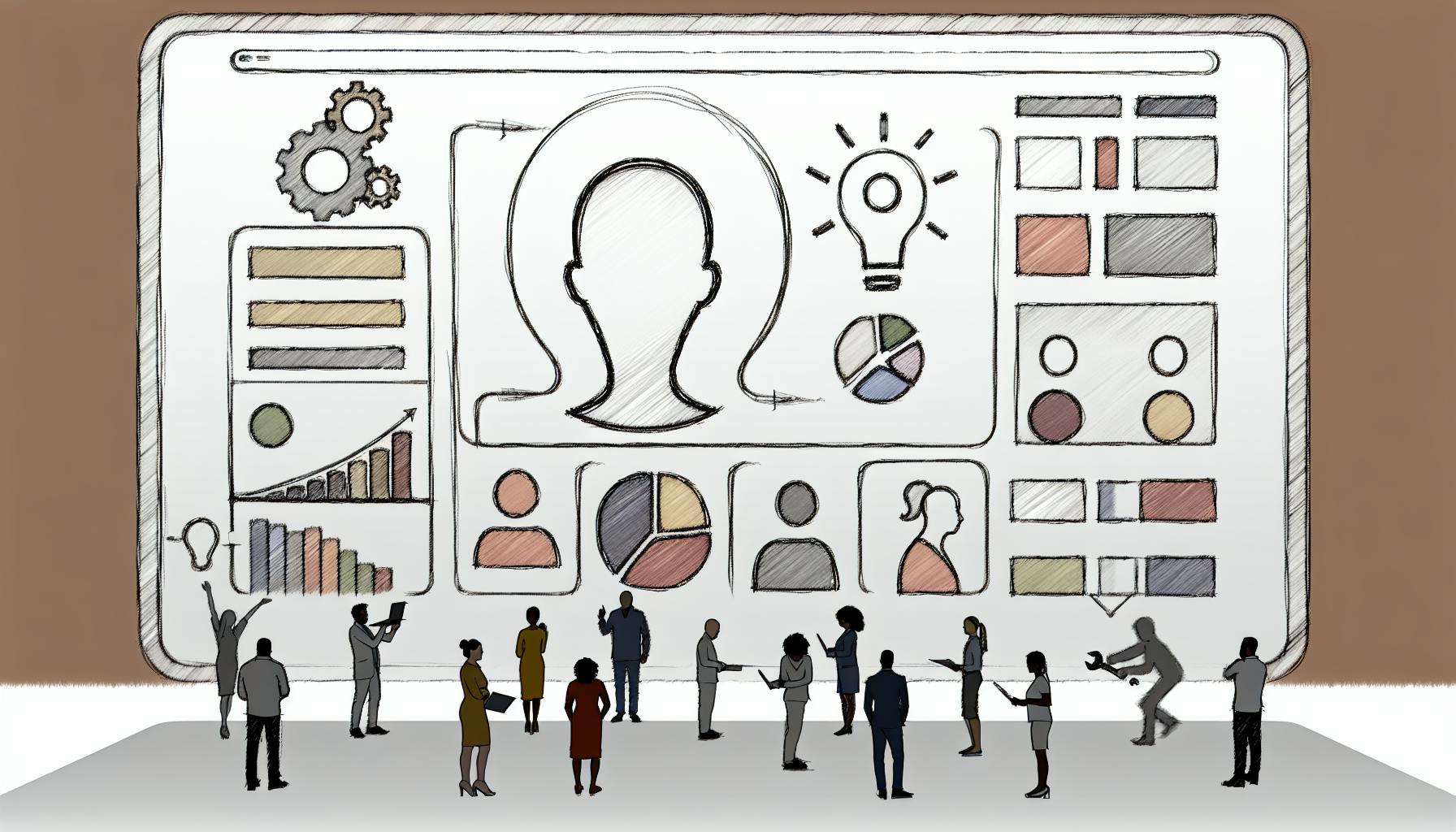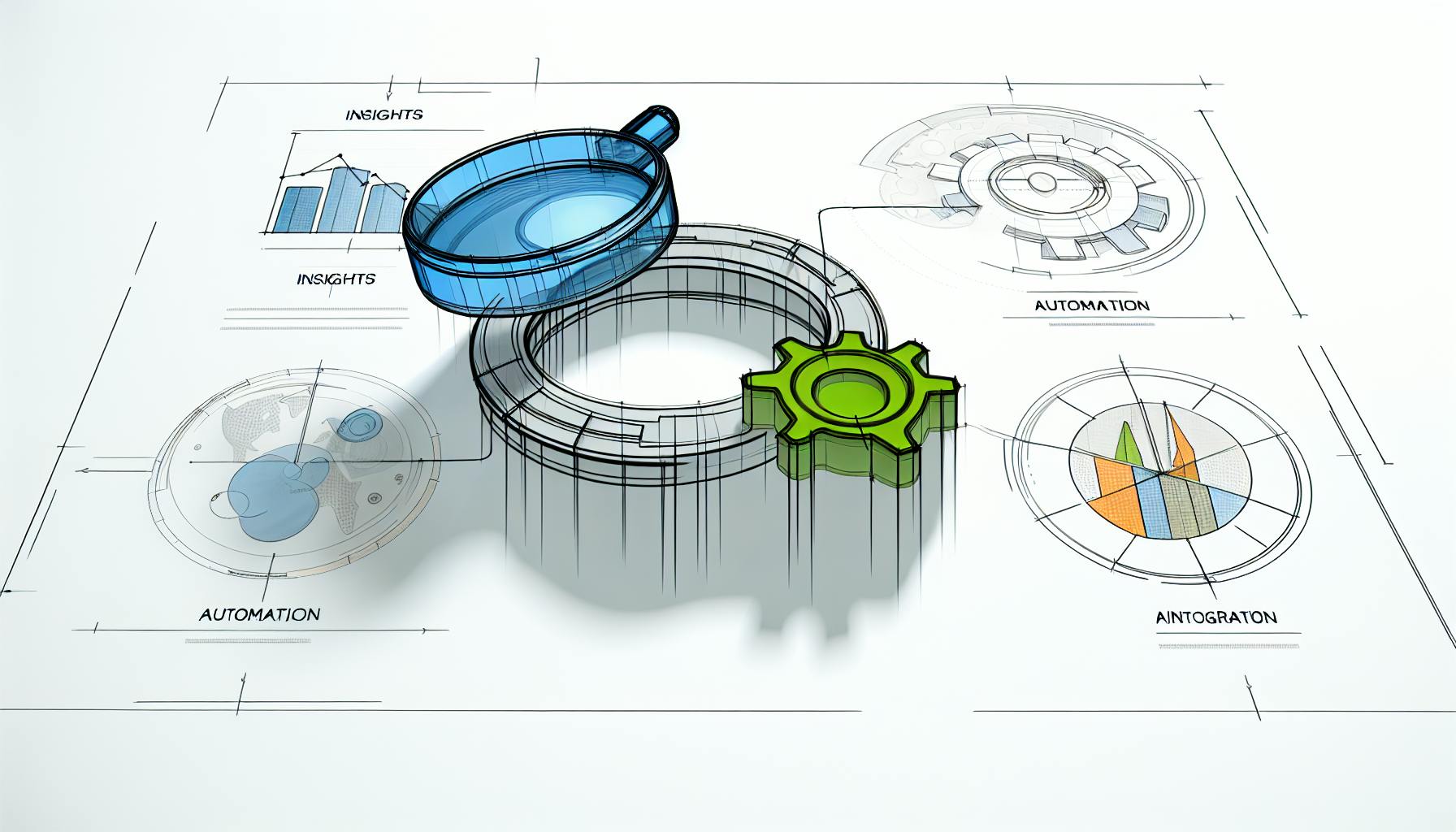In today's digital age, cookie free analytics provide a crucial way to understand website traffic without compromising visitor privacy. This guide explains how these tools work, why they're important, and how to implement them effectively. Key points include:
- Privacy Compliance: They align with laws like GDPR, enhancing user trust.
- No Cookies Needed: They operate without storing data on visitors' devices, using methods like fingerprinting instead.
- Future-Proofing: As the web evolves away from cookies, these tools keep your site ahead.
- Actionable Insights: Even without cookies, you can still gather meaningful data about visitor behavior.
By focusing on privacy and compliance, cookie free analytics offer a sustainable and respectful approach to web analytics.
Understanding Cookies and Their Impact
What Are Cookies?
Cookies are tiny files that websites put on your computer or phone. They help websites do things like:
- Identifying users - Each cookie has a special code that tells websites who's who, so they can remember you.
- Remembering user data - Cookies keep track of your choices, what's in your shopping cart, your login details, and more, making your online experience smoother.
- Tracking website usage - Tools like Google Analytics use cookies to see what you do on a site, like which pages you visit and what you click on.
Cookies come in two flavors:
- First-party cookies - These are set by the website you're visiting. They're necessary for the site to work right.
- Third-party cookies - These come from other places, like ads or analytics tools, and are used to track you across different websites.
Most web browsers accept cookies by default, but you can choose to block or delete them. Some browsers now automatically block cookies from other places.
How Cookies Are Used in Analytics
Web analytics mostly depend on cookies. When you visit a website for the first time, analytics tools like Google Analytics drop a cookie on your device. This cookie has a unique ID just for you.
When you come back, the analytics tool checks for this cookie so it can keep adding to what it knows about how you use the site. This helps with understanding things like how many people visit the site, if they come back, and what they do there.
Without cookies, tools like Google Analytics wouldn't be able to tell visitors apart or remember what they did before.
The Privacy Problems with Cookies
Lately, people are worried about how cookies can be misused:
- They can be used to collect a lot of info about what you do online, creating a detailed profile of you.
- They can stay on your device for a long time unless you remove them.
- Many people don't really know what cookies do or how to manage them.
- They can track what you do online without you really agreeing to it.
Laws like GDPR and rules in some places now have strict guidelines on cookies and tracking. Web browsers are also starting to block cookies from other places.
For website owners who care about privacy, following the rules, and being open, looking into analytics without cookies is a smart move.
The Rise of Cookie Free Analytics
More and more, people are choosing analytics that don't use cookies because of growing worries about privacy and new rules about data collection. As folks get smarter about how their info is tracked online, they're looking for ways to keep their data private.
What is Cookie Free Analytics?
Analytics without cookies means tracking website visits without storing tiny files (cookies) on visitors' devices. Instead, it uses other ways like:
- Fingerprinting - Makes a unique ID from things like a device's screen size and software types.
- Server-side storage - Keeps data on servers far away, not on your computer.
This lets websites understand visitor behavior without needing to track them in a way that feels invasive.
Why Businesses Are Adopting It
Businesses are moving to analytics without cookies for a few big reasons:
- Privacy laws - Laws like GDPR mean you need to ask before using cookies. Going cookie-free makes this easier.
- User trust - People want to know their data is safe. Using cookie-free methods can help them feel more secure.
- Future-proofing - With the internet moving away from cookies, choosing alternatives now means you're ready for the future.
Impact of Delayed Cookie Phase-Out
Google has said it won't stop using third-party cookies in Chrome until 2024. This gives everyone more time to get ready. But, cookies are going away for good eventually.
This delay means businesses don't have to rush to change right now. But, the smart move is to start using cookie-free ways soon, not wait until the last minute. Being ahead of the game will be helpful later on.
How Cookie Free Analytics Works
Cookie free analytics help website owners understand what people do on their site without needing to use cookies. This means they find other ways to figure out who's visiting and what they're interested in. Here's a simple look at how these no-cookie tools work.
Visitor Identification Methods
Without cookies, cookie free analytics have to find other ways to tell visitors apart:
- IP address hashing - This method scrambles the IP address to give each visitor a unique ID, but keeps their real address hidden.
- User agent fingerprinting - By looking at things like the size of the screen and what software you're using, these tools can create a unique fingerprint for each visitor.
- Local browser storage - Some data might be stored on your device, but it's usually just for a short time and doesn't track you across the web.
These methods make sure that the website doesn't hold onto any personal info without asking first. They focus on keeping data minimal and protecting privacy.
Data Collection and Reporting
Even without cookies, these tools can still collect important info when people visit websites. Here's what's different:
- The data is kept on servers far away, not on your device.
- There's a big focus on collecting only what's really needed.
- The info is grouped together and made anonymous to protect privacy.
- Websites will ask clearly if they can collect some data and explain why.
You can still get useful info like:
- How many pages people visit
- How quickly people leave (bounce rate)
- Where visitors come from
- Which pages are most popular
The reports might focus more on general trends rather than tracking each person. But you can still learn a lot about how your site is doing.
Preserving Privacy
These tools do more than just skip cookies. They also protect privacy in other ways:
- Anonymization - Any info that could identify someone is taken out.
- Data minimization - They only collect the basics, focusing on what's truly needed.
- Consent requirements - Websites will tell you exactly what data they want to collect and why.
- Data destruction policies - Any detailed data is deleted after a short time.
By focusing on general trends, collecting only essential info, and being clear about data collection, cookie free analytics are all about respecting privacy and following the rules.
Benefits of Cookie Free Analytics
Cookie free analytics offer a bunch of advantages, especially for website owners who care about keeping their visitors' info private and making sure they're following the rules.
Enhanced User Privacy
Analytics that don't use cookies mean a lot for privacy:
- They don't link your browsing on different sites to create a detailed profile without asking you first.
- They're less likely to accidentally let out private info because they don't rely on cookies that could be hacked.
- You get to decide what info you share, instead of having tracking stuff put on your device without your say-so.
By skipping the sneaky tracking, cookie free analytics help keep your browsing private and under your control.
Regulatory Compliance
Laws like GDPR in the EU make it clear that websites need your okay before they can collect your data. Analytics without cookies fit better with these laws because:
- They don't put tracking stuff on your device unless you agree.
- Websites have to be upfront about what info they're collecting and why, and you have to say it's okay.
Going with analytics that respect privacy from the get-go makes it easier to stick to these global rules.
Increased Customer Trust
Studies show that people like companies that protect their privacy. Using analytics without cookies tells visitors that a website is serious about keeping their info safe by:
- Only gathering the info that's really needed to make the website better for users
- Making sure any info they do collect doesn't give away who you are
- Not keeping tracking info around longer than necessary
Being open about how data is used and sticking to ethical practices can make visitors trust and stick with a site more.
sbb-itb-74f63ba
Key Components of Cookie Free Analytics
Cookie free analytics use some main methods to figure out how people interact with websites without needing cookies. These methods help get useful information while keeping visitors' privacy safe.
Contextual Advertising
Contextual advertising shows ads based on the content of the page you're looking at, not by following you around the internet. For instance, if you're reading about running shoes, you might see ads for sports gear.
This way, ads are more about the topic you're interested in and less about tracking you personally. It also means ads are likely to be more relevant to what you're reading right now.
Contextual advertising helps figure out what kinds of products or services people might be interested in on certain pages without needing to know who they are.
First-Party Data
With cookie free analytics, the data usually comes from how people interact with the site itself. This includes:
- The pages they visit
- How long they stay on each page
- The links they click
- Their search queries
- The products they look at or buy
By looking at all this data together, websites can learn how to make their content better and what their visitors like, all without tracking anyone specifically.
Machine Learning Algorithms
Machine learning, a type of artificial intelligence, is also key to cookie free analytics. These smart systems can:
- Spot patterns in lots of anonymous data from website visits
- Find similarities between groups of visitors
- Guess what kinds of visitors might like certain things
- Suggest personalized content without tracking individuals
Machine learning helps websites offer a customized experience to visitors without cookies. It also makes it possible to deeply analyze how people use a site while keeping their information private.
Implementing Cookie Free Analytics
Selecting Cookie Free Tools
When picking tools for analytics without cookies, think about these points:
- Privacy standards - Make sure the tool respects privacy by collecting only needed data, keeping users anonymous, being clear about what data is collected, and asking for permission.
- Data accuracy - Check if the tool's way of telling visitors apart (like using IP addresses) is as good as using cookies.
- Ease of setup - Look for tools that are easy to add to your site, without needing to change a lot of code.
- Actionable insights - Make sure you can still see important info like where visitors come from, which pages they like, and how well your site is doing at turning visitors into customers.
- Cost - Think about how much it costs, including any free options or plans that grow with your business.
- Scalability - Choose a tool that can handle more traffic as your site grows.
- Support and documentation - Look for helpful guides and customer support to make the switch easier.
- Technology ecosystem - Make sure the tool works well with other software you use.
Transitioning Analytics Setup
If you're moving from Google Analytics to a new tool:
- Put the new tracking code on your site but keep the old one for a while.
- Bring over important past data from Google Analytics if you can.
- Set up your new tool to track the same things you did before.
- Run both tools at the same time for a month or two to compare.
- Slowly move everything over to the new tool and stop using Google Analytics.
- Update any links or tools that used the old data.
- Use help from the new tool's support team, online guides, or user groups if you get stuck.
Maintaining Data Quality
To keep getting good info without cookies:
- Regularly check your data for anything unusual.
- Watch for big changes in how many people visit your site or how they interact with it.
- Make sure your tool is tracking sales and other key actions correctly.
- Double-check your data before sharing it with others.
- Look out for any technical issues that might affect your data.
- Set up alerts for any big drops in traffic.
- Keep your website's tracking up-to-date by using templates for common parts of your site.
- Follow advice on how to spot and ignore fake traffic from bots.
Cookie Free Analytics Tools
Here's a simple breakdown of some tools that help you understand how people use your website without needing cookies. These tools focus on keeping things private and straightforward.
| Tool | What It Does |
|---|---|
| Fathom | \- Quick and doesn't slow down your site |
| \- Doesn't collect personal info | |
| \- Easy to start using and track what you need | |
| \- Priced fairly | |
| Plausible | \- Not hidden, fully open for anyone to see |
| \- Puts privacy first and only shows overall data | |
| \- Lets you track multiple sites easily | |
| \- Simple to get going and make it your own | |
| Umami | \- You can run it on your own server |
| \- Lets you change how it looks and what it tracks | |
| \- Already set up for privacy and following the rules | |
| \- Works well with many web tools | |
| GoatCounter | \- Straightforward and to the point |
| \- Doesn't make your site slow | |
| \- Privacy is a big deal from the start | |
| \- You can set it up on your own and tweak it |
These tools are great alternatives to ones that rely on cookies, like Google Analytics. They use different methods, like mixing up IP addresses or creating a unique browser profile, to help you see how people use your site but still keep their information safe.
When picking a tool, think about what matters most for your site. Do you handle sensitive info and need something you can control completely? Or are you looking for something simple and cost-effective? Make sure the tool you pick matches what you need, like being easy to add to your site, not costing too much, and giving you clear info on how your site is doing.
If you're moving from a tool that uses cookies, it's smart to use the new and old tools at the same time for a bit. This way, you can make sure everything's working as it should. In the end, these cookie-free tools help you respect your visitors' privacy while still getting the insights you need.
Best Practices
Aligning Analytics to Business Goals
When you start using cookie free analytics, make sure it matches what your business wants to achieve. Here's how:
- Pick 2-3 main goals, like selling more or getting people to stay on your site longer. Don't try to watch everything at once.
- Choose 1-2 important things to measure for each goal, such as how much money each visit brings in or how many pages people look at.
- Set up your analytics to track these specific things, like when someone buys something or how far they scroll on a page.
- Make special reports and set up alerts to keep an eye on these key things.
- Check how you're doing with these measurements regularly and see how they're helping your business.
- If your goals change, update what you're tracking to stay focused.
Sticking to a few important measurements related to your business goals will help you get the most out of analytics without invading privacy.
Ethical Data Use
To use data in a fair and clear way with cookie free analytics:
- Be open about what data you're gathering and why.
- Let people choose not to have their data collected.
- Make sure to keep visitor information anonymous and don't collect personal details.
- Only keep data as long as you need to and then get rid of it.
- Only let certain staff see the data.
- Only use data for the reasons you've told people in your privacy policy.
- Think about having someone outside check to make sure you're using data right.
Handling data carefully makes people trust how you respect their privacy.
Continuous Optimization
To keep making your data better and more useful:
- Set alerts for big changes in important numbers.
- Write down any changes you make to your site that could affect your analytics.
- Look out for and remove fake traffic like bots or spam.
- Once a month, check a few visits to make sure your data looks right.
- Every week, look through reports for anything odd and figure out what's going on.
- Every three months, think about if you need to track different things.
- Twice a year, compare your cookie free analytics with other data sources to make sure it's accurate.
Staying on top of your analytics setup helps keep your data reliable.
Conclusion
To wrap things up, cookie free analytics offer a way to understand how people use your website without needing to track them in ways that might make them uncomfortable. As people become more concerned about their online privacy and laws get stricter, these tools help website owners get valuable insights without stepping on anyone's toes.
Here are the main reasons why using cookie free analytics is a smart move:
- They make sure you're playing by the rules, especially with privacy laws like the GDPR.
- People might trust your website more because they see you care about their privacy.
- They prepare you for a future where tracking cookies aren't used much.
- They still work well even if visitors block cookies.
- They give you more control and a clearer picture of what's happening on your site.
When picking a cookie free analytics tool, look for one that respects privacy, gives you accurate info, is easy to set up, and fits well with the other tech you use. Move over to the new system carefully to keep your data straight. Focus on what matters most for your business and keep tweaking things to get better over time.
In short, analytics without cookies are a respectful and smart way to learn from your website data. By putting visitor privacy first, websites can create a more trustworthy and engaging experience.