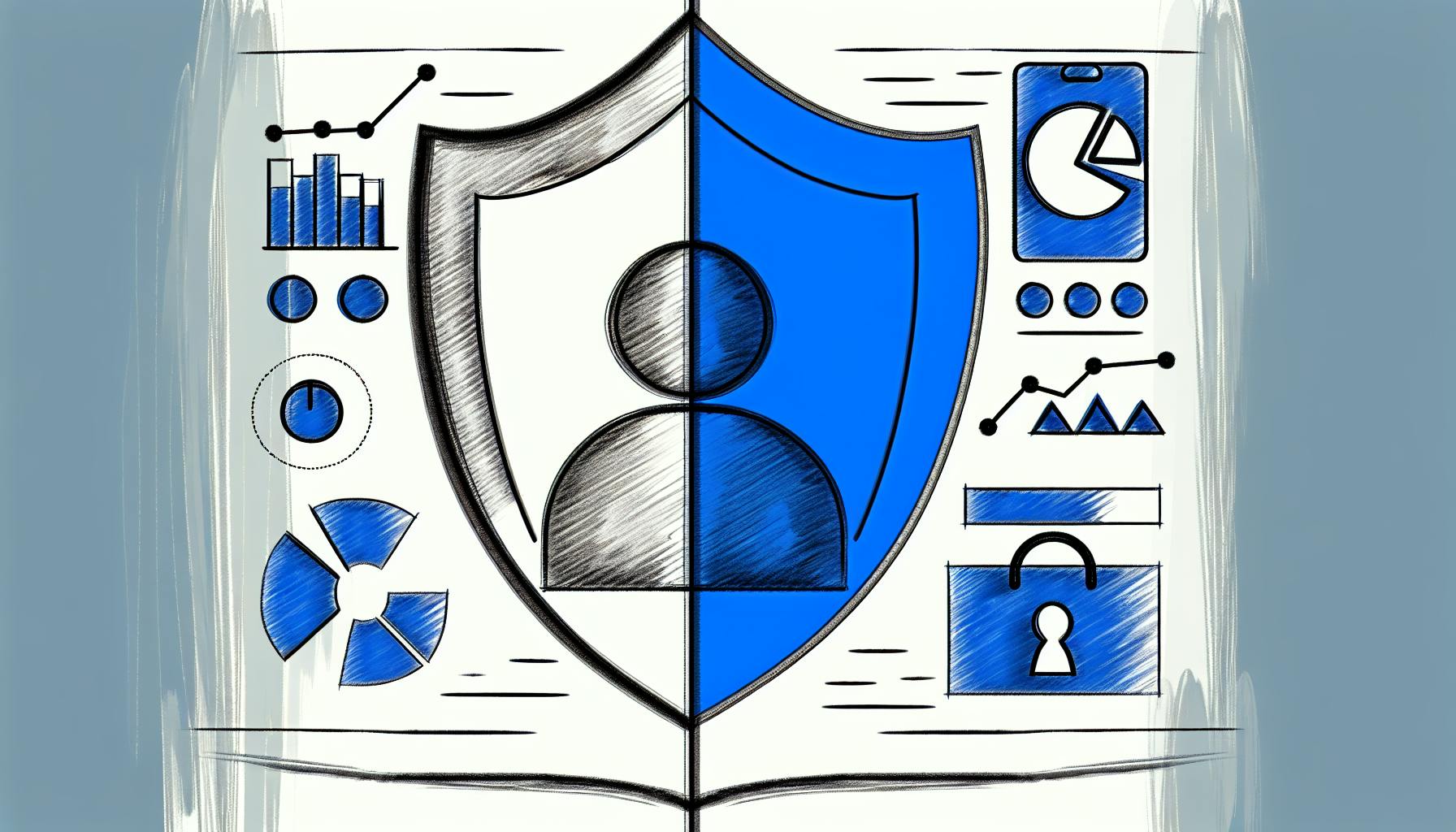In today's digital landscape, understanding your social media performance is crucial for success. As you navigate the complex world of online engagement, social media analytics emerge as your compass, guiding your strategy and decision-making. This comprehensive guide will equip you with the knowledge and tools necessary to harness the power of social media analytics, focusing on two key platforms: LinkedIn and Twitter. You'll discover how to leverage LinkedIn analytics to optimize your professional network and utilize Twitter analytics tools to enhance your brand's presence. By mastering these analytics, you'll be poised to refine your social media campaigns and achieve measurable results in an increasingly competitive digital arena.
What are Social Media Analytics?
Social media analytics refers to the practice of gathering data from social media platforms and analyzing it to understand user behavior, track performance metrics, and gain valuable insights. This process enables businesses to make data-driven decisions and optimize their social media strategies for better engagement and results.
Uncovering Audience Insights
One of the primary benefits of social media analytics is the ability to gain a deeper understanding of your target audience. As highlighted by AI experts at Stanford, advanced natural language processing and AI models can analyze vast amounts of social media data, uncovering key topics, sentiments, and preferences. This allows businesses to tailor their content and messaging to resonate better with their audience.
Measuring Campaign Performance
Social media analytics tools track a range of metrics, such as reach, engagement, clicks, and conversions, providing a comprehensive view of how your campaigns are performing. AI-powered optimization techniques can help identify the most effective content distribution channels, timing, and formats. This data-driven approach enables businesses to continually refine their strategies and allocate resources more effectively.
Competitive Intelligence
By monitoring social media conversations and activities of competitors, businesses can gain valuable insights into industry trends, consumer preferences, and potential opportunities. AI-driven predictive analytics can forecast emerging trends and behaviors, allowing companies to stay ahead of the curve and adapt their strategies accordingly.
Streamlining Processes
AI-powered social media analytics tools can automate various tasks, such as social media monitoring, sentiment analysis, and performance reporting. This allows marketing teams to focus on strategic decision-making and creative aspects, while leveraging AI to handle routine tasks more efficiently.
By harnessing the power of social media analytics and AI, businesses can gain a competitive edge, build stronger relationships with their audience, and drive better results from their social media efforts.
Why Social Media Analytics Matter
Social media has evolved into a powerful marketing channel, connecting brands with their audiences like never before. However, to truly leverage its potential, businesses must delve into social media analytics, a data-driven approach that provides invaluable insights into audience behavior, content performance, and campaign effectiveness.
Measure and optimize engagement
One of the primary reasons why social media analytics matter is its ability to measure engagement metrics, such as likes, shares, comments, and click-through rates. By analyzing these metrics, businesses can identify the types of content that resonate most with their target audience, enabling them to refine their strategies and create more engaging, shareable content.
Gain competitive insights
Social media analytics also provides a window into the activities and successes of competitors. By monitoring their social media presence, businesses can gain valuable insights into their strategies, audience demographics, and content themes. This information can be leveraged to identify gaps in the market, differentiate offerings, and stay ahead of the competition.
Maximize ROI on social media campaigns
Investing in social media marketing without measuring its impact can be a costly endeavor. Social media analytics tools offer detailed performance reports, allowing businesses to track the return on investment (ROI) of their campaigns. By analyzing metrics such as reach, impressions, and conversions, businesses can optimize their ad spend, targeting, and messaging for maximum effectiveness.
Uncover audience insights
Understanding the target audience is crucial for any successful marketing strategy. Social media analytics provides a wealth of demographic and psychographic data about followers, including their interests, locations, and online behaviors. AI-powered tools can analyze this data to generate personalized content recommendations, ensuring that businesses deliver relevant and engaging content to the right audiences.
In today's data-driven landscape, ignoring social media analytics is akin to flying blind. By embracing these powerful tools, businesses can unlock the full potential of their social media presence, driving engagement, gaining a competitive edge, and maximizing their marketing ROI.
LinkedIn analytics
Unlock the power of data-driven insights to supercharge your LinkedIn strategy. With AI-powered analytics tools, you can extract valuable intelligence from your LinkedIn activities, automate reporting, and optimize your approach for maximum impact.
Sentiment Analysis
Leverage natural language processing (NLP) to analyze comments, messages, and posts on LinkedIn. Uncover sentiment trends, identify key influencers, and tailor your content to resonate with your target audience. According to Stanford's Human-Centered AI group, advancements in AI and GPU performance have made sentiment analysis more accessible and accurate than ever before.
Predictive Analytics
Anticipate and forecast LinkedIn engagement, lead generation, and other critical metrics using predictive analytics powered by machine learning. These AI-driven tools can help you make data-backed decisions, allocate resources effectively, and stay ahead of the curve.
Automated Reporting
Streamline your LinkedIn analytics workflow with automated reporting and alerts. AI-powered tools can extract data, generate insightful reports, and deliver them directly to your preferred channels, such as Discord or email. AI tools can enhance LinkedIn analytics by automating data extraction, analysis, and reporting, freeing up valuable time and resources.
Virtual Assistants
Integrate AI-driven virtual assistants and chatbots into your LinkedIn efforts to provide real-time support and guidance. These intelligent tools can answer common queries, offer personalized recommendations, and help you optimize your LinkedIn marketing and sales strategies on the fly.
By embracing AI-powered LinkedIn analytics, you can gain a competitive edge, streamline processes, and drive data-driven decision-making for maximum impact on the platform.
Access your LinkedIn Page analytics
LinkedIn provides detailed analytics for company pages that can help you measure the success of your social media efforts and optimize your strategy. Here's how to access these valuable insights.
View Company Page Analytics
From your LinkedIn homepage, go to the "Work" dropdown menu and select your company page. On the left side, click "Analytics" to access the analytics dashboard.
This will give you an overview of key metrics like:
- Visitor analytics (page views, unique visitors, demographic data)
- Update analytics (impressions, engagement)
- Follower analytics (new followers, follower demographics)
Dive into Detailed Reports
For more granular data, explore the specific reports available:
- Visitor Traffic Report: See traffic sources, popular pages, and audience demographics.
- Update Views Report: Track views and engagement for each update you've posted.
- Follower Insights: Analyze your follower growth and demographics over time.
Use filters to customize date ranges and segment data as needed.
Set Up Custom Campaign Tracking
To track the performance of specific marketing campaigns or content promotions, use the "Tracking Code" feature. Generate unique codes and append them to shared links.
This enables you to isolate traffic and engagement driven by each campaign in your analytics. Valuable for determining ROI and optimizing spend.
Benchmark and Optimize
Compare your analytics to companies of similar size and industry using the "Benchmark" tool. Identify areas where you're outperforming or falling behind competitors.
Use these insights to fine-tune your content strategy, posting cadence, and audience targeting. Continually test, analyze results, and refine your approach.
Leveraging LinkedIn's analytics can supercharge your social media performance. Dig into the data regularly to guide your efforts and maximize impact.
View Post Analytics for Your Content
Leveraging social media analytics is crucial for understanding your content's performance and audience engagement. With the right tools, you can gain valuable insights to optimize your social media strategy.
Track Impressions and Reach
Monitoring your posts' impressions and reach provides key metrics to evaluate their visibility. These analytics reveal how many unique users viewed your content across various platforms, allowing you to identify top-performing posts and content types.
Analyze Audience Engagement
Engagement metrics, such as likes, comments, and shares, offer a glimpse into how your audience interacts with your content. By tracking these analytics, you can pinpoint the types of posts that resonate best with your target audience and adjust your strategy accordingly. Optimize content strategy using 2pr.io to transform ideas into LinkedIn-ready posts using 2PR’s AI, ensuring that your content is engaging and aligned with your audience’s preferences.
Identify Peak Posting Times
Understanding when your audience is most active on social media platforms can significantly impact your content's visibility and engagement. Analytics tools can help you identify optimal posting times, ensuring your content reaches the right people at the right time.
Monitor Click-Through Rates
For posts containing links, tracking click-through rates (CTRs) is essential. These analytics provide insights into how effectively your content drives traffic to your website or desired landing pages, helping you refine your calls-to-action and messaging.
Leverage Audience Demographics
Many social media analytics tools offer valuable demographic data about your audience, such as age, gender, location, and interests. Leveraging this information allows you to create targeted content that resonates with your ideal audience segments.
By consistently analyzing your social media analytics, you can make data-driven decisions, refine your content strategy, and ultimately achieve better engagement and conversions from your social media efforts.
Twitter Analytics Tools
With over 330 million monthly active users, Twitter represents a vast digital ecosystem that businesses can tap into for marketing and growth. However, leveraging this platform effectively requires robust analytics tools to measure performance and drive strategic decision-making.
Track Engagement Metrics
Effective Twitter analytics tools should provide in-depth insights into key engagement metrics such as likes, retweets, mentions, and impressions. This data allows you to gauge the resonance of your content and identify the types of posts that resonate best with your target audience. Tools like Hootsuite and Sprout Social offer comprehensive dashboards to monitor these metrics in real-time, enabling data-driven optimization of your Twitter strategy.
Analyze Audience Demographics
Understanding your audience is crucial for crafting tailored content and targeted campaigns. Advanced Twitter analytics solutions, such as those offered by Quintly and Audiense, provide detailed insights into the demographics, interests, and behavior patterns of your followers. This invaluable data empowers you to create highly relevant content and effectively engage with your target segments.
Monitor Brand Sentiment
In today's fast-paced digital landscape, monitoring brand sentiment is essential for reputation management and crisis mitigation. Tools like Brandwatch and Mention leverage AI-powered sentiment analysis to track and categorize mentions of your brand, products, or industry across Twitter. This real-time monitoring allows you to promptly address negative sentiment, respond to customer inquiries, and capitalize on positive buzz.
Optimize Advertising Campaigns
For businesses leveraging Twitter's advertising platform, robust analytics tools are indispensable for maximizing return on investment. Twitter's own analytics suite provides in-depth insights into campaign performance, audience demographics, and engagement metrics. Integrating with third-party tools like AdStage and Sprout Social can further enhance your ability to optimize ad targeting, creative, and budgeting for improved ROI.
With the right Twitter analytics tools in your arsenal, you can unlock the full potential of this powerful social media platform, driving brand awareness, engagement, and business growth.
Keyhole for Twitter Analytics
Comprehensive Twitter Tracking
Keyhole is a powerful Twitter analytics tool that provides in-depth insights into your brand's Twitter presence. With its comprehensive tracking capabilities, you can monitor your tweets, hashtags, and mentions across multiple accounts. This allows you to gauge the effectiveness of your Twitter campaigns and identify areas for improvement.
Real-Time Monitoring
One of Keyhole's standout features is its real-time monitoring. You can track conversations, trending topics, and influencer engagement as they happen. This real-time data enables you to respond promptly, join relevant discussions, and capitalize on emerging opportunities.
Detailed Analytics
Keyhole offers detailed analytics that go beyond surface-level metrics. You can analyze sentiment, demographics, and geographic data to better understand your audience. This insight can inform your content strategy, targeting, and overall social media approach.
Influencer Identification
Identifying and collaborating with influential voices on Twitter can significantly amplify your reach. Keyhole's influencer identification tools help you discover and connect with relevant influencers in your industry or niche. This can facilitate mutually beneficial partnerships and increase your brand's visibility.
Competitive Analysis
Staying ahead of the competition is crucial in the fast-paced world of social media. Keyhole's competitive analysis features allow you to monitor and compare your performance against industry rivals. This data can help you identify areas where you excel or need improvement, enabling you to refine your strategy accordingly.
By leveraging Keyhole's comprehensive Twitter analytics capabilities, you can gain a deeper understanding of your audience, optimize your content, and maximize the impact of your Twitter presence.
Inlytics for LinkedIn analytics
With over 830 million members, LinkedIn has become a powerhouse for professional networking and content marketing. However, measuring your success on this platform can be challenging without the right tools. This is where Inlytics comes in - a comprehensive LinkedIn analytics solution.
Uncover Valuable Insights
Inlytics provides deep insights into your LinkedIn activities, helping you understand what resonates with your audience. Analyze metrics like:
- Engagement rates on posts and articles
- Follower growth and demographics
- Top content themes driving interactions
By uncovering these valuable insights, you can fine-tune your content strategy and amplify your reach on LinkedIn.
Streamline Campaign Management
Inlytics simplifies campaign management by consolidating all your LinkedIn data into a single dashboard. From here, you can:
- Schedule and publish updates seamlessly
- Monitor real-time performance metrics
- Collaborate with team members effortlessly
This centralized approach saves time and enhances productivity, empowering you to focus on creating compelling content.
Powerful Reporting Capabilities
Whether you need to share progress updates with stakeholders or measure ROI, Inlytics' reporting capabilities have got you covered. Generate visually appealing reports with customizable metrics and layouts, ensuring your LinkedIn efforts are showcased effectively.
In today's competitive landscape, leveraging the right analytics tools can be a game-changer. By harnessing the power of Inlytics, you can unlock the full potential of your LinkedIn marketing strategy and drive tangible results for your business.
Putting it all together
CountVisits offers a comprehensive suite of analytics tools designed to streamline your workflow and provide valuable insights into your website's performance.
One-Time Investment
Unlike traditional analytics platforms that require ongoing monthly subscriptions, CountVisits operates on a one-time payment model. This cost-effective approach allows you to access all features indefinitely, eliminating the need for recurring expenses.
Streamlined Setup
With CountVisits, setting up your analytics dashboard is a breeze. The platform's user-friendly interface and zero-coding requirements ensure a seamless experience, even for those with limited technical expertise. Customizing the look and feel of your dashboard is equally effortless, allowing you to tailor it to your brand's identity.
Actionable Insights
CountVisits leverages AI technology to deliver insightful analytics, akin to having a dedicated analyst on your team. Daily reports and alerts keep you informed about traffic shifts, performance issues, and other crucial metrics, enabling you to make data-driven decisions proactively.
Comprehensive Tracking
Gain a holistic understanding of your online presence with CountVisits' comprehensive tracking capabilities. Monitor custom events, external link clicks, and website performance with ease. Additionally, the platform's integration with the Unicorn Platform ensures seamless data visualization from multiple sources.
Privacy-Focused
In today's data-conscious landscape, CountVisits prioritizes privacy and compliance. As a cookie-free solution, the platform adheres to GDPR regulations, providing peace of mind for both you and your website visitors.
With its innovative features, user-friendly interface, and cost-effective pricing model, CountVisits empowers busy founders like you to take control of your website's analytics, streamline your workflow, and make informed decisions for long-term success.
FAQ on Social Media Analytics
Key metrics to track
Social media analytics tools provide a wealth of data to help measure the success of your marketing efforts. Some key metrics to focus on include:
- Engagement - Likes, shares, comments, and other interactions signal how well your content resonates. According to Aibloggenerators.com, tracking engagement can help identify top-performing posts.
- Reach - The number of unique users who viewed your content. A high reach indicates your messaging is getting in front of your target audience.
- Traffic sources - Understanding where visitors come from (direct, social, search, etc.) allows you to double down on successful channels.
Analyzing the data
Collecting data is just the first step. To truly leverage social analytics, you need to analyze the numbers and extract actionable insights. Social media management tools can streamline reporting and data visualization.
Look for trends over time and benchmark against competitors or industry averages. Identify what content formats, topics, and posting times drive the most engagement. Then apply those lessons to optimize your strategy.
Continuous improvement
Social media is an ever-evolving landscape, so use analytics as an ongoing feedback loop. Regularly revisit your data to fine-tune tactics based on real user behavior.
Don't be afraid to test new approaches - A/B testing can reveal surprising insights. And stay on top of new features from networks like best AI writing tools that could impact performance.
By continuously measuring, analyzing, and iterating based on social analytics, you can maximize your return on marketing spend.
How do I enable analytics on LinkedIn?
LinkedIn offers built-in analytics tools to help you track and optimize your professional presence on the platform. Enabling analytics on LinkedIn gives you valuable insights into how your content performs, who's engaging with your profile, and how you can refine your strategy for better results.
Accessing LinkedIn Analytics
To access LinkedIn analytics, simply navigate to your profile and click on the "Analytics" tab in the left-hand menu. This will take you to your analytics dashboard, where you can view key metrics and data visualizations for your LinkedIn activity.
LinkedIn Analytics Metrics
The LinkedIn analytics dashboard provides a wealth of data points, including:
- Profile Views: See how many times your profile has been viewed over a given period, and filter by job title, industry, and location to understand your audience better.
- Post Impressions & Engagement: Track the reach and engagement (likes, comments, shares) of your posts to identify the content resonating most with your network.
- Search Appearances: Discover how often your profile appeared in LinkedIn search results and what terms were used to find you, helping you optimize your profile keywords.
- Followers & Connection Trends: Monitor the growth of your follower count and connections over time, and identify spikes to capitalize on successful outreach strategies.
By regularly reviewing these metrics, you can gain valuable insights into your professional brand's performance and make data-driven decisions to enhance your LinkedIn strategy.
Customizing Analytics Settings
LinkedIn also allows you to customize certain analytics settings, such as:
- Enabling/disabling tracking for specific posts or activities
- Defining date ranges for data analysis
- Exporting data for further analysis or reporting
By taking advantage of these customization options, you can tailor the analytics experience to your specific needs and goals on the platform.
Enabling LinkedIn analytics is a simple yet powerful way to unlock valuable insights about your professional presence and enhance your understanding of your audience. By leveraging these data-driven insights, you can refine your content strategy, optimize your profile, and ultimately achieve greater success on the platform.
Does LinkedIn have data analytics?
LinkedIn offers a powerful suite of analytics tools for businesses and marketers to gain insights into their social media performance. From tracking audience demographics to measuring engagement and conversion rates, LinkedIn's analytics capabilities provide valuable data-driven intelligence.
Profile Analytics
LinkedIn's Profile Analytics provides in-depth metrics on your company page, including visitor demographics, popular content, and how users engage with your brand. This data can inform content strategy, targeted marketing campaigns, and brand positioning.
According to LinkedIn, over 50% of companies using Profile Analytics increased their visitor traffic by 25%. With detailed insights into your audience's interests and behaviors, you can optimize your LinkedIn presence for maximum impact.
Campaign Analytics
For businesses running LinkedIn ad campaigns, Campaign Analytics offers robust tracking and reporting capabilities. Measure key metrics like impressions, clicks, conversion rates, cost-per-conversion, and audience demographics. These insights enable data-driven optimizations to improve ROI and achieve your marketing objectives.
As highlighted by LinkedIn, Campaign Analytics integrates seamlessly with your campaigns, streamlining performance monitoring and reporting.
Content Insights
Understanding what content resonates with your target audience is crucial for an effective LinkedIn strategy. Content Insights provides analytics on your organic and sponsored content performance, including impressions, engagement, clicks, and audience demographics.
LinkedIn reports that companies leveraging Content Insights see up to 60% higher engagement rates. With these insights, you can fine-tune your content strategy and ensure your messaging connects with the right audience.
By harnessing LinkedIn's powerful data analytics capabilities, businesses can gain a competitive edge, optimize their social media presence, and drive better results from their marketing efforts.
What has happened to Twitter analytics?
Twitter has undergone major changes since Elon Musk's acquisition in 2022, including significant layoffs and policy shifts. This upheaval has impacted the platform's analytics offerings, leaving many businesses uncertain about the future of Twitter analytics tools.
Loss of Key Analytics Features
In an effort to cut costs, Twitter has discontinued some of its key analytics features. This includes removing the Insights analytics data from twitter.com, which provided valuable audience metrics, tweet performance stats, and content engagement insights.
The removal of these core analytics capabilities has made it challenging for businesses to accurately measure their Twitter marketing performance and optimize their strategies accordingly.
Rise of Third-Party Twitter Analytics Tools
With Twitter's own analytics offerings diminished, businesses have turned to third-party analytics solutions to fill the gap. Tools like Hootsuite, Sprout Social, and Union Metrics have gained popularity, offering robust Twitter analytics features for monitoring metrics, tracking campaigns, and analyzing audience data.
However, these third-party tools often come at a premium cost, potentially straining the budgets of smaller businesses and individual content creators.
Uncertainty Surrounding Future Analytics Roadmap
As Twitter continues to evolve under new leadership, the future of its analytics offerings remains uncertain. While Musk has discussed plans to introduce paid verification and analytics tools for businesses, the specifics and timeline for these changes are still unclear.
This lack of clarity has left many businesses in a state of limbo, unsure of whether to invest in third-party analytics solutions or wait for Twitter's official offerings to stabilize.
In the ever-changing social media landscape, businesses must remain agile and adaptable, continuously reassessing their analytics strategies to ensure they can effectively measure and optimize their Twitter presence.
How to see Twitter analytics for free?
Access Insights on Twitter
Twitter offers a free built-in analytics platform for all users to gain insights into their tweet performance. This allows you to track key metrics and optimize your Twitter strategy without any additional cost.
Setting Up Twitter Analytics
To access Twitter analytics, simply log into your account on desktop or mobile. Then click on the "More" option and select "Analytics" from the menu. This will take you to your Twitter Analytics dashboard.
Metrics to Track
Once in the Analytics section, you can view a range of valuable metrics:
- Impressions: The number of times your tweets were seen.
- Engagements: Clicks, retweets, likes, and replies garnered.
- Top Tweets: Your most popular tweets ranked by engagement.
- Audience Insights: Demographics of your followers like interests, location, and more.
By monitoring these free Twitter analytics tools, you can refine your content strategy, identify peak posting times, and understand your audience better - all essential for enhancing your Twitter presence.
Tracking Beyond Twitter
While Twitter's native analytics are handy, an all-in-one social media analytics tool provides even deeper cross-platform insights. These tools consolidate metrics across networks like Facebook, Instagram, LinkedIn and more for a comprehensive overview.
Many also offer paid plans with advanced features like team collaboration, custom reporting, and predictive analytics. However, most social media analytics platforms provide essential free plans covering the basics any individual or small business needs.
Conclusion
In conclusion, mastering social media analytics is crucial for optimizing your digital marketing efforts. By leveraging LinkedIn analytics and Twitter analytics tools, you can gain valuable insights into your audience, content performance, and overall campaign effectiveness. Remember to regularly review your metrics, adjust your strategies accordingly, and stay informed about new features and updates in these platforms. As you continue to refine your approach, you'll be better equipped to make data-driven decisions that enhance your social media presence and drive meaningful results for your business. Embrace the power of social media analytics to stay ahead in today's competitive digital landscape.